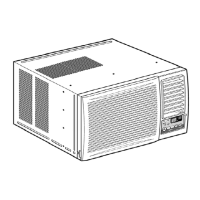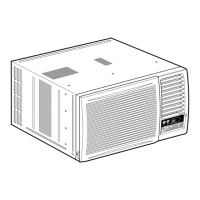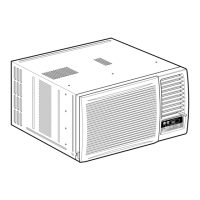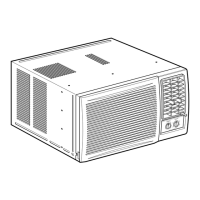1. Slide out the Chassis from the Cabinet.
2. Remove the rubber plug.
3. Install the Drain Pan, at the right corner of the Cabinet using 2
screws. The Drain Pan (Part No. CWH40175) and screws (Part No.
CWG86C733) can be obtained from the nearest servicenter.
4. Insert the Drain hose to the Drain Pan. Drain hose or tubing can
be purchased locally to satisfy your particular needs.
32

