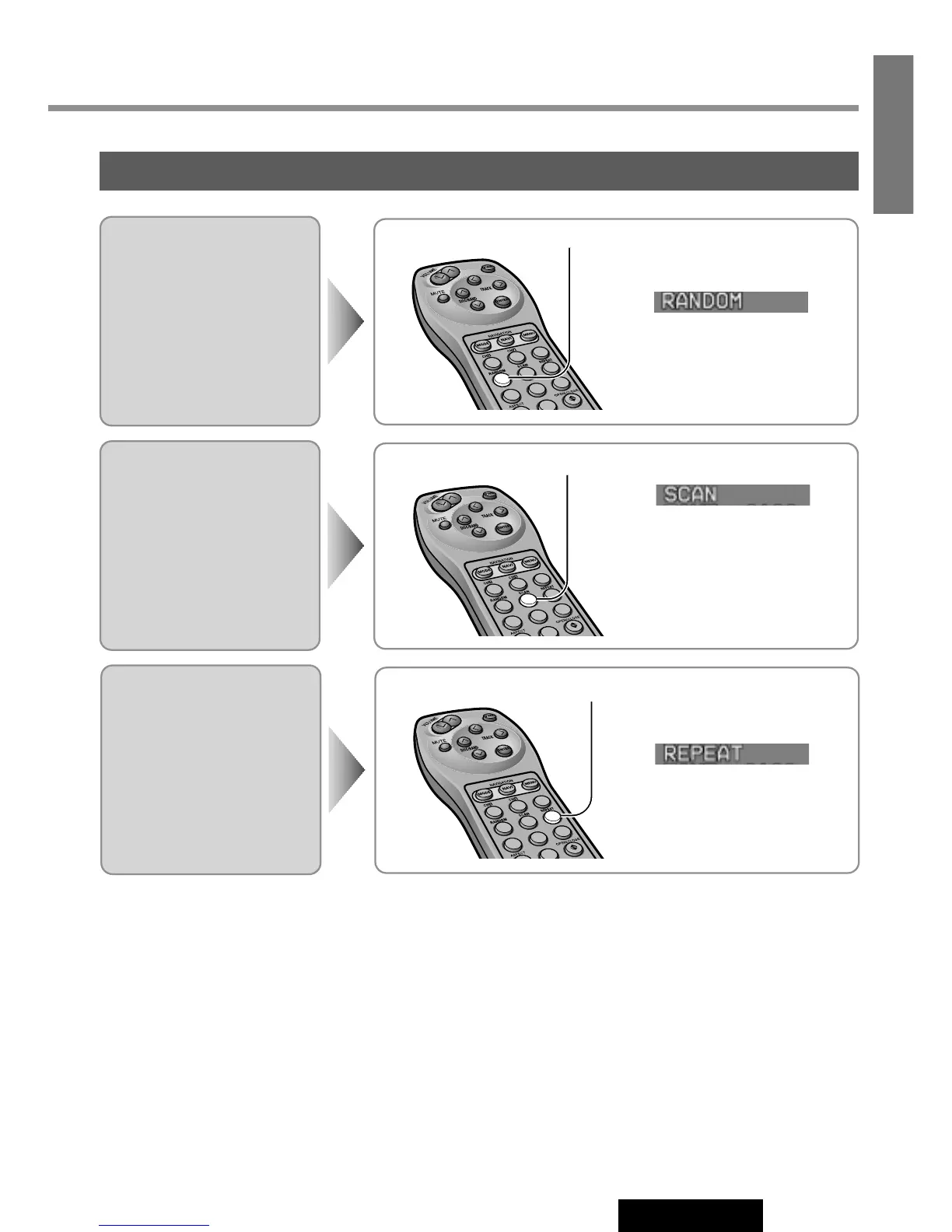17
CY-VMC7000U
8
E
N
G
L
I
S
H
Various Way of Listening
(Only on the remote control)
Repeat Play
Repeat the current selection.
Press [6] (REPEAT) again to cancel.
Random Play
All the available tracks are
played in a random sequence.
Press [4] (RANDOM) again to cancel.
Scan Play
The first 10 seconds of each
track plays in sequence.
Press [5] (SCAN) again to cancel.
With the scanning of all tracks
over, the original program starts
playing from the beginning.
Press [4] (RANDOM)
Press [5] (SCAN)
Press [6] (REPEAT)
