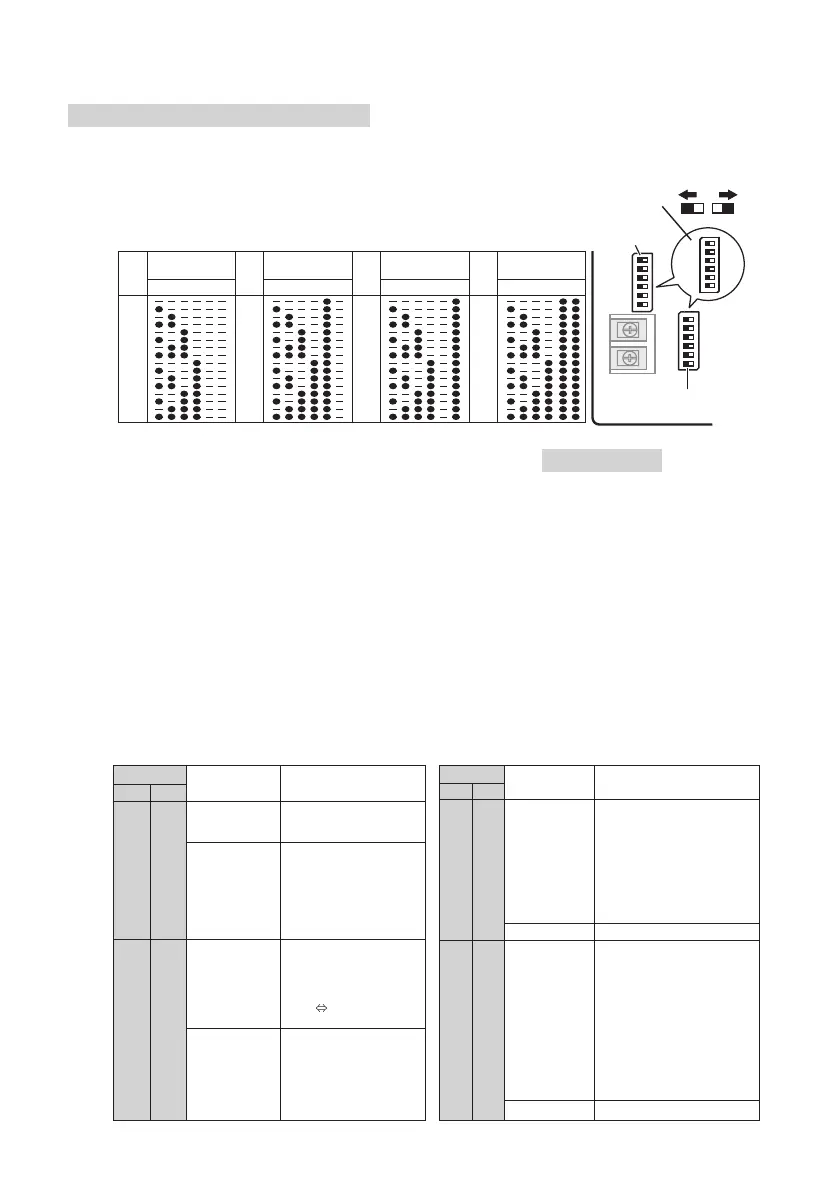26
(EN)
1
Only when using this adaptor more than one
set the address setting switch (SW001).
Avoid duplication referring to the combination table below.
• The system address is registered as 31.
• If the Interface Adaptor is present in the system, do not
allow the address to duplicate with the Interface Adaptor.
2
Set the function setting switch (SW002).
z [SW1] Switching the setting method for the central address.
OFF*: Sets using the central control device.
ON : Sets using the address setting switch of this adaptor.
(Adaptor address set in step 1 is central control address)
When setting the SW1 to ON:
• The central address is shared with the adaptor address.
• The central address is xed by the address switch.
z [SW2] Switching the prohibition method for the remote control switch
OFF: Remote control operation is prohibited.
ON*: Remote control operation is permitted, and then operation is cancelled.
z [SW3] Recovery from power failure
OFF*: - (Depends on the room air conditioner setting.)
ON: Recovers in the state before power failure.
z [SW4] Not in use (For function enhancement)
z [SW5/6] Switching the contact input signal (table below)
Setup
Switch No.
Status
Contact input
details
External equipment
operation details
SW5 SW6
OFF* OFF*
Input 1:
Start/stop signal
(Static)
Short circuit : Start
Open circuit: Stop
Input 2:
Signal (Static)
prohibiting
remote control
Short circuit :
• Remote control
operation is prohibited.
Open circuit :
• Remote control
operation is permitted.
OFF ON
Input 1:
Start/stop signal
(Pulse)
Open circuit
→ Short circuit (300 ms or
more) → With Open,
the start/stop status is
reversed.
(Start Stop)
Input 2:
Signal (Static)
prohibiting
remote control
Short circuit :
• Remote control opera
tion is prohibited.
Open circuit :
• Remote control
operation is permitted.
Be sure to turn the power OFF for setting
.
Status
Contact input
details
External equipment
operation details
SW5 SW6
ON OFF
Input 1:
Card key/Coin
timer signal
Short circuit :
• Remote control operation is
permitted.
Open circuit :
• Room air conditioner stops.
• Remote control operation is
prohibited.
• All operation using the
central control device is
permitted.
Input 2 : Not in use
−
ON ON
Input 1:
Emergency
stop signal
Short circuit :
• Room air conditioner stops.
• Remote control operation is
prohibited.
• Operation using the
central control device is
prohibited.(Start / stop
and changing the remote
control prohibition setting
are prohibited.)
Open circuit :
• Remote control operation is
permitted.
Input 2 : Not in use
−
*:Factory setting
SW001
SW002
ADDRESS
SETTING
ON
ON
1 2 3 4 5 6
1 2 3 4 5 6
Address setting
switch (SW001)
Function setting
switch (SW002)
● : ON - : OFF
1
2
3
4
5
6
7
8
9
10
11
12
13
14
15
16
17
18
19
20
21
22
23
24
25
26
27
28
29
30
31
32
33
34
35
36
37
38
39
40
41
42
43
44
45
46
47
48
49
50
51
52
53
54
55
56
57
58
59
60
61
62
63
64
1 2 3 4 5 6 1 2 3 4 5 6 1 2 3 4 5 6 1 2 3 4 5 6
Switch No.Switch No. Switch No. Switch No.
Address
Address
Address
Address
ON
1 2 3 4 5 6
OFF
ON
