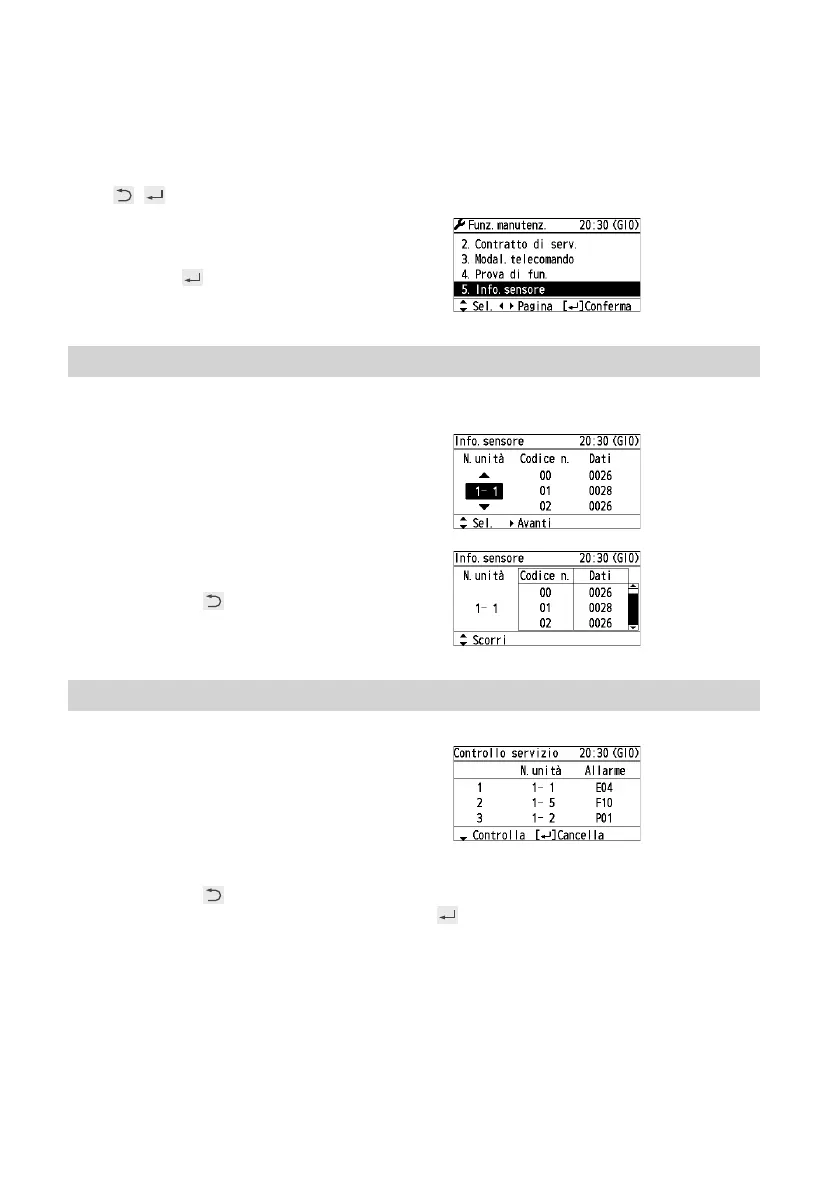62
(IT)
Conferma informazioni
Info. sensore
Controllo servizio
1
Tenere premuti i 3 tasti
simultaneamente per almeno
4 secondi.
, , ►
2
Selezionare l'elemento da
impostare.
▲ ▼ →
Info. sensore
Questa funzione visualizza la temperatura di ciascun sensore del telecomando,
delle unità interne e delle unità esterne.
3
Selezionare.
(Selezionare il numero unità.)
▲ ▼ → ►
4
Verifi care il contenuto.
▲ ▼
• Premendo si ritorna alla schermata
Funz. manutenz..
Controllo servizio
Questa funzione visualizza la cronologia allarmi.
3
Verifi care il contenuto.
▲ ▼
Vengono visualizzate le informazioni di 4 errori.
[---] indica che non si è verifi cato alcun errore.
• Premendo si ritorna alla schermata Funz. manutenz..
• Per cancellare la cronologia errori, premere e selezionare [SI].
業務用リモコンCZ-RTC5据付書It.indd62業務用リモコンCZ-RTC5据付書It.indd62 2015/07/2817:10:522015/07/2817:10:52
