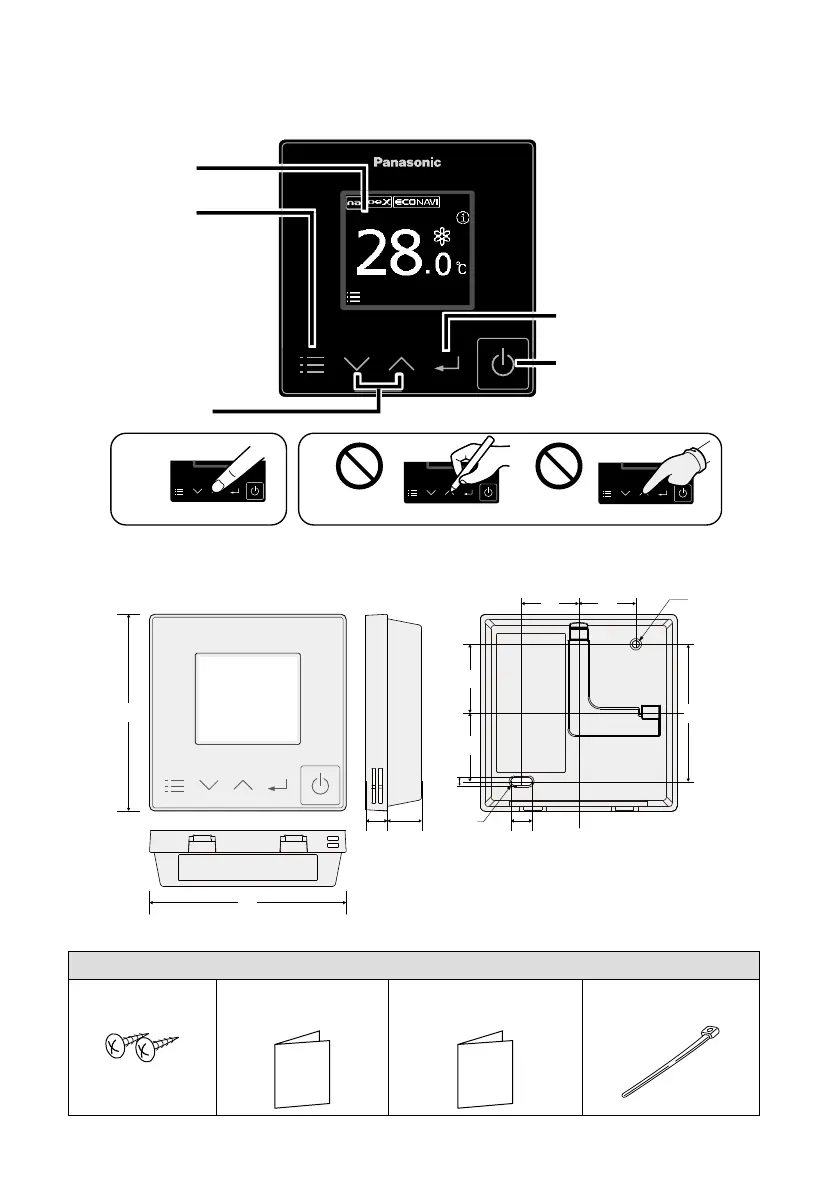4
Part Names (Control panel)
The control panel colour of CZ-RTC6W is white.
5) Start/Stop button
Starts/Stops operation.
2) Menu button
4) Enter button
Fixes the selected
content.
3) Up/Down
buttons
Selects an item.
1) LCD screen
●
When pressed repeatedly
during operation, this shows
operating status confi rmation,
set temperature, operation
mode, fan speed, fl ap, and
the menu screen.
●
The menu screen is
displayed if you press while
stopped.
Note
Press centre
No pen
No glove
Dimensions
25 25
䃥4
60
10
4×10
4
3030
1510
86
86
(mm)
Supplied accessories
Screw
M3.8 x 16 (2)
Operating Instructions
(1)
Installation Instructions
(1)
Clamper
(1)
*
Remote control wiring is not supplied. (fi eld supplied item)
