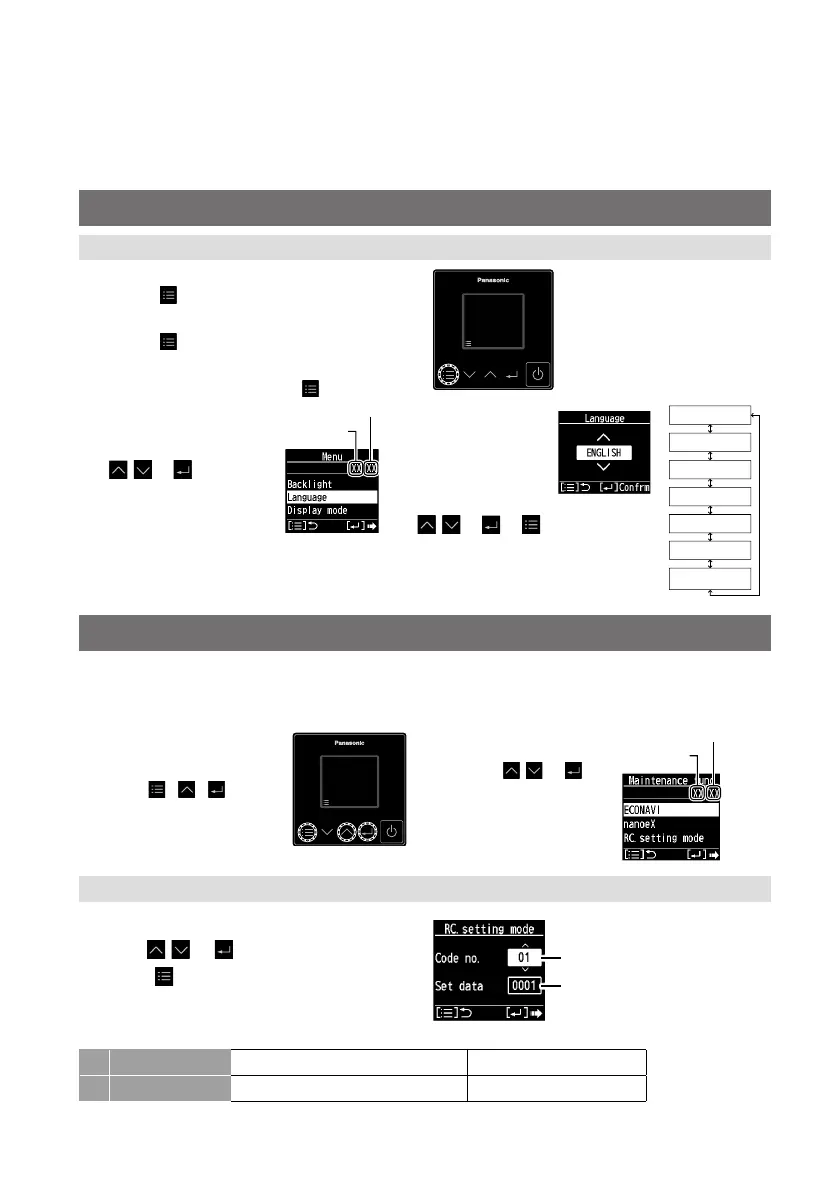9
Setting
Preparation:
Turn on the circuit breaker of units and then turn the power on. The remote controller starts, and
wait until the [Assigning] display disappears.
(If [
Assigning] continues to blink for 10 minutes or more, check the address setting of indoor
units. Refer to indoor/outdoor unit installation details.)
Menu
Language
1
When stopped
Press .
When operating
Press repeatedly until the menu screen is
displayed.
• To return to the top screen, press .
2
Select [Language].
Press
→ .
Number for the
selected item
Total number of items
3
Select the language
to display from
among
7 languages shown
on the right.
FRANÇAIS
DEUTSCH
ITALIANO
ESPAÑOL
POLSKI
РУССКИЙ
ENGLISH
Press
→ → .
(Press to fi nish.)
• Default setting : ENGLISH
Maintenance func
RC. setting mode Auto address Detailed settings Sensor info. Service check
Check this item as necessary.
Steps 1 and 2 are common operations for each item.
1
Press and hold the
3 buttons simultaneously,
for at least 4 seconds.
Press , , .
2
Select the
item to set.
Press → .
Number for the
selected item
Total number of items
RC. setting mode
3
Set.
(Select the Code no. and Set data.)
Press
→ . (Repeat)
Code no.
Set data
4
Press .
After Selecting [YES], the unit restarts.
Code no
. Set data
01 Main/sub Set this when using 2 remote controllers.
• 0000: Sub
• 0001: Main (factory setting)
2F Password change Set the administrator password.
• 0000 to 9999
• 0000 (factory setting)
