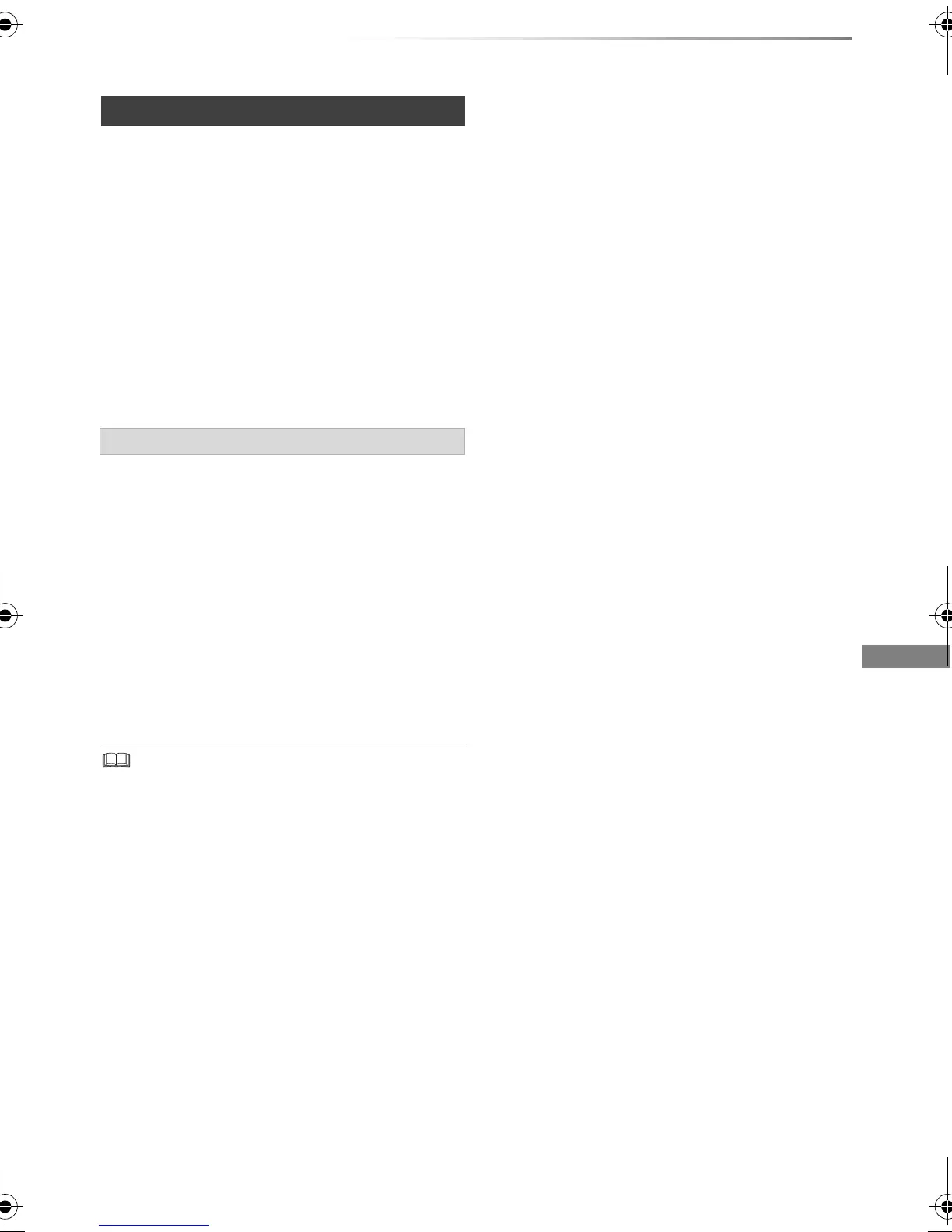Playing back video
VQT4W68
41
[BD-V]
BD-Live allows you to enjoy more functions such
as subtitles, exclusive images and online games
by connecting this unit to the Internet.
Preparation
1 Perform network connection and settings.
(> 17, 21)
2 Insert a disc.
For the playback method, refer to the
instructions for the disc.
If you no longer need BD-Live data recorded on
the built-in HDD, you can delete data with the
following operation.
1 Press [FUNCTION MENU].
2 Select “BD-Video Data Management” in
“Others”, then press [OK].
3 Select “Delete BD-Video data”, then press
[OK].
4 Select “Yes”, then press [OK].
5 Select “Start”, then press [OK].
6 Press [OK].
• The usable functions and the operating method may vary
with each disc, please refer to the instructions on the disc.
• You can restrict Internet access when BD-Live functions are
used (> 81, 86, BD-Live).
• When “Pure Sound mode” is set to “On”, this unit cannot
use BD-Live functions. (> 86)
Notes for BD-Live discs
Delete BD-Video data
DMR-BWT735EB_eng.book 41 ページ 2013年3月27日 水曜日 午後4時5分
