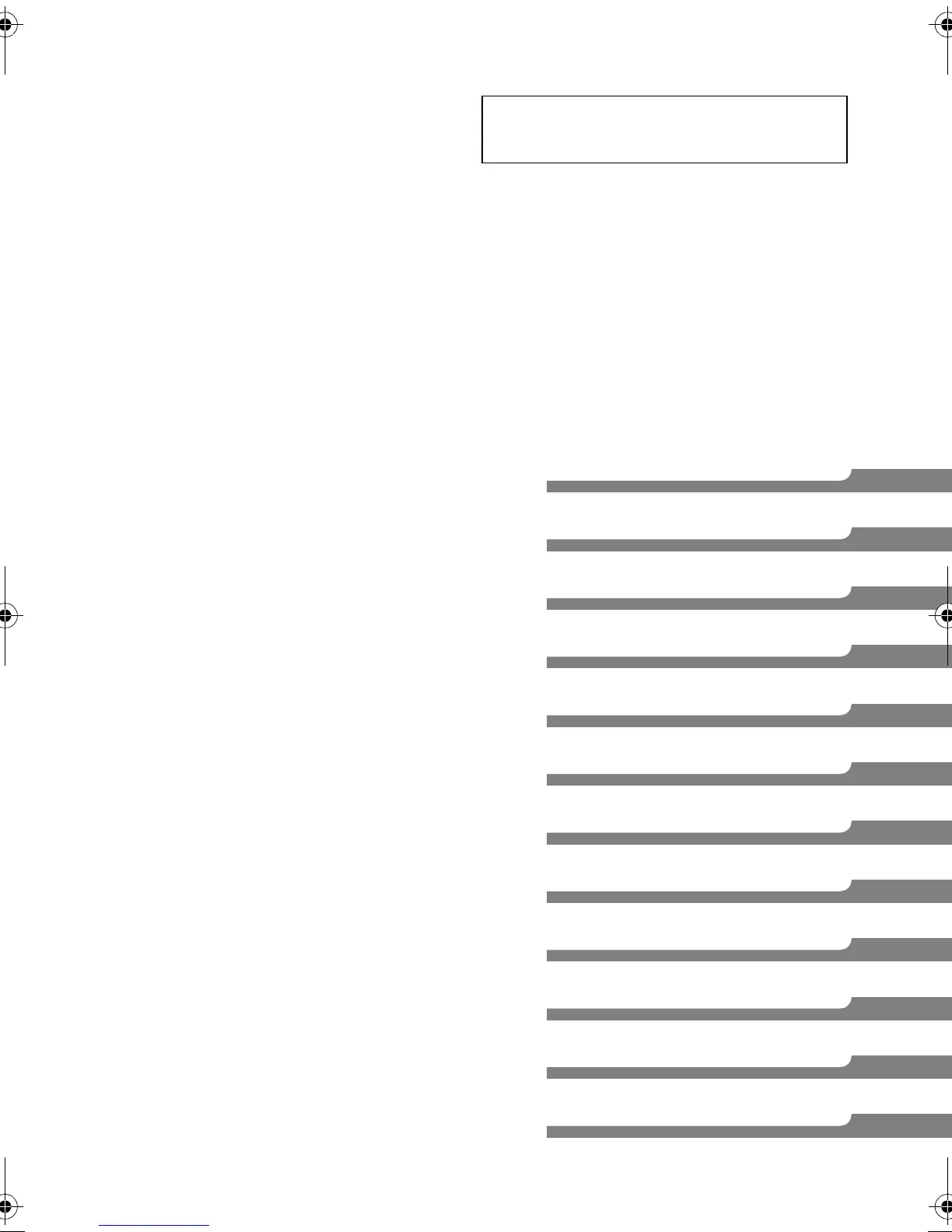Getting started
Watching broadcasts
Recording
Playing back video
Editing video
Copying video
Photo
Music
With Other Equipment
Convenient functions
Troubleshooting
Reference
VQT4W68
5
Registering the external HDD (USB HDD) . . 76
- Connecting the USB HDD . . . . . . . . . . . . . . . . . 76
- Disconnecting the USB HDD. . . . . . . . . . . . . . . . 76
- Registering the USB HDD . . . . . . . . . . . . . . . . . 77
VIERA Link functions. . . . . . . . . . . . . . . . . . . 78
Playback menu . . . . . . . . . . . . . . . . . . . . . . . 79
Changing the unit’s settings (Setup) . . . . . . . 81
- Common procedures. . . . . . . . . . . . . . . . . . . . . 81
- Tuning . . . . . . . . . . . . . . . . . . . . . . . . . . . . . . 83
- HDD / Disc / USB HDD . . . . . . . . . . . . . . . . . . . 85
-Picture. . . . . . . . . . . . . . . . . . . . . . . . . . . . . . 88
- Sound . . . . . . . . . . . . . . . . . . . . . . . . . . . . . . 88
- Display . . . . . . . . . . . . . . . . . . . . . . . . . . . . . 89
- Connection . . . . . . . . . . . . . . . . . . . . . . . . . . . 89
-Network. . . . . . . . . . . . . . . . . . . . . . . . . . . . . 91
- Others . . . . . . . . . . . . . . . . . . . . . . . . . . . . . . 93
- Language code list . . . . . . . . . . . . . . . . . . . . . . 95
Software (Firmware) Update . . . . . . . . . . . . . 96
Other operations . . . . . . . . . . . . . . . . . . . . . . 97
- Entering text . . . . . . . . . . . . . . . . . . . . . . . . . . 97
- Switching the aspect ratio of the screen . . . . . . . . . 97
- HOLD function. . . . . . . . . . . . . . . . . . . . . . . . . 97
Troubleshooting
Troubleshooting guide. . . . . . . . . . . . . . . . . . 98
- General operation. . . . . . . . . . . . . . . . . . . . . . . 98
- Displays . . . . . . . . . . . . . . . . . . . . . . . . . . . . . 99
- TV screen and video . . . . . . . . . . . . . . . . . . . . . 99
- Sound . . . . . . . . . . . . . . . . . . . . . . . . . . . . . 101
- Recording, timer recording and copying . . . . . . . . 101
-Play . . . . . . . . . . . . . . . . . . . . . . . . . . . . . . 102
-Edit. . . . . . . . . . . . . . . . . . . . . . . . . . . . . . . 103
- Photo . . . . . . . . . . . . . . . . . . . . . . . . . . . . . 103
-Music . . . . . . . . . . . . . . . . . . . . . . . . . . . . . 103
-USB . . . . . . . . . . . . . . . . . . . . . . . . . . . . . . 104
-TV Guide . . . . . . . . . . . . . . . . . . . . . . . . . . . 104
- Broadcast. . . . . . . . . . . . . . . . . . . . . . . . . . . 104
- VIERA Link . . . . . . . . . . . . . . . . . . . . . . . . . . 104
-Network. . . . . . . . . . . . . . . . . . . . . . . . . . . . 105
- Reset . . . . . . . . . . . . . . . . . . . . . . . . . . . . . 105
- Messages on the unit’s display . . . . . . . . . . . . . 106
- When you experience problems
with Easy Network Setting
. . . . . . . . . . . . . . . . 108
Reference
Specifications . . . . . . . . . . . . . . . . . . . . . . . 110
Licenses . . . . . . . . . . . . . . . . . . . . . . . . . . . 116
Index . . . . . . . . . . . . . . . . . . . . . . . . . . . . . . 118
About descriptions in these operating
instructions
• Pages to be referred to are indicated as “> ±±”.
DMR-BWT735EB_eng.book 5 ページ 2013年3月27日 水曜日 午後4時5分
