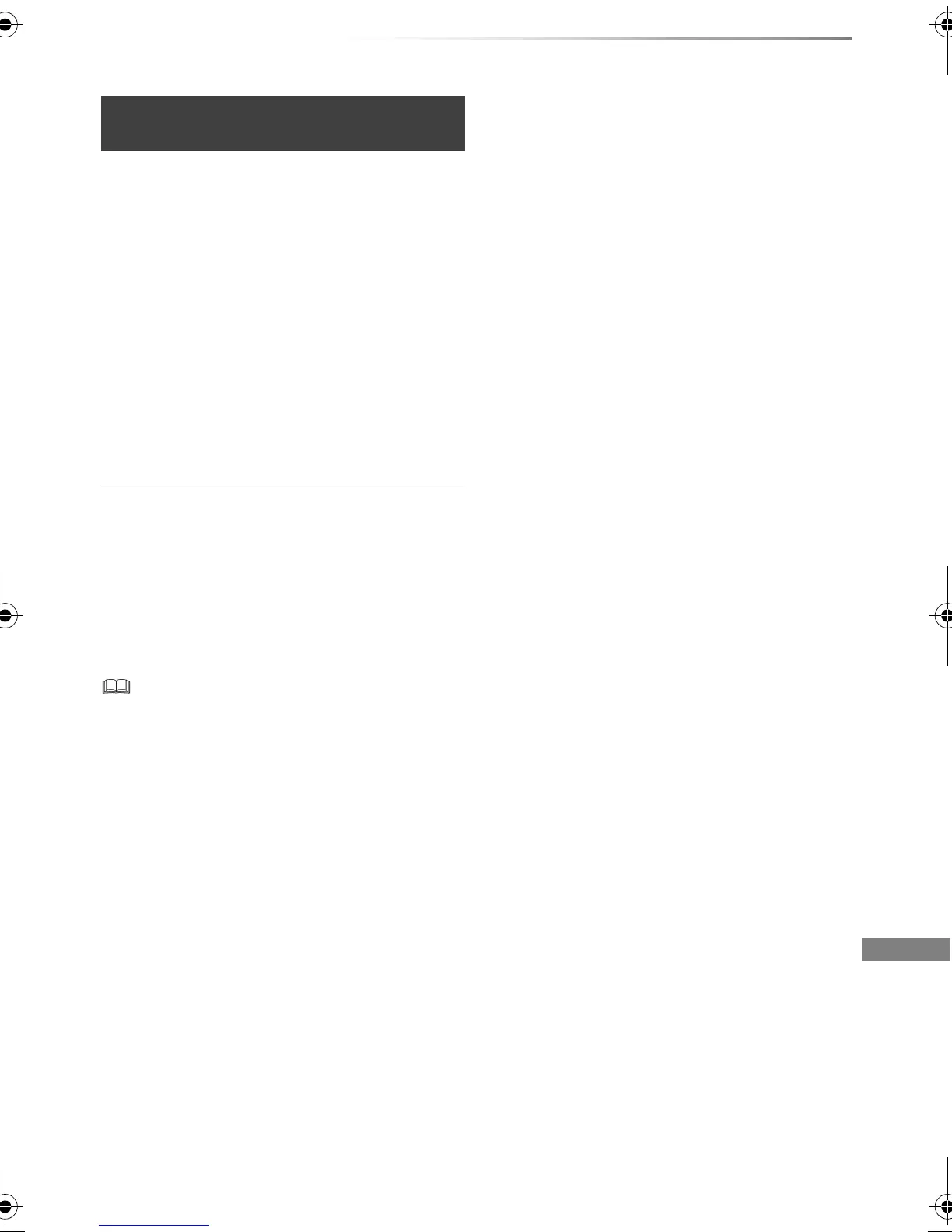With Other Equipment
VQT4W68
67
[HDD]
Recording mode: XP, SP, LP, EP
• Connect the equipment with AV input terminal
using a 21-pin Scart cable (> 15).
• Set “AV Input” and “Ext Link” (> 90).
• Make timer programming on the external
equipment.
1 Press [FUNCTION MENU].
To cancel the External link
1 Turn on this unit.
2 Press [FUNCTION MENU].
3 Select “Ext Link Standby” in “Others”, then
press [OK] to stop recording or to cancel
linked timer recording standby. (“EXT-L”
disappears.)
• It will be recorded in standard definition quality even if the
programme is in high definition.
• This function does not work when “TV System” is set to
“NTSC” (> 89).
• This function does not work while recording two
programmes simultaneously with timer recording.
• The beginnings of recordings may not be recorded correctly
in some cases.
• Programmes are recorded as one title on this unit when the
end time of the earlier timer recording and the start time of
the later timer recording are close to each other.
To divide the titles, refer to “Dividing title” (> 47).
Linked timer recording (Set Top Box,
etc.)–EXT LINK
2 Select “Ext Link Standby” in “Others”, then
press [OK].
• “EXT-L” lights on the unit’s display.
DMR-BWT735EB_eng.book 67 ページ 2013年3月27日 水曜日 午後4時5分
