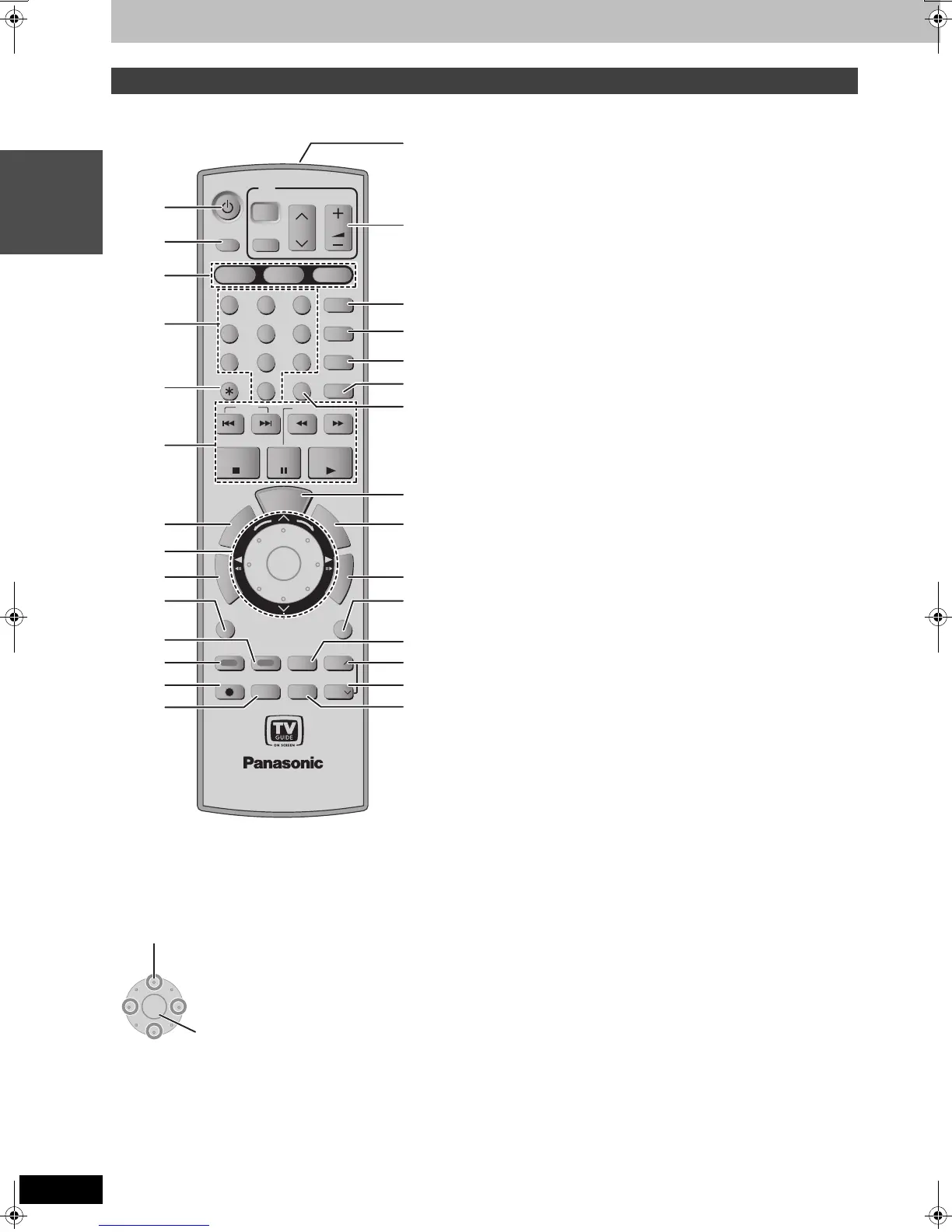10
RQT8023
Getting started
Control reference guide
Instructions for operations are generally described using the remote control.
1 Turn the unit on (➡ 16)
2 Input select (IN1, IN2 or IN3) (➡ 47)
3 Select drive (HDD, DVD or SD) (➡ 20, 30, 34)
4 Select channels and title numbers, etc./Enter numbers
5 Cancel
6 Basic operations for recording and play
7 Show Top menu/Direct Navigator (➡ 30, 38)
8 Smart Wheel (➡ below)
9 Skip the specified time/Display the television image as a picture-
in-picture (➡ 23, 32)
: Show sub menu (➡ 38)
; Create chapters (➡ 32)
“Green” button for television program list (➡ 24)
“Green” button for Direct Navigator (➡ 34)
< One touch transfer (dubbing) (➡ 44)
“Blue” button for television program list (➡ 24)
“Blue” button for Direct Navigator (➡ 30)
= Start recording (➡ 20)
> Change recording mode (➡ 20)
? Transmission window
@ Television operations (➡ 19)
A Select audio (➡ 22, 32)
B Start Flexible Recording (➡ 23)
C Show SETUP menu (➡ 54)
D Skip a minute forward (➡ 32)
E Show VCR Plusr screen (➡ 26)
F Show television program list
(TV Guide On Screen
TM
system) (➡ 24)
G Show FUNCTIONS window (➡ 37)
H Show scheduled recording list (➡ 25)
I Return to previous screen
J Changing the size of information window (➡ 28)
K Show status messages/Skip one page upward (➡ 37, 16)
L Show on-screen menu/Skip one page downward (➡ 36, 16)
M Erase items (➡ 32)
∫ Smart Wheel operation
[Note]
Press the Smart Wheel lightly when turning it.
If you press it strongly when turning it, [3, 4, 2, 1] may be mistakenly activated.
Remote control
HDD
DVD
SD
1
2 3
4 5 6
7
8
9
F
U
N
C
T
I
O
N
S
T
V
G
U
I
D
E
S
C
H
E
D
U
L
E
CH
SUB MENU
T
O
P
M
E
N
U
S
DUBBING
DVD/TV
DVD POWER
POWER
TV
Í
CH
VOLUME
TV/VIDEO
INPUT SELECT
AUDIO
F Rec
SETUP
CANCEL
0
VCR Plus+
CM SKIP
SKIP
SLOW/SEARCH
STOP
PAU SE
PLAY/x1.3
ENTER
RETURN
CREATE
CHAPTER
Info
STATUS
REC
REC MODE
ERASE
DISPLAY
PAG E
PAG E
D
I
R
E
C
T
N
A
V
I
G
A
T
O
R
T
I
M
E
S
L
I
P
1
2
3
4
5
6
7
8
9
:
;
<
=
>
@
A
B
C
D
E
F
G
H
I
J
K
L
M
?
[Note]
≥Buttons such as the [¥ REC] button do not protrude as much as
other buttons to stop them from being pressed accidentally.
≥The word “button” is not used in these operating instructions so
“Press the [ENTER] button.” is shown as “Press [ENTER].”
≥You can use this remote control to operate your television if you
set the television manufacturer code (➡ 19).
≥Select items on menu screens and set items.
Press up, down, left or right to select an item.
You can also turn the wheel to select an item.
Press [ENTER] to confirm.
These operations are also possible…..
≥Changing channels:
≥Frame-by-frame (backward/forward):
≥Forward search/slow-motion:
≥Backward search/slow-motion:
Press [W] or [X] (up/down)
Press [2;] or [;1] (left/right)
Turn right
Tur n left
ENTER
EH50English.book Page 10 Tuesday, February 1, 2005 6:36 PM
