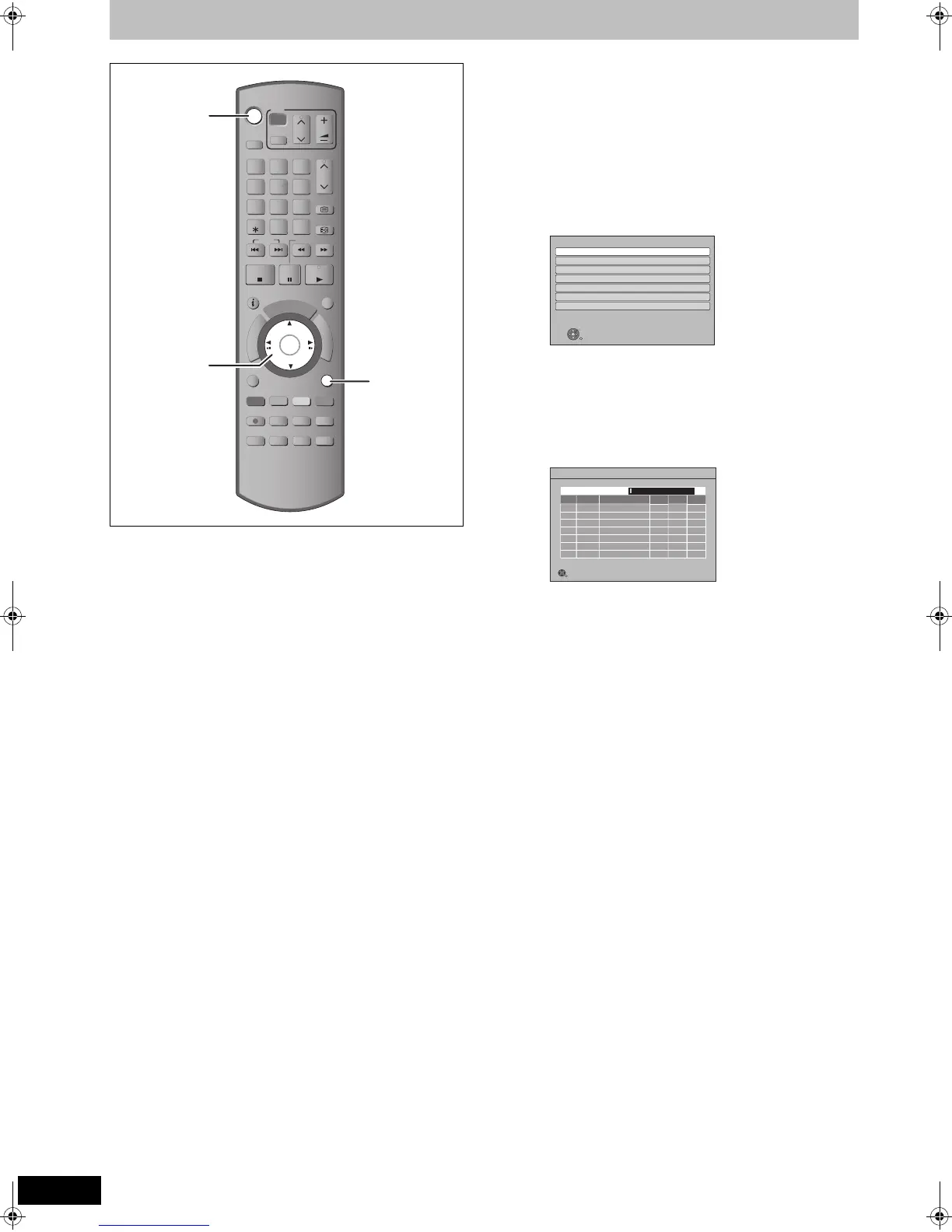18
RQT9135
STEP 2 Channel reception settings and TV aspect settings
1 Turn on the television and select the
appropriate AV input to suit the
connections to this unit.
2 Press [Í DVD] to turn the unit on.
When the Download from TV screen appears (➡ 19)
3 Press [3, 4] to select your region
and press [OK].
After Region Selection setting is complete, Auto Tuning setting
screen appears.
≥Auto-Tuning starts.
The unit will search for the terrestrial digital channels. TV
channels will be located and stored ready for use.
This takes 3 minutes.
Auto-Tuning is complete when Quick Start setting screen
appears.
The time information for your region can be obtained.
MANUAL SKIP
DISPLAY
STATUS
AUDIO
PROG/CHECKTIME SLIPREC MODE
REC
CREATE
CHAPTER
F
U
N
C
T
I
O
N
M
E
N
U
D
I
R
E
C
T
N
A
V
I
G
A
T
O
R
G
U
I
D
E
RETURN
PLAY/x1.3
PAU SE
STOP
SLOW/SEARCH
SKIP
TEXT
CH
PAG E
SELECT
INPUT
0
9
8
7
6
54
3
2
1
CH
AV
TV
DRIVE
SELECT
DVD
VOL
DELETE
STTL
EXIT
OK
OPTION
F Rec
RETURN
2
3, 4, 5
OK
Region Selection
NSW / ACT
Victoria
Queensland
South Australia
Western Australia
Northern Territory
Tasmania
Please wait!
Auto Tuning-Digital (DVB)
669
Prog. QualityRF Ch Service Name Net ID TS ID
RETURN
This will take about 3 mins.
ABC
ABC 2
352
354
1
2
12302
82041
12302
82041
9
9
DMRXW300GN-RQT9135-L_eng.book 18 ページ 2008年4月30日 水曜日 午後6時11分
