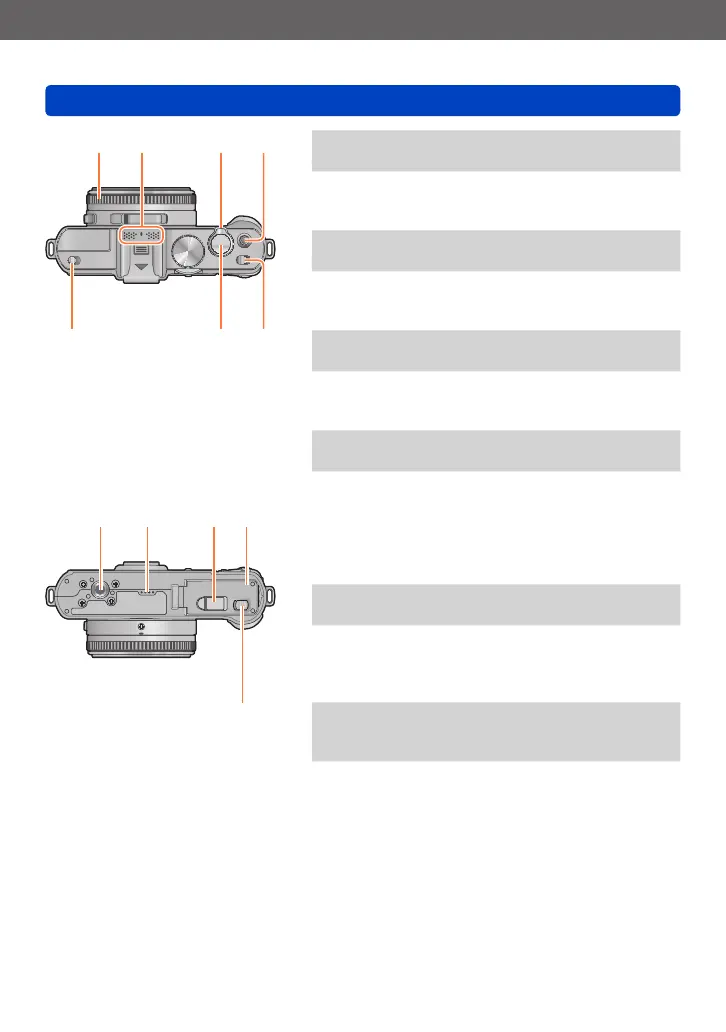Preparations
Names and Functions of Main Parts
- 10 - VQT4J15
10 Aperture ring
Adjusts the aperture value. (→60, 62)
11 Microphone
Records sound when you record motion
pictures. (→82)
12 Zoom lever
Adjusts the recording range. (→92)
13 Motion picture button
Press this button to start and stop motion
picture recording. (→46)
14 Camera ON/OFF switch
Turns the camera on or off.
15 Shutter button
Press this button to record a still picture.
(→46)
16 Flash open switch
Operate this switch to open the flash. (→106)
17 Tripod mount
Attach a tripod or other accessories to this
receptacle.
Do not attach to a tripod with a 5.5 mm or
longer screw. Doing so may damage this
unit.
18 Speaker
Do not cover the speaker with your fingers.
19 DC coupler cover
Use the AC adaptor (optional) and DC
coupler (optional) specifically for this
camera. (→205)
20 Card/Battery door
Open this door to insert and remove a card
or battery. (→18)
21 Release lever
Slide this lever to open the card/battery
door. (→18)
10 11 12 13
16 15 14
17 18 19 20
21
