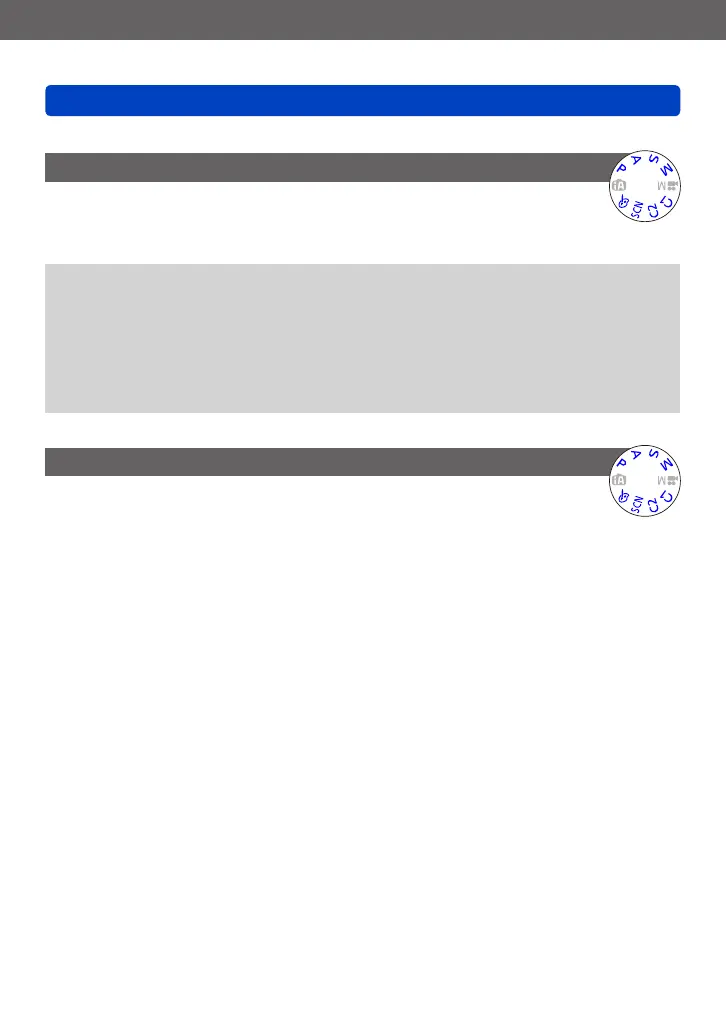Application (Record)
Using the [Rec] menu
- 149 - VQT4J15
• For the setting procedures of the menu. (→25)
[Date Stamp]
Still pictures can be taken with the recording date and time stamped on the still
picture.
■
Settings: [W/O TIME] / [WITH TIME] / [OFF]
●
Date stamps on still pictures cannot be erased.
●
The date cannot be stamped when [Auto Bracket], [WB Bracket], [Aspect Bracket]
or [Burst Shooting] is set, or when the [Panorama Shot] or [3D Photo Mode] Scene
Mode is set.
●
Do not request date printing in store or make date printing on printer for still pictures
with date stamps. (Date printing may be overlapped.)
●
Cannot change the setting in [Intelligent Auto] Mode. The setting in other Recording
Mode is applied.
[Clock Set]
Set the clock. Same function as that in [Setup] menu. (→24)
