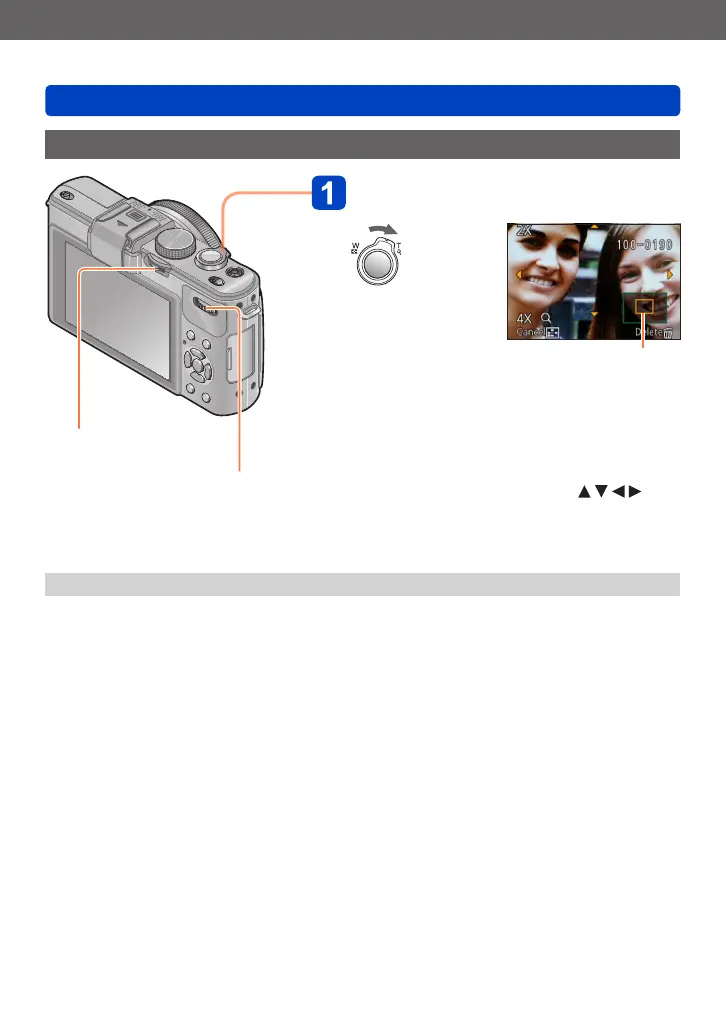Application (View)
Viewing your pictures [Normal Play]
- 153 - VQT4J15
Zooming in and viewing “Playback zoom”
[ND/FOCUS] lever
Rear dial
Turn the zoom lever toward the T
side to enlarge the picture
Current zoom position
(Appears for 1 second)
Each time you turn the zoom lever toward the
T side, the camera magnifies the selected
area by 2x, 4x, 8x, and 16x in succession.
(The picture quality displayed becomes
successively lower.)
• Move zoom position → Press
• To reduce zoom
→ Turn lever towards W side
●
Playback zoom cannot be used during motion picture playback.
■
Switching the displayed picture without changing the zoom ratio and
position of Playback zoom
Rotate the rear dial during Playback zoom.
• When you display pictures with different picture sizes and aspect ratios or pictures
that are rotated when they are displayed, the zoom position returns to the centre.
■
Enlarging the focus point
Press the [ND/FOCUS] lever.
• Pictures recorded without adjusting focus or recorded with Manual Focus are not
enlarged on the screen.
