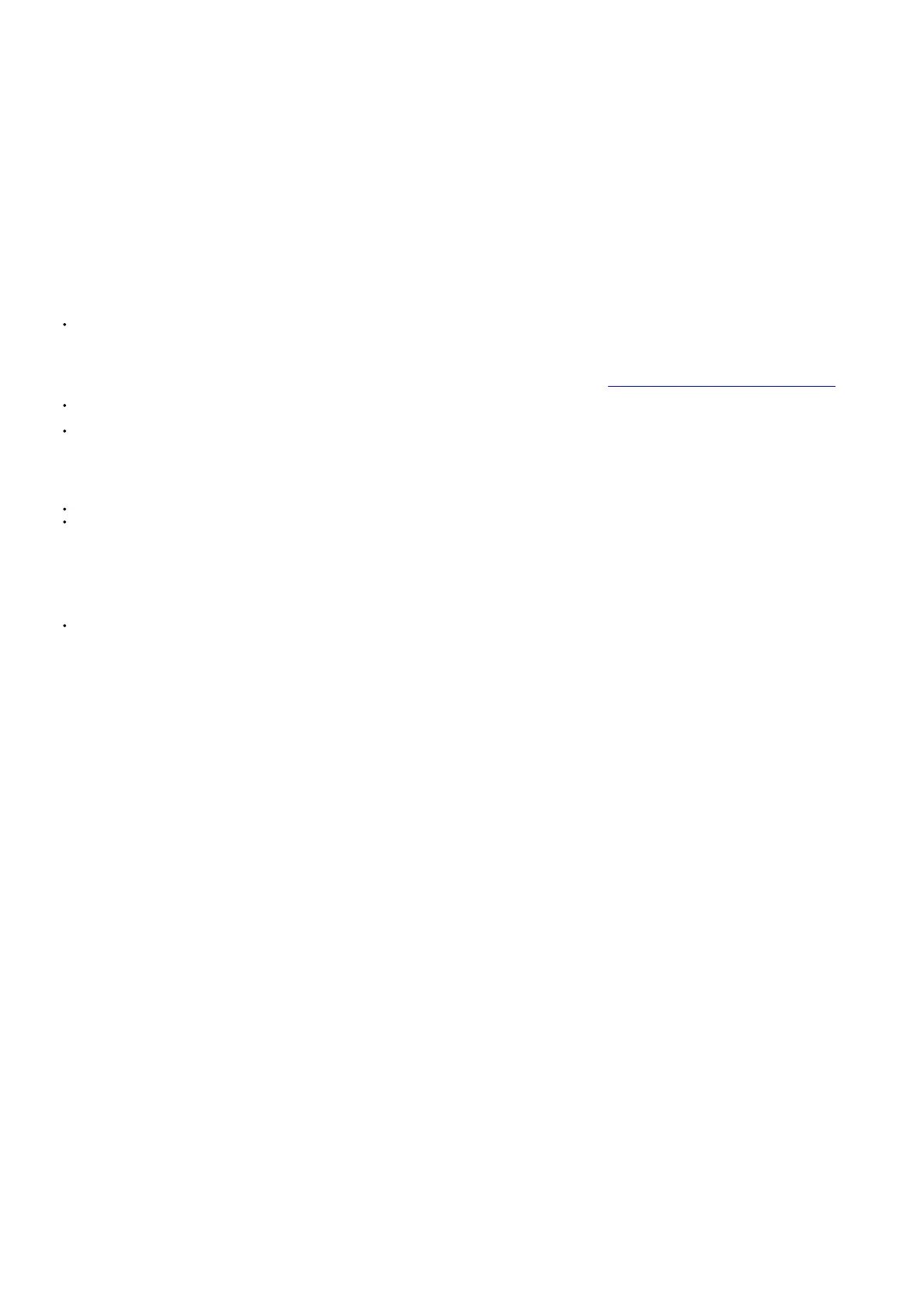OS
Windows® XP (32 bit) SP3
Windows Vista (32 bit) SP2
Windows® 7 (32 bit/64 bit) and SP1
CPU
Windows® XP Pentium® III 500 MHz or higher
Windows Vista® Pentium® III 800 MHz or higher
Windows® 7 Pentium® III 1 GHz or higher
Display 1024 x 768 pixels or more (1920 x 1080 pixels or more recommended)
RAM
Windows® XP
512 MB or more
Windows Vista®
Windows° 7
1 GB or more (32 bit)
2 GB or more (64 bit)
Free hard disk space 450 MB or more for installing software
Refer to the Operating Instructions of “PHOTOfunSTUDIO” (PDF) for further information about the operating environment.
■ SILKYPIX Developer Studio (Windows XPNista/7, Mac OS X v10.4/v10.5/v10.6/v10.7)
This is software to edit RAW format images.
For details on how to use the SILKYPIX Developer Studio, refer to the “Help” or the Ich kawa Soft Laboratory’s support website: http://www.isl.co.jp/SILKYPIX/english/p/support/
LoiLoScope 30-day full-trial version (Windows XPNista/7)
This software allows you to make full use of your computer and edit motion pictures easily.
This will only install a shortcut to the trial version download site.
Installing supplied software
Preparations:
Check the environment of your PC.
Before inserting the CD-ROM, close all running applications
For Windows
1. Insert the CD-ROM with the supplied software
2. When you insert the supplied CD-ROM, the install menu will
Click on the [Recommended Installation]: Proceed with installation according to messages appearing on the screen.
For Mac (SILKYPIX Developer Studio)
1. Insert the CD-ROM with the supplied software
2. Cb Double-click the folder that automatically appears to open
3. Double-click an icon in the folder
Proceed with installation according to messages appearing on the screen.
Specifications
Specifications are subject to change without notice.
Digital Camera: Information for Your Safety
Power Source Power Consumption DC 5.1 V When recording: 1.6 W When playing back: 1.1 W
Camera effective pixels 10,100,000 pixels
Image sensor 1/1.7″ MOS sensor, total pixel number 12,800,000 pixels Primary colour filter
Lens [NANO SURFACE COATING]
Optical 3.8x zoom f=4.7 mm to 17.7 mm (35 mm film camera equivalent: 24 mm to 90 mm) /
F1.4 (Max. Wide) to F2.3 (Max. Tele)
Image Stabiliser Optical method
Focus range Normal 50 cm to op
AF Macro / MF / Intelligent Auto / Motion pictures 1 cm (Max. Wide) / 30 cm (Max. Tele) to co
Scene Mode The focus ranges listed above may vary depending on the selected Scene Mode.
Shutter system Electronic shutter + Mechanical shutter
Minimum Illumination Approx. 3 lx (when i-Low light is used, the shutter speed is 1/25th of a second)
Shutter speed 250 seconds to 1/4000th of a second
Exposure (AE) Programme AE (P) / Aperture-priority AE (A) / Shutter-priority AE (S) / Manual exposure (M)
Metering Mode [Multi Metering] / [Center Weighted] / [Spot]
