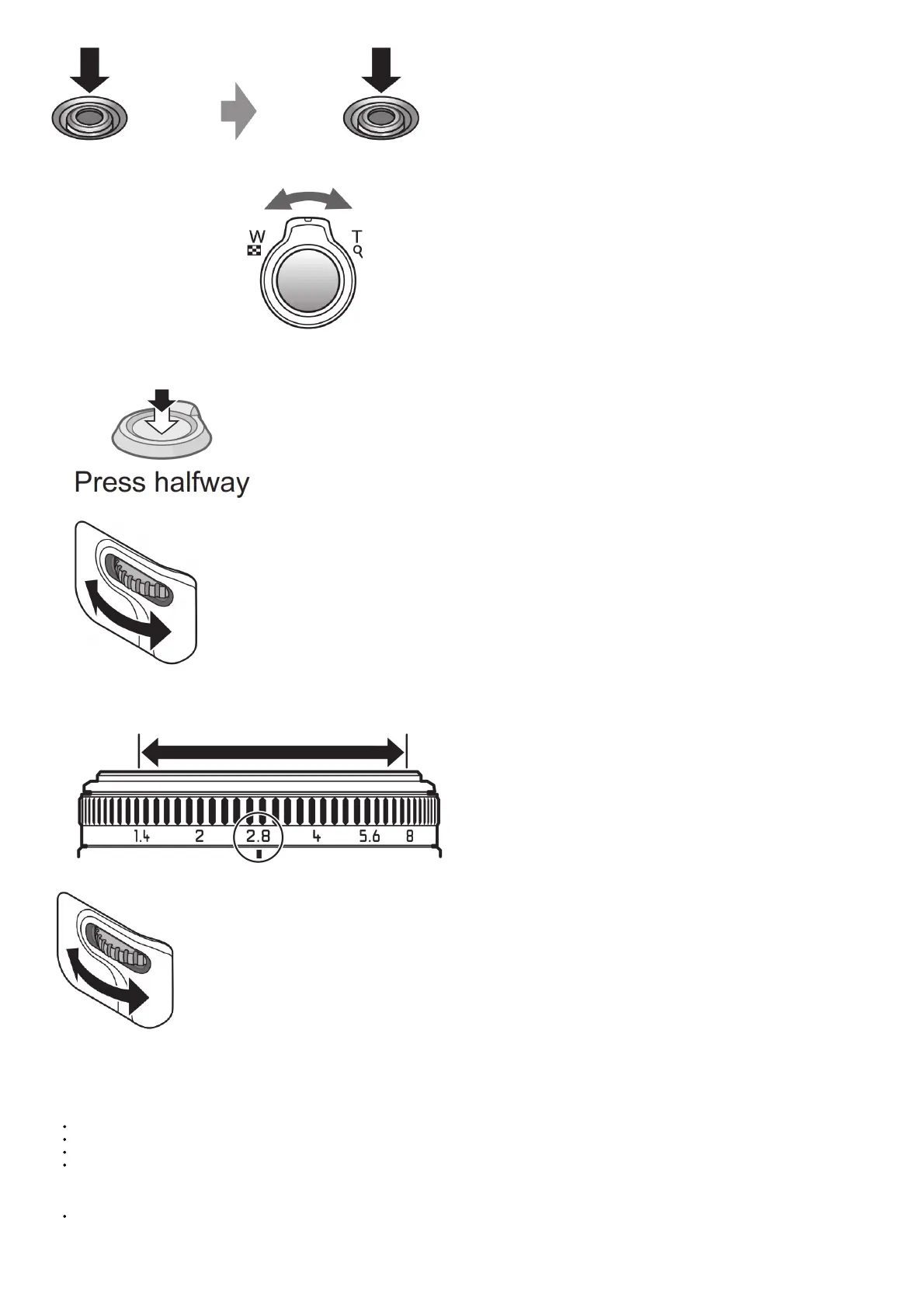Use the zoom lever to adjust the range of the picture to be captured
Capture a wider area (wide-angle), Enlarge the subject (telephoto)
Select the combination of shutter speed and aperture value (Mode dial:)
1. Press the shutter button halfway to measure the exposure Press halfway
2. Rotate the rear dial to select the combination of shutter speed and aperture value
Perform this step while the shutter speed and aperture value are displayed (about 10 seconds).
Select the aperture value (Mode dial: A/M )
1. Rotate the aperture ring to select the aperture value
· You can set the aperture values between [1.4] and [8] in 1/3-stop increments. (Set the aperture ring to a click stop.)
Select the shutter speed (Mode dial: S/M)
Rotate the rear dial to select the shutter speed
Taking pictures
About recording motion pictures
We recommend you use a battery with sufficient battery power or the AC adaptor when recording motion pictures.
If the power supply is cut off due to a power cut or the AC adaptor being disconnected, the motion picture being recorded using the AC adaptor will not be recorded.
About recording time
You can continuously record a motion picture in [MP4] for up to 29 minutes 59 seconds or approx. 4 GB. (Since recording in [MP4] with [FHD] creates larger files, the recording time
for such motion pictures will be shorter than 29 minutes 59 seconds.)
· If [Rec Quality] of [AVCHD] motion pictures is set to [PSH] or [FSH], you can continuously record a motion picture for up to 29 minutes 59 seconds.
· You can continuously record [AVCHD] motion pictures for up to 29 minutes 59 seconds. (DMC-LX7GC)
You can record a motion picture to the built-in memory only in [MP4] using the [VGA] setting.
Viewing your pictures [Normal Play]
