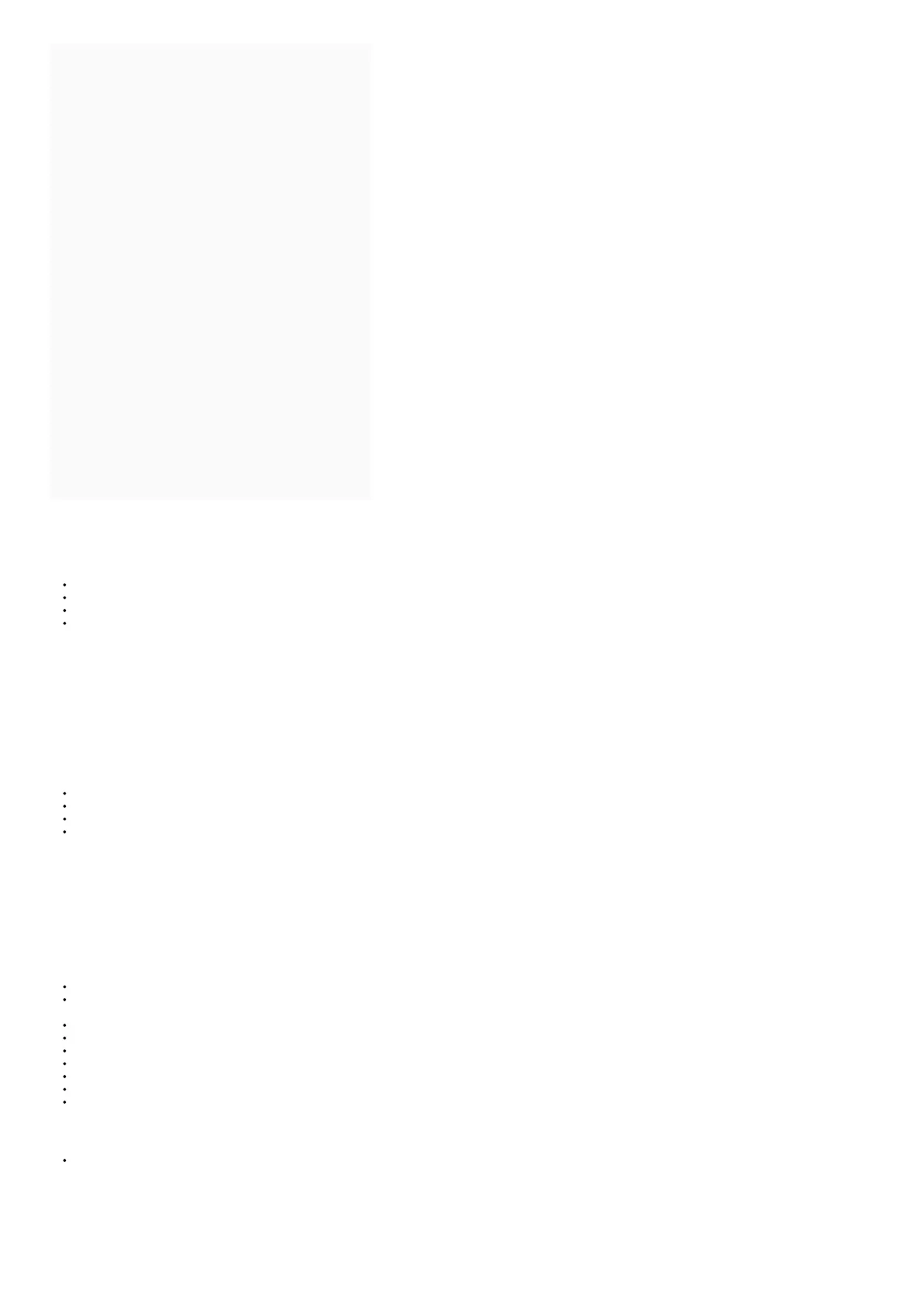Contents [ hide
1 Information for Your Safety
1.1 Cautions for Use
1.2 How to replace the fuse
2 Before use
2.1 Camera handling
2.2 Condensation (When the lens or the LCD monitor is fogged
up)
3 Standard accessories
4 Standard accessories
5 Names and Functions of Main Parts
5.1 [ND/FOCUS] lever
5.2 Rear dial
5.3 Aperture ring
5.4 Built-in flash
6 Attaching the lens cap and shoulder strap
7 Charging the battery
8 Inserting and removing the card (optional)/the battery
9 Setting the clock
10 Taking pictures
10.1 Recording mode
11 Taking pictures
12 Viewing your pictures [Normal Play]
13 Deleting pictures
14 Setting the menu
15 Reading the Operating Instructions (PDF format)
15.1 When the Operating Instructions (PDF format) will not open
15.2 For Mac
16 Supplied software
16.1 Installing supplied software
17 Specifications
17.1 File Downloads
17.2 References
17.3 Related Manuals
Information for Your Safety
WARNING:
To reduce the risk of fire, electric shock, or product damage,
Do not expose this unit to rain, moisture, dripping, or splashing.
Use only the recommended accessories.
Do not remove covers.
Do not repair this unit by yourself. Refer servicing to qualified service personnel.
The socket outlet shall be installed near the equipment and shall be easily accessible.
Product identification marking
Product Location
Digital camera Bottom
Battery charger Bottom
About the battery pack
CAUTION
The danger of explosion if the battery is incorrectly replaced. Replace only with the type recommended by the manufacturer.
When disposing of the batteries, please contact your local authorities or dealer and ask for the correct method of disposal.
Do not heat or expose to flame.
Do not leave the battery (ies) in a car exposed to direct sunlight for a long period of time with doors and windows closed.
Warning
Risk of fire, explosion, and burns. Do not disassemble, heat above 60 °C, or incinerate.
About the battery charger
CAUTION!
To reduce the risk of fire, electric shock, or product damage,
· Do not install or place this unit in a bookcase, built-in cabinet, or in another confined space. Ensure this unit is well ventilated.
· The battery charger is in standby condition when the AC power supply cord is connected. The primary circuit is always “live” as long as the power cord is connected to an electrical outlet.
Cautions for Use
When using an AC adaptor, use the AC cable supplied with the AC adaptor.
Do not use any other USB connection cables except the supplied one or a genuine Panasonic USB connection cable (DMW-USBC1: optional). · Always use a genuine Panasonic
HDMI mini cable (RP-CDHM15, RP-CDHM30: optional)
Part numbers: RP-CDHM15 (1.5 m), RP-CDHM30 (3.0 m) · Always use a genuine Panasonic AV cable (DMW-AVC1: optional)
Keep this unit as far away as possible from electromagnetic equipment (such as microwave ovens, TVs, video games, etc.).
If you use this unit on top of or near a TV, the pictures and/or sound on this unit may be disrupted by electromagnetic ic wave radiation.
Do not use this unit near cell phones because doing so may result in noise adversely affecting the pictures and/or sound.
Recorded data may be damaged, or pictures may be distorted, by strong magnetic fields created by speakers or large motors.
Electromagnetic wave radiation generated by microprocessors may adversely affect this unit, disturbing the pictures and/or sound.
If this unit is adversely affected by electromagnetic equipment and stops functioning properly, turn this unit off and remove the battery or disconnect the AC adaptor (DMW-AC5G:
optional). Then reinsert the battery or reconnect the AC adaptor and turn this unit on.
Do not use this unit near radio transmitters or high-voltage lines.
If you record near radio transmitters or high-voltage lines, the recorded pictures and/or sound may be adversely affected.
The optional AC adaptor, USB connection cable, HDMI mini cable, and AV cable are available only for DMC-LX7GC and DMC-LX7GH.
