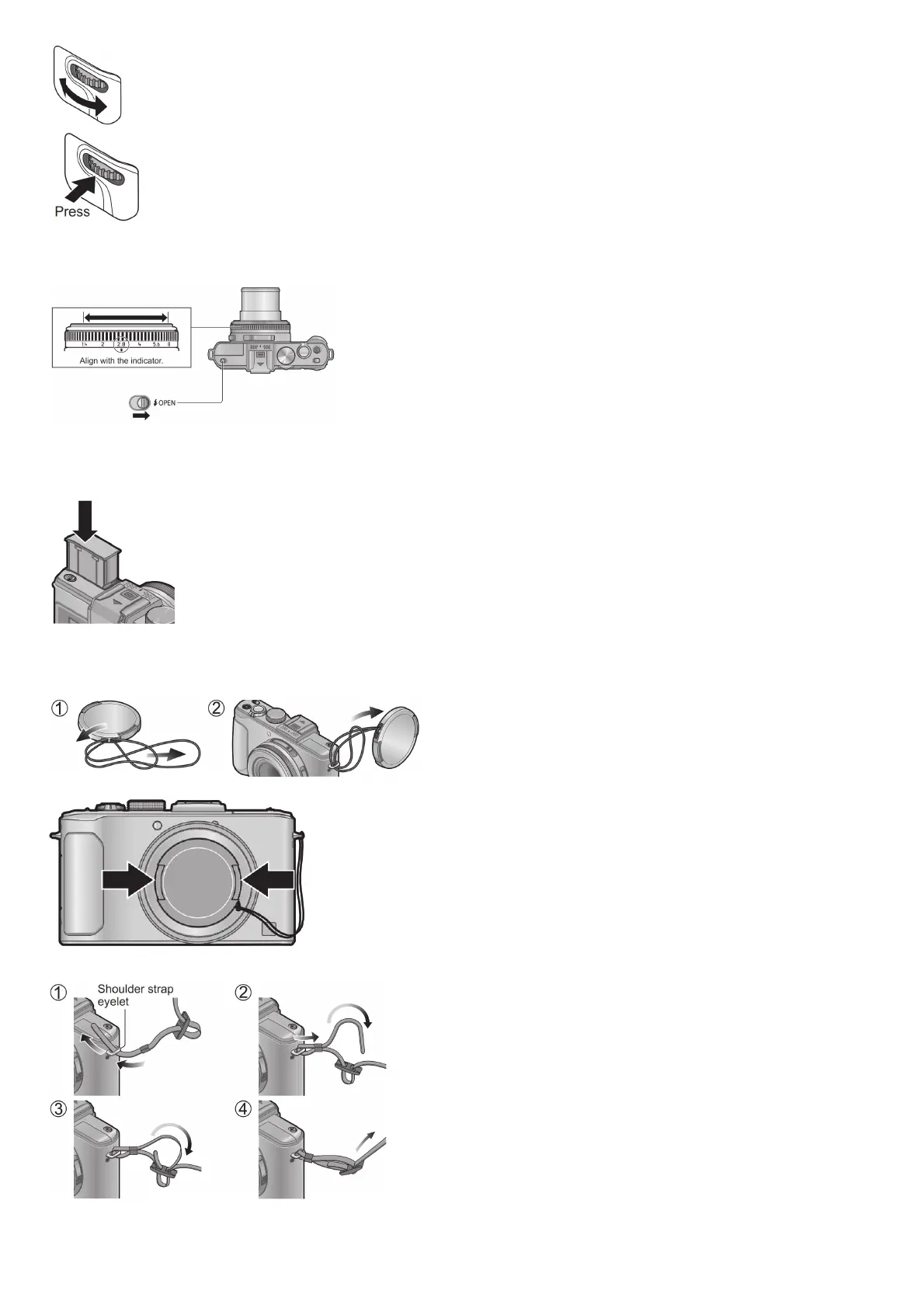Selecting and setting operation items, etc.
Aperture ring
Rotate the ring to adjust the aperture value.
Built-in flash
The flash opens. After use, press down the flash until it clicks into place.
Attaching the lens cap and shoulder strap
Cover the lens with the lens cap to protect it when you are not taking pictures. We also recommend attaching the shoulder strap to prevent the camera from being dropped.
1. Use the supplied string to attach the lens cap to the camera
2. Attach the lens cap
When taking pictures, remove the lens cap and turn on the camera. To attach and remove the lens cap, press the areas shown by arrows in the illustration.
3. Attach the shoulder strap
Attach the other end of the shoulder strap. · Make sure that the shoulder strap does not come loose.
Charging the battery
