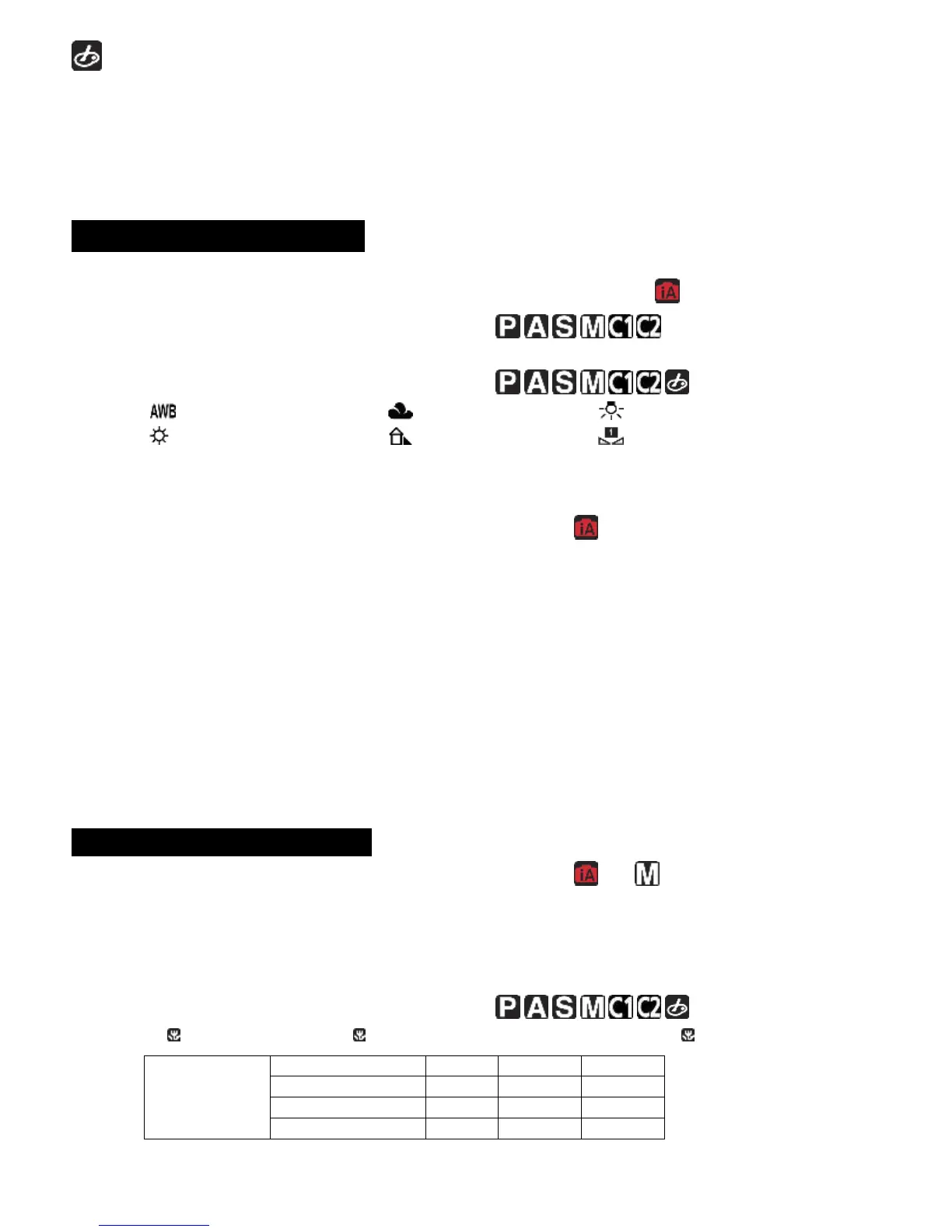4
Creative Control mode ISO is set to Auto, White Balance to AWB
Most settings change colour for special effects: the effect is obvious.
TOY EFFECT produces vignetting.
MINIATURE EFFECT blurs the upper and lower borders.
SOFT FOCUS blurs the whole picture for portraits, flowers and the like.
STAR FILTER produces stars from pin-points of light.
ONE POINT COLOR allows selecting a colour: all the other colours become black and white.
3. RECORDING – Q.MENU
Press Q.MENU: selects feature, selects setting. All are memorised.
Picture Size Modes all. Special subset for .
ISO Sensitivity Modes
Auto (100-1600) / 100 … 3200 / iISO: (100-1600). Use low ISO to get very low shutter speeds.
White Balance Modes
AUTO WHITE BAL CLOUDY (+ red) INCANDESCENT (blue)
DAYLIGHT SHADE (++red) WHITE (alternative to DAYLIGHT)
All settings allow fine tuning of Red vs Blue (ºK) by pressing DISPLAY: icon on screen is Red/Blue.
WHITE is identical to DAYLIGHT: it is just an alternative for a different Red vs Blue setting.
Many Scene Modes automatically use AWB.
AF Mode Modes all except
FACE DETECTION: detects face on yellow rectangle, SH focuses on it. Not av. in Scene modes
AF TRACKING Not available in Panorama and some Creative Modes
o Bring subject to AF frame and press to lock on the subject.
o AF turns yellow and locks on subject. Press again to cancel the lock.
23-AREA: Focuses on up to 23 points in each area. Best for difficult focusing.
1-AREA AND SPOT: Centre focusing. Centre cannot be moved
Burst Mode Modes all except Panorama
Focus, Exposure and WB are fixed to settings for 1
st
picture.
n: pictures per second. Availability depends on picture size and Mode.
Movie Quality: Selects FHD, HD or VGA.
Monitor Brightness: A*: Auto w/ambient light | Power: very bright | OFF. Valid for PLAYBACK as well
4. RECORDING – ARROWS
Auto Exposure Compensation Modes all except and
till EXPOSURE appears, then . Shows in . (pressing or Q.MENU does not cancel!)
Auto Bracket Modes all
till AUTO BRACKET appears, then (cancelled manually or when power OFF)
Not available in Scene Modes: Panorama and Handheld Night Shot, and Movies.
Focus Type: Auto, Macro, Manual Modes NO Macro AF in Selfie
shows Macro menu: AF / MacroZoom / OFF. select and : AF shows in .
