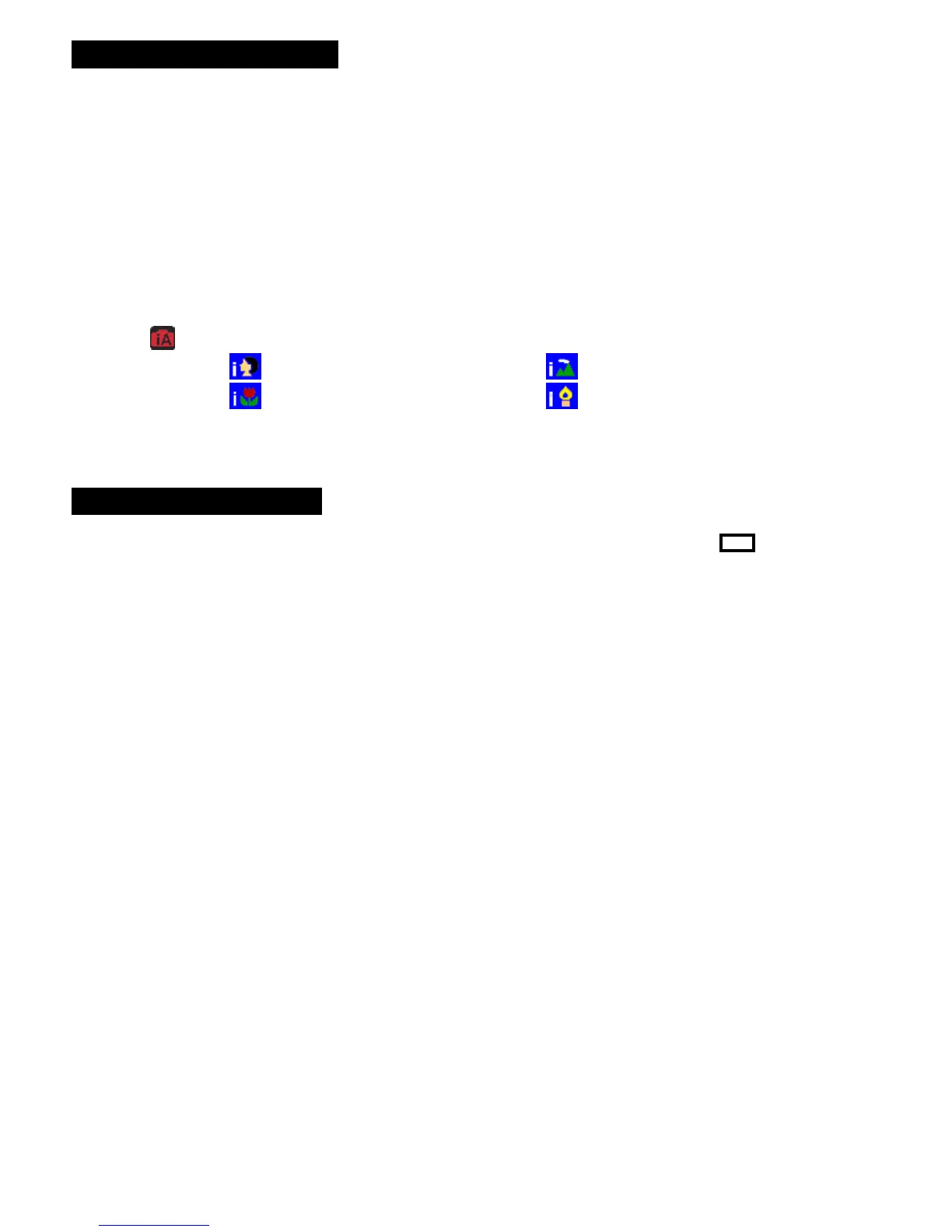7
7. RECORDING MOVIES Zoom only works in slow speed. Movie format MP4 only
Preparation
Memory Card: Use a SDHC Class 6 card. VGA and larger sizes need 10MB/s. Movies are in 25 fps.
Movie Size: MOTION ·· REC QUALITY: FHD (1920x1080) / HD (1280x720) / VGA (640x480).
If Movie Size ratio (16:9 exc. VGA) differs from Picture Size (usually 4:3), the screen size changes
when Movie recording starts, because 4:3 uses the full screen but 16:9 does not. If so, optionally . . .
SETUP p.3 VIDEO REC AREA: ON: upper & lower parts of screen are dimmed / OFF.
Continuous AF: MOTION C·AF CONT. AF: ON / OFF: fixes the focus as per start of Movie.
Wind Cut: MOTION WIND CUT: ON: filters treble & bass and shows awful icon / OFF.
Many picture features are not available when recording movies.
This camera has a one-speed-only zoom, for both pictures and movies.
Recording Modes all
Mode, when it detects a special scene, will change dynamically between:
i-PORTRAIT (w/Face Detection) i-SCENERY
i-MACRO i-LOW LIGHT (special for Movies)
Press to Start/Stop. Movie time displays in . Available time displays in .
The camera will try and refocus continuously, but if needed press SH to do it.
8. ERROR MESSAGES … and suggested solutions
THIS PICTURE IS PROTECTED: Cannot delete Pictures marked as Protected .
BUILT-IN MEMORY ERROR: Remove SD card and Format the Built-In memory.
PLEASE TURN CAMERA OFF THEN ON AGAIN: Because lens barrel was obstructed!
MEMORY CARD LOCKED: The Write-Protect switch on the SD card is in LOCK position.
MEMORY CARD ERROR / READ/WRITE ERROR CHECK CARD: Turn OFF, remove card, reinsert.
MEMORY CARD ERROR / CARD NOT FORMATTED WITH THIS CAMERA / FOLDER CANNOT BE CREATED:
Save SD card data to PC, then disconnect USB and format the SD card with the camera.
CONNECTION FAILED (during Wi-Fi): weak signal, too much distant.
OTHER ERRORS WITH NO MESSAGE:
Camera does not turn on: remove the battery, ensure it is charged, reinsert the battery.
Cannot take picture: check that (1) mode dial correctly set and (2) there is available memory, (3) the
card was initially formatted in this camera, not in any other camera or computer.
2 or more pictures are taken at one time: the camera is set to either Burst Mode or Auto Bracket.
Vertical or horizontal lines appear: artefact of sensor when there is a very strong light in the picture.
Folder No. and File No. displayed as [] and screen black: card edited in PC. Save and reformat.
The lens clicks: abrupt change in scene brightness causes aperture adjustment. Not a malfunction.
Monitor flickers briefly after turning camera on: caused by fluorescent or LED light, not a malfunction.
Flash does not work: check the Mode, Flash settings and other that may be causing the issue.
Red object surrounded by skin colour appears grey: artefact of Red-Eye Removal.
Find many other error messages and situations on the Advanced Manual pp. 167-186.
_______________________________________________________________________________________