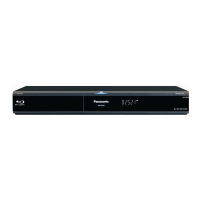Corrects block noise which appears during playback of promotion disc made for JVC LCD
TV in US market.
Corrects jaggy noise which appears during playback of select DVDs.
o Into the Wild
o Run Fatboy Run
2 Check Firmware Version
CAUTION: If the player has the most recent firmware, there is no need to perform
a firmware update.
1) Press the [POWER] button on the player to turn it ON.
2) Press the [SETUP] button on the remote control to display the player’s MENU.
3) Using the [UP ARROW] or [DOWN ARROW] on the remote control, highlight
DISPLAY and then press [OK].
4) Press and hold the [STATUS] button on the remote control to display the current
firmware version in the lower right corner of the DISPLAY screen.
Number displayed will be
dependent upon the firmware
version installed.
CAUTION:
Compare the current firmware version displayed to the firmware
version received or downloaded. If they are the same, or the firmware version
displayed in the player is higher, there is no need to install the firmware.
Reasons why the player may have a more recent firmware version:
If the player was manufactured after the firmware was released, the firmware
update may have already been installed.
If the player was serviced by an authorized Panasonic service center, a service
technician may have already installed the latest firmware update.
DMP-BD55 Blu-Ray Disc Player Firmware Installation Instructions
Page 3 of 8

