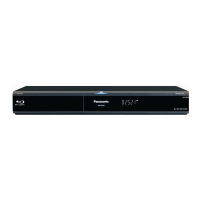3 Download Firmware
1) Left click on the DOWNLOAD icon for the DMP-BD55 Firmware.
- DMP-BD55 Blu-Ray Disc Player Firmware Update
2) Left click on the “I agree to the terms of use” checkbox.
3) Left click on DOWNLOAD.
4) Left click on SAVE.
The file name displayed should
be PANA_DVD.FRM.
5) Left cl
ick on DESKTOP, and then left click on SAVE.
NOTE: The PANA_DVD.FRM firmware file will be saved to the DESKTOP.
DMP-BD55 Blu-Ray Disc Player Firmware Installation Instructions
Page 4 of 8

