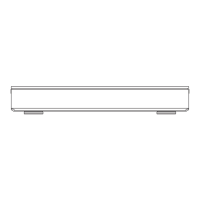Playing back video
VQT4W69
41
§
Title cannot be edited (except deleting) or
copied.
Titles will be categorised automatically.
You can quickly find the recorded titles by
selecting the tab.
To select the tab
Press [2, 1].
To change the displayed programme type tab
1 Select the programme type, then press the
green button.
2 Select the item, then press [OK].
Select the title, then press [STATUS ].
1 On the Grouped Titles screen:
Select the item marked with .
Title is recorded using a different
encoding system from that of the
unit.
Change the “TV System” (> 84, 94).
Radio programme
3D contents
• This icon will not display even with
3D programmes when a broadcast
programme is recorded.
Recorded in 1080/50p contents
Recorded in 1080/60p contents
Title has a rating level set by the
CAM.
Recording did not complete as the
timer recording has started.
Tab
Showing Information
Switching the appearance
1 Press [OPTION].
2 Select “Grouped Titles” or “All Titles”, then
press [OK].
Grouped Titles:
Two or more titles recorded in the daily/weekly
timer recording mode are bundled and
displayed as one item.
All Titles:
Displays all titles.
Playing back grouped titles
2 When playing all titles:
Press [PLAY/a1.3 1].
• This function cannot be used if the group includes any
encrypted title ( ).
When playing the individual title:
Press [OK] and select the title, then press
[OK].
DMR-BST835_735_730EG_eng.book 41 ページ 2013年7月1日 月曜日 午後4時51分

