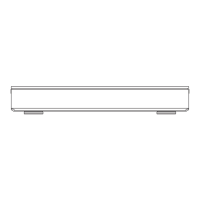Convenient functions
VQT4W69
87
Auto Setup
You can restart the Auto Setup. (> 22)
1 Select the Auto Setup method, then press
[OK].
• Search by selected satellite
Transponders for the already found satellite
are searched for channels.
• Search all satellites
All satellites and transponders are searched
for channels.
2 Select “Yes”, then press [OK].
• The timer recording programmes are cancelled.
Manual Tuning
You can add new channels manually.
1 Select the items and change the items.
• Change the items by checking the signal
strength and signal quality displays.
2 Select “Start scan”, press [OK] to start scan.
• The set channel is displayed in the table.
• This function is not available during an Operator profile
update. (> 30)
Update Channel List
You can update the channel list to the latest one.
1 Select the method and settings.
Search Mode
• Free Channels
Search for free channels only.
• All Channels
Search for all channels.
Scan Mode
•Quick
Scans the suitable frequency for the
selected satellite.
•Full
Scans the whole frequency range.
2 Press [OK].
The unit starts searching for newly available
satellite digital channels.
• This function is not available during an Operator profile
update. (> 30)
DMR-BST835_735_730EG_eng.book 87 ページ 2013年7月1日 月曜日 午後4時51分

