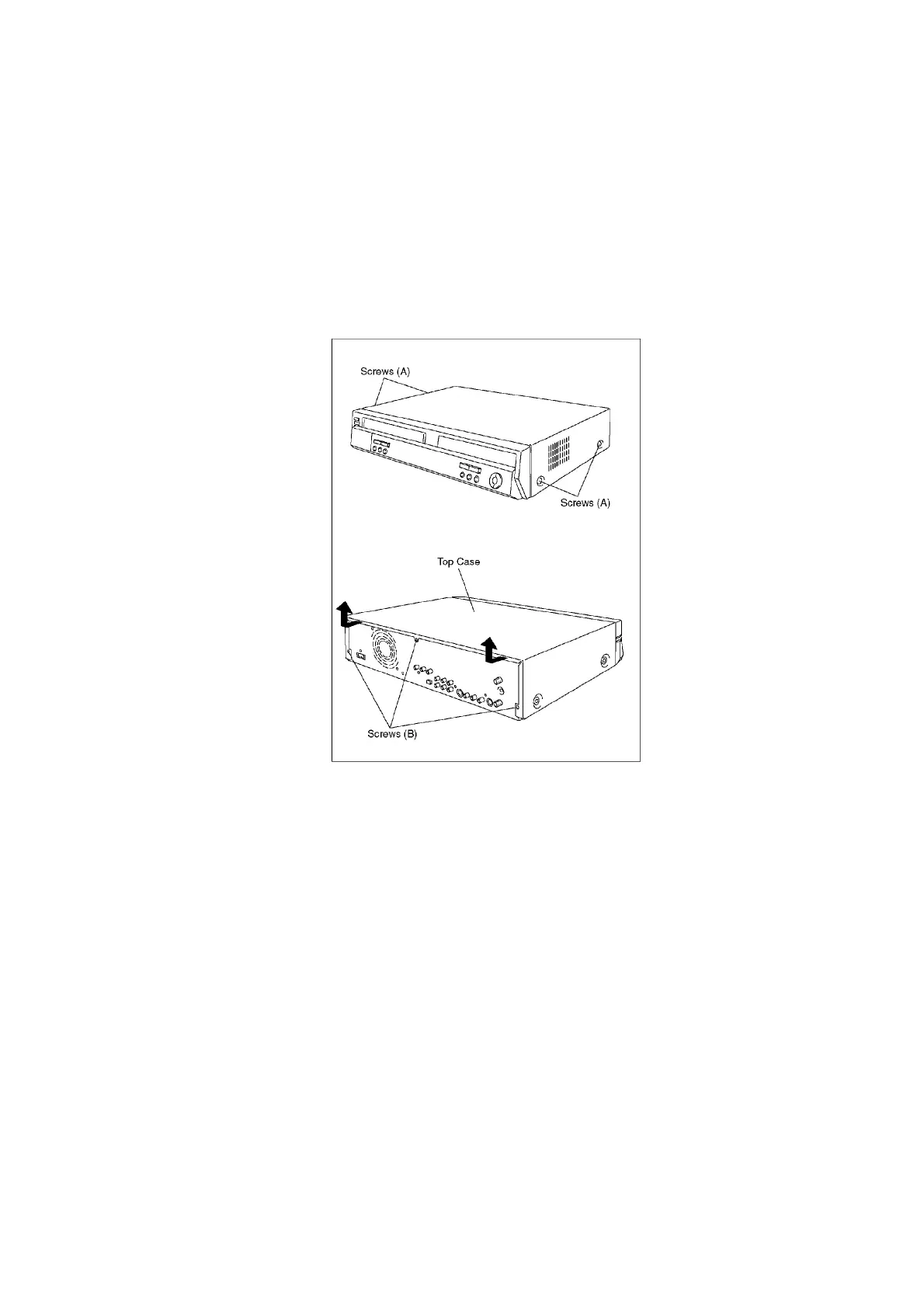13.4. Top Case
1. Remove the 4 screws (A) and 3 screws (B).
2. Slide the Top Case for rear direction slightly, and open the both
ends at rear side of the Top Case a little and lift up the Top Case
for the direction of the arrows.
13.5. Front Panel
1. Remove one screw (A).
2. Unlock tab (A) and tab (B) simultaneously.
3. Unlock tab (C) and tab (D) simultaneously.
4. Unlock 3 tabs (B) respectively, and pull out Front Panel with
connector slightly.
42