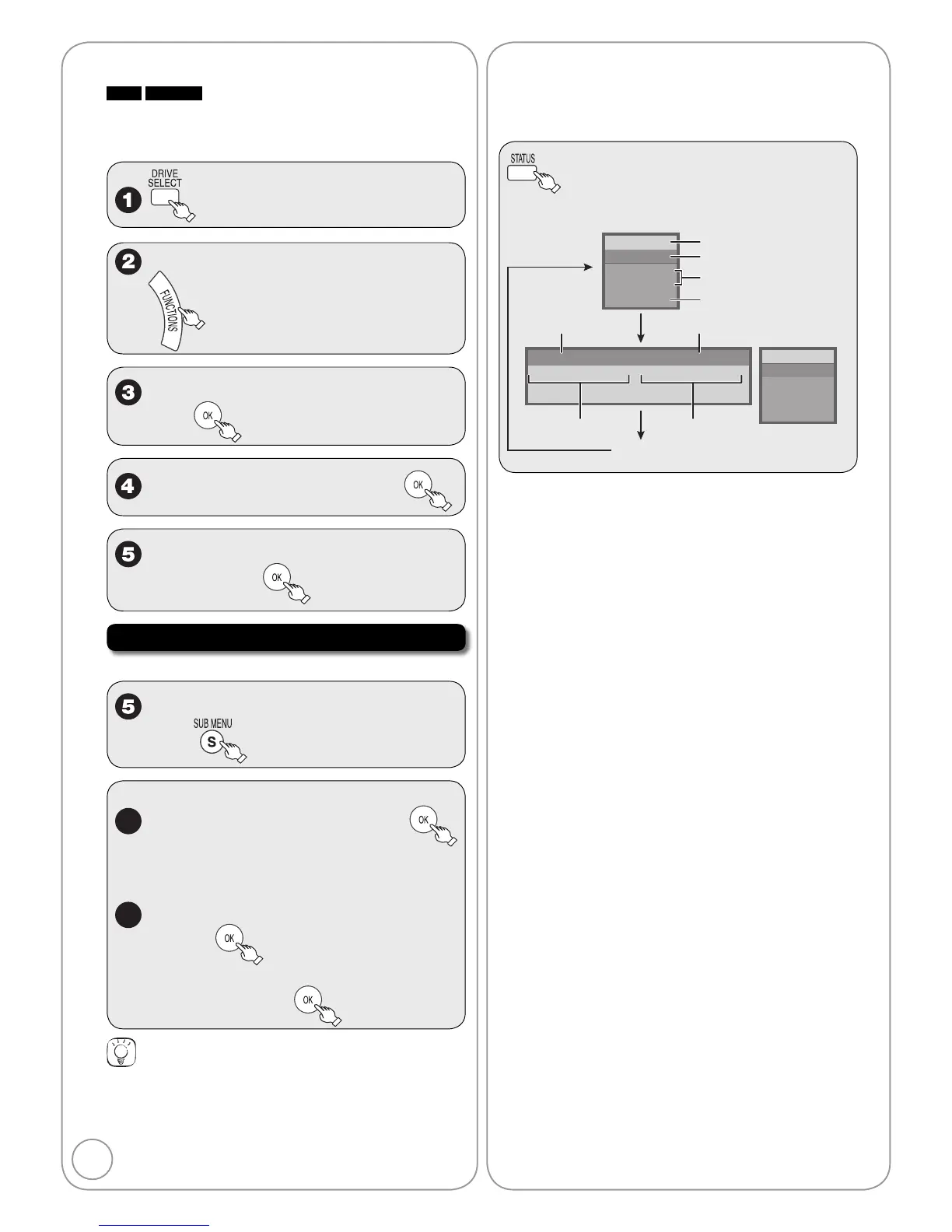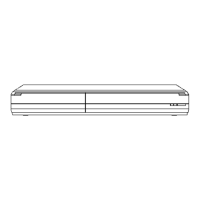28
RQT9048
RAM
-RW(VR)
You cannot create or edit playlists on this unit. However,
you can play a playlist that has been created or edited
on other equipment.
to select the DVD drive.
With the unit stopped
e
,
r
to select “Other Functions”,
then
e
,
r
to select “Playlists”, then
e
,
r
,
w
,
q
to select the playlist
to play, then
Playlist Properties / View Chapters
Perform steps 1– 4 above.
e
,
r
,
w
,
q
to select the playlist,
then
To show playlist properties
6a
e
,
r
to select “Properties”, then
Playlist information (e.g., length and date) is
shown.
To view chapters
6b
1.
e
,
r
to select “View Chapters”,
then
2.
e
,
r
,
w
,
q
to select the
chapter, then
–
Tips
To return to the playlist screen
Press [SUB MENU], then select “View Playlists” and press [OK].
To view other pages
Press [
u
,
i
].
The following messages and displays appear to let you
know what operations are being performed and the
status of the unit.
Press [STATUS] to cycle through available displays.
e.g.,
1:45 SP12/24 6:34 PM
No Display
T12 0:01.23 SP
gg
g
T12 0:12.34 SP
Rec.
English
Tray Open
DVD-RAM
4 - 1 KPO-SD
Rec.
English
Tray Open
DVD-RAM
4 - 1 KPO-SD
Remain
A
B
C
D
E
GH
F
–
g
Display examples
A Current media
B Status of the disc
C Channel information
D Status of the disc when SD or USB drive is selected
E The current date and time
F Remaining recording time and recording mode
(e.g.: “1:45 SP” indicates 1 hour and 45 minutes in
SP mode)
Disc remaining time may slightly differ between
different models.
G Elapsed play time/Recording mode
H Elapsed recording time and recording mode
•
Status MessagesPlaying Playlists
