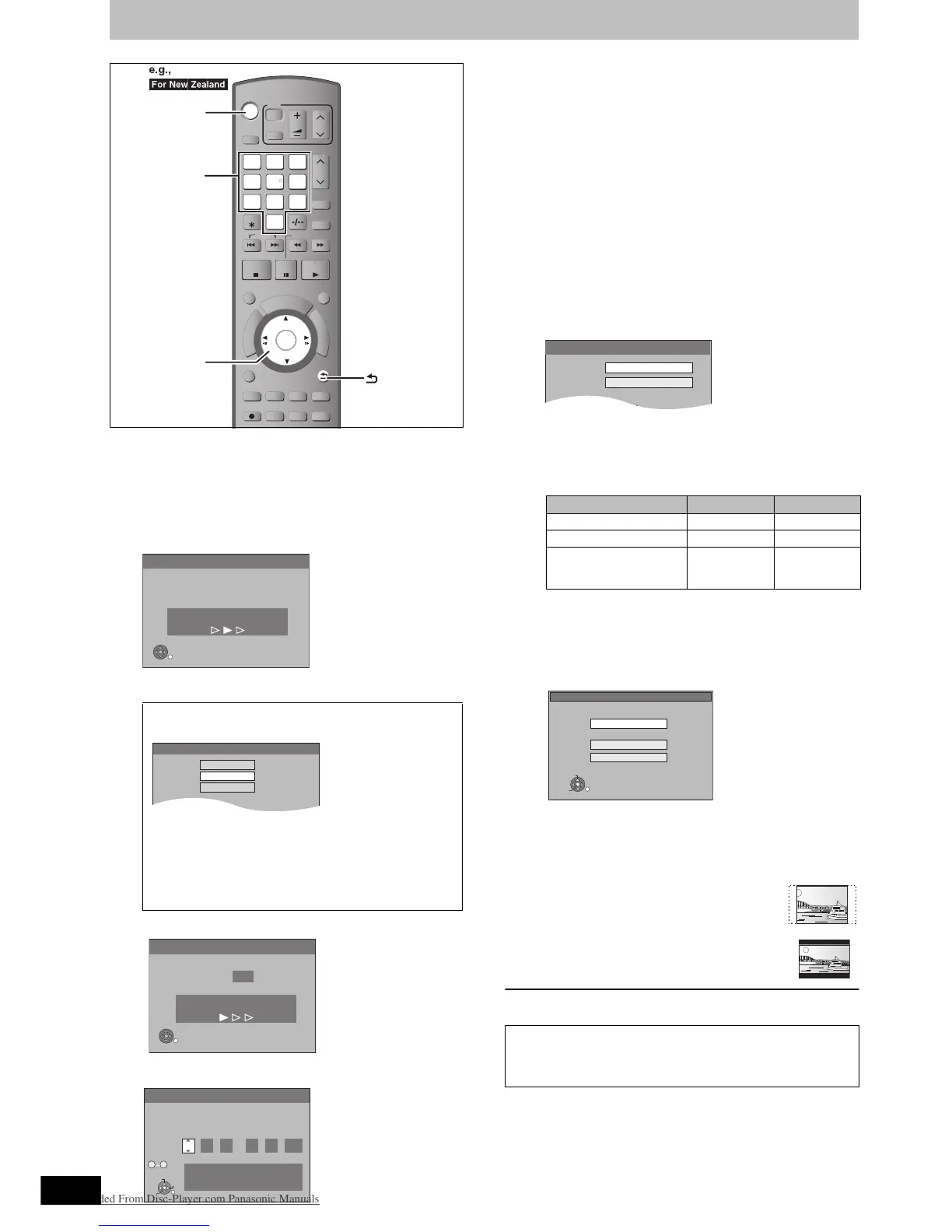10
RQT9274
STEP 2 Channel reception settings and TV aspect settings
1 Turn on the television and select the
appropriate AV input to suit the
connections to this unit.
2 Press [Í] to turn the unit on.
When connecting to a television that has the VIERA Link
(> 34), downloading from the television starts.
You can download the tuning positions from the television for
the channels in this unit’s channel coverage.
Auto-Setup starts. This takes about 5 minutes.
Auto-Setup is complete when you see the clock setting
menu.
3 Press [2, 1] to select the item you
want to change.
This is a 24-hour clock.
The items change as follows:
Hour!#Minute!#Second!#Day!#Month!#Year
^-----------------------------------------------------------------------------------------J
Reset the clock regularly to maintain accuracy (> 61).
(Monthly accuracy +/– 15 seconds.)
4 Press [3, 4] to change the setting.
You can also use the numbered buttons for setting.
5 Press [OK] when you have finished
the settings.
6 Press [3, 4] to select “On” or “Off”
when the “Power Save” setting menu
appears.
The features of the power save function when the unit is in
standby mode are as below.
§1
“
FL Display” is set to “Automatic” in the Setup menu. (
>
59
)
§2
It is possible to startup and start recording within several
seconds.
– Depending on the type of TV or the connected
terminal, it may take time to display the screen.
TV aspect setting screen appears.
7 Press [3, 4] to select the TV aspect
and press [OK].
≥16:9:
When connected to a 16:9 widescreen television
≥Pan & Scan:
When connected to a 4:3 aspect television,
side picture is trimmed for 16:9 picture
(> 78).
≥Letterbox:
.
When connected to a 4:3 aspect television.
16:9 picture is shown in the letterbox style
(> 78)
To stop partway
Press [RETURN].
[For]New]Zealand]
The country setting screen appears on the television.
Press [3, 4] to select the country and press [OK].
Pre-set channels are set when you select “Australia” in the
country setting menu.
Auto-Setup does not start. The clock setting menu
appears (> step 3). If your favourite channel is not
received after selecting “Australia”, perform “Auto-Setup
Restart” (> 58).
