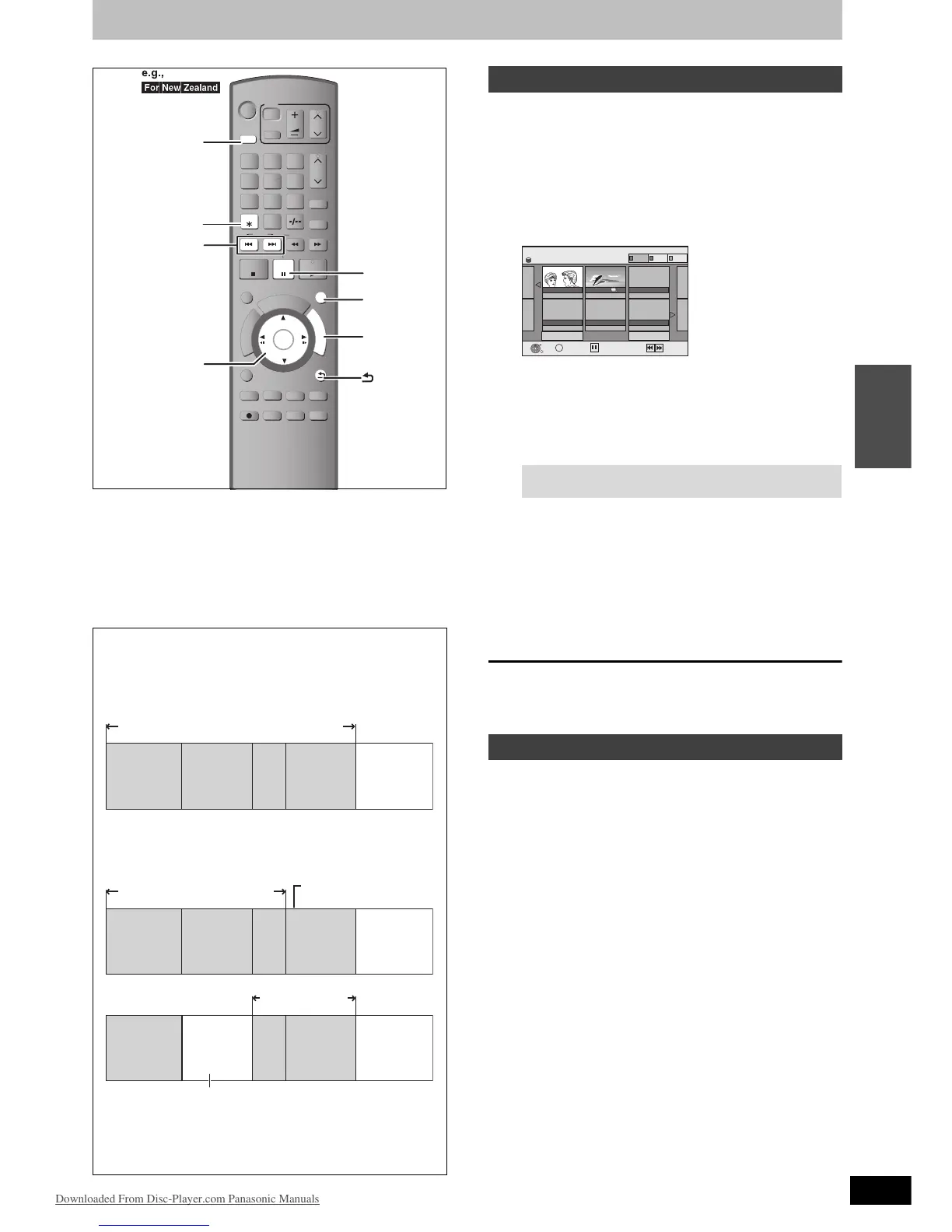19
RQT9274
Basic
operations
Deleting titles
[HDD] [RAM] [-R] [-R]DL] [-RW‹V›] [+R] [+R]DL] [+RW]
(You cannot delete items on finalised discs.)
≥A title cannot be restored once it is deleted. Make certain
before proceeding.
≥You cannot delete while recording or copying.
Preparation
≥Press [DRIVE SELECT] to select the HDD or DVD drive.
≥[RAM] Release protection (> 54, Setting the protection).
1 While stopped
Press [FUNCTION MENU].
2 Press [3, 4] to select “Delete” and
press [OK].
3 Press [3, 4] to select “Video” and
press [OK].
4 Press [3, 4, 2, 1] to select the title
and press [;].
A check mark is displayed. Repeat this step until you select all
necessary items.
≥Press [;] again to cancel.
You can confirm the titles, that you have selected using the
option menu.
≥Refer to option menu operations for the “Title View” (> 36,
step 4).
5 Press [OK].
6 Press [2] to select “Delete” and press
[OK].
The title is deleted.
To return to the previous screen
Press [RETURN].
To exit the screen
Press [EXIT].
1 While playing
Press [DELETE ¢].
2 Press [2, 1] to select “Delete” and
press [OK].
The title is deleted.
∫ Available disc space after deleting
≥[HDD] [RAM] The space deleted becomes available for recording.
≥[-RW‹V›] [+RW] Available recording space increases only when the
last recorded title is deleted.
This space become available for recording after all the later
recorded titles are deleted.
≥[-R] [-R]DL] [+R] [+R]DL] Available space does not increase even
after the contents are deleted.
Using the DELETE Navigator to delete
To show other pages
Press [:, 9] to show other pages.
Deleting during play
DELETE Navigator Grouped Titles
Previous
Page 02/02
Next
10.10.
HDD
MUSIC
PICTURE
VIDEO
Select
OK
RETURN
OPTION
Previous
Next
11.10. 2
EH59GN-RQT9274-L_eng.book 19 ページ 2009年2月16日 月曜日 午後6時49分
Downloaded From Disc-Player.com Panasonic Manuals
