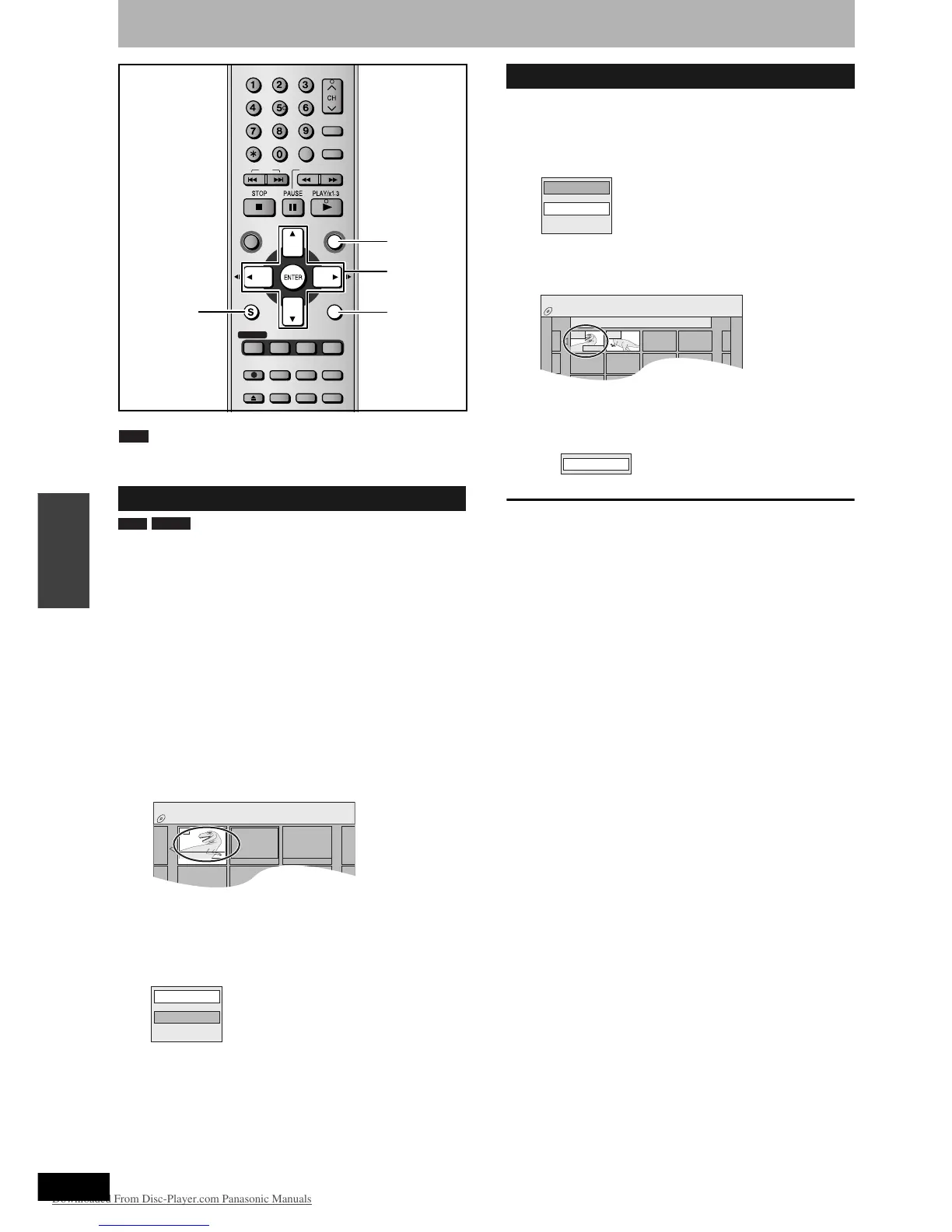RQT8152
28
Editing
Playing playlists
Note
You cannot create or edit playlists on this unit. However, you can play
a playlist that has been created or edited on a different equipment.
Preparation
• Turn the unit on.
• Turn on the television and select the appropriate video input to suit
the connections to this unit.
1 While stopped
Press [FUNCTIONS].
2 Press [e, r] to select “Other
Functions” and press [ENTER].
3 Press [e, r] to select “PLAYLISTS”
and press [ENTER].
4
Press [
e
,
r
,
w
,
q
] to select the playlist.
To start play Ô Press [ENTER].
• To show other pages/Multiple editing (Ô page 26)
n To show Properties
Press [SUB MENU], then [e, r] to select “Properties” and
press [ENTER].
Playlist information (e.g., length and date) is shown.
• Press [ENTER] to exit the screen.
After Step4 (Ôleft, Playing playlists)
5 Press [SUB MENU], then [e, r] to
select “View Chapters” and press
[ENTER].
6 Press [e, r, w, q] to select the
chapter and press [ENTER].
• To show other pages/Multiple editing (Ô page 26)
• To go back to the Playlist View
Ô Press [SUB MENU], then select “View Playlists” and
press [ENTER].
To exit the screen
Press [RETURN] several times.
To return to the previous screen
Press [RETURN].
Playing playlists
ADD/DLT
OPEN/CLOSE
SKIP SLOW/SEARCH
REC MODE ERASE
REC
F Rec
TIME SLIP
FUNCTIONSDIRECT NAVIGATOR
TOP MENU
RETURN
STATUS
DISPLAY
SUB MENU
SETUP
CREATE
CHAPTER
SCHEDULE
CM SKIP
AUDIO
CANCEL
VCR Plus+
RETURN
e, r, w, q
ENTER
SUB MENU
FUNCTIONS
RAM
-RW(VR)
