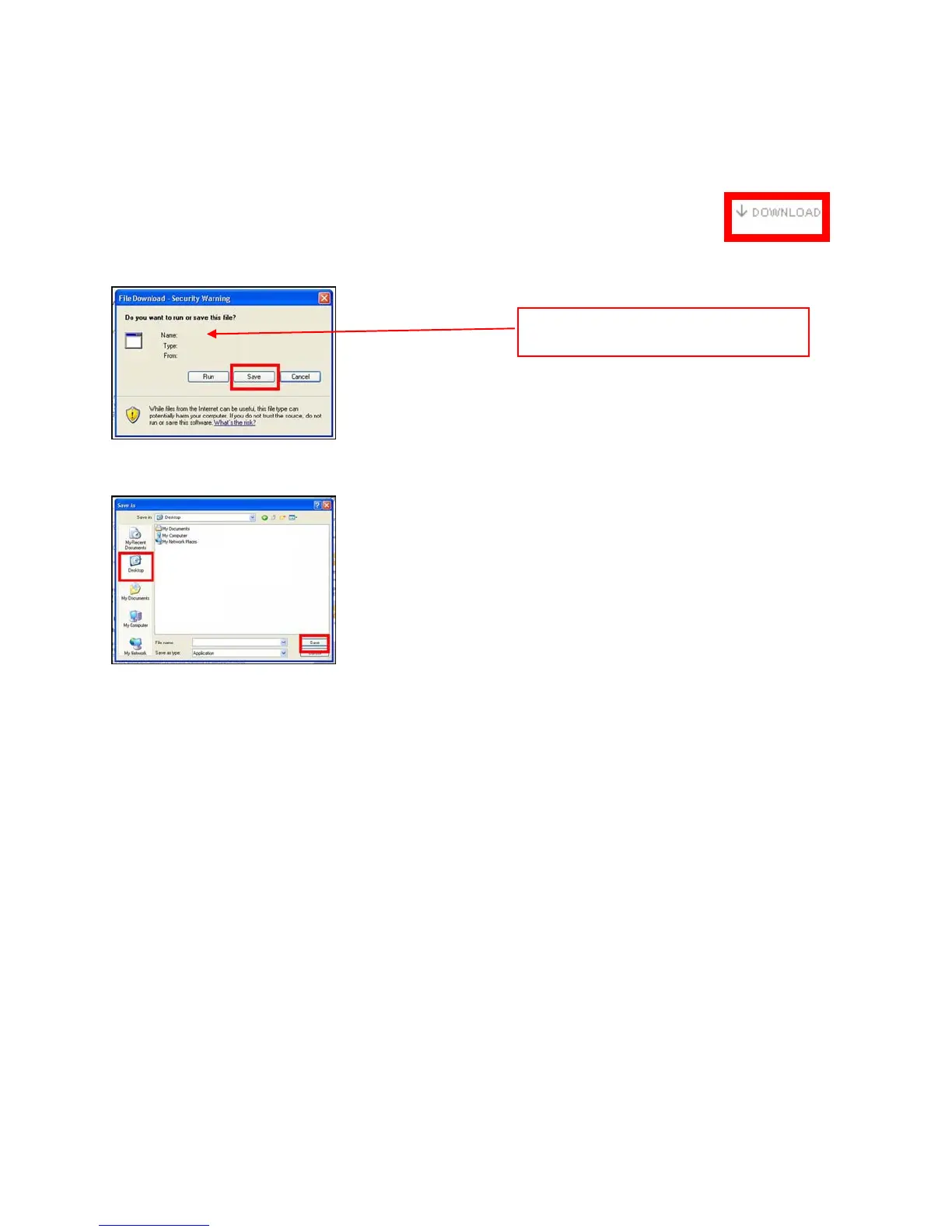2 Download Firmware
1) Left click on the DOWNLOAD icon for the DMR-EZ37 RRT Firmware.
- DMR-EZ37 Regional Rating Table (RRT) Firmware
2) Left click on SAVE.
The file name displayed should be
PANA
DVD.FRM.
3) Left click on DESKTOP, and then left click on SAVE.
NOTE: The PANA_DVD.FRM file will be placed on the DESKTOP.
DMR-EZ37 DVD Recorder RRT Firmware Installation Instructions
Page 3 of 8
