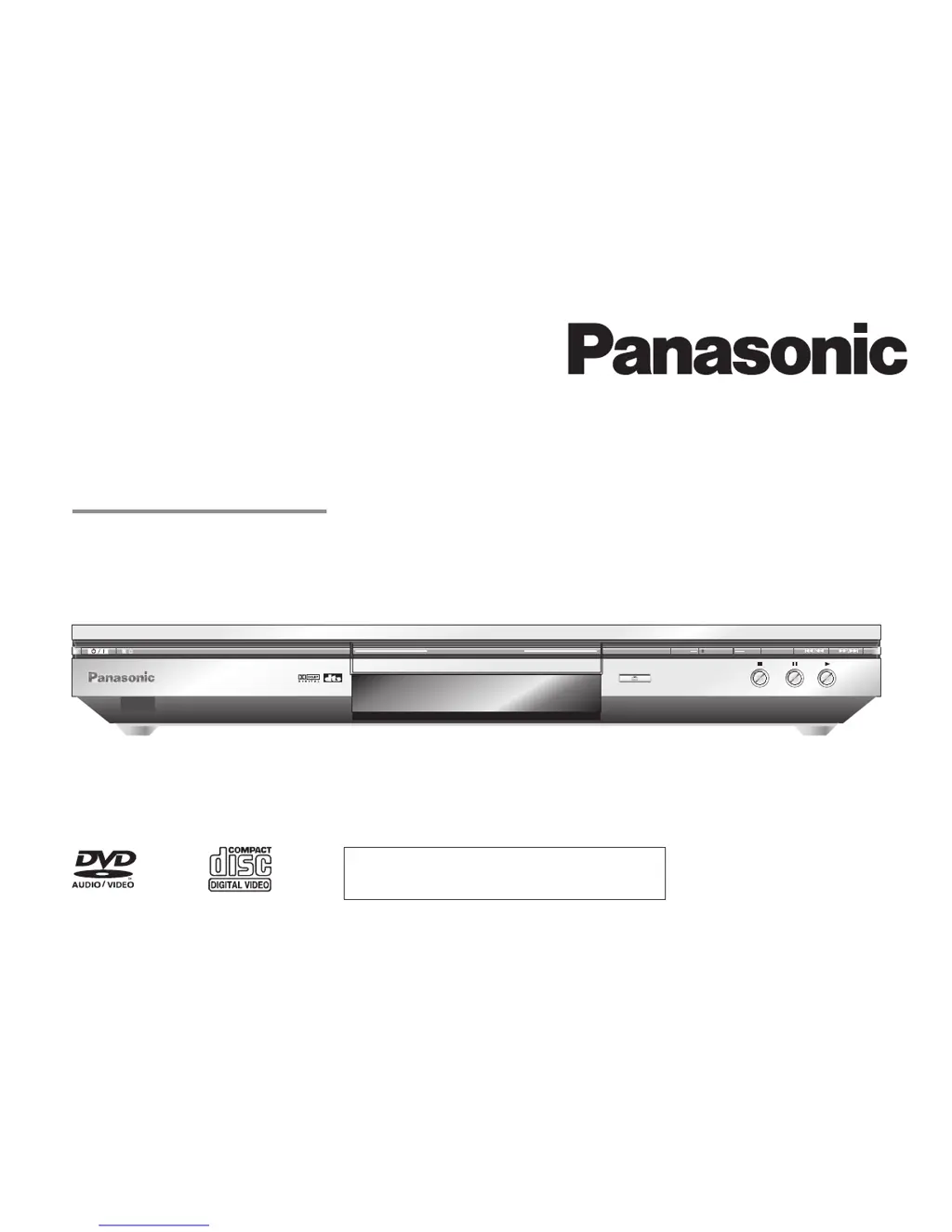What to do if my Panasonic DVD-S35 DVD Player is not responding to remote or buttons?
- TTheresa LarsenJul 29, 2025
If your Panasonic DVD Player is not responding to button presses or the remote control, try these steps: * Reset the unit by switching it to standby mode and then back on. Alternatively, disconnect the AC power supply cord and reconnect it. * Ensure the batteries in the remote are correctly installed and not depleted; replace them if necessary. * Point the remote control directly at the remote control sensor. Some operations might be prohibited by the disc itself. If condensation has formed, wait 1 to 2 hours for it to evaporate. Remember that this unit can only play discs listed in the operating instructions, and DVD-Video discs must have a matching region number.