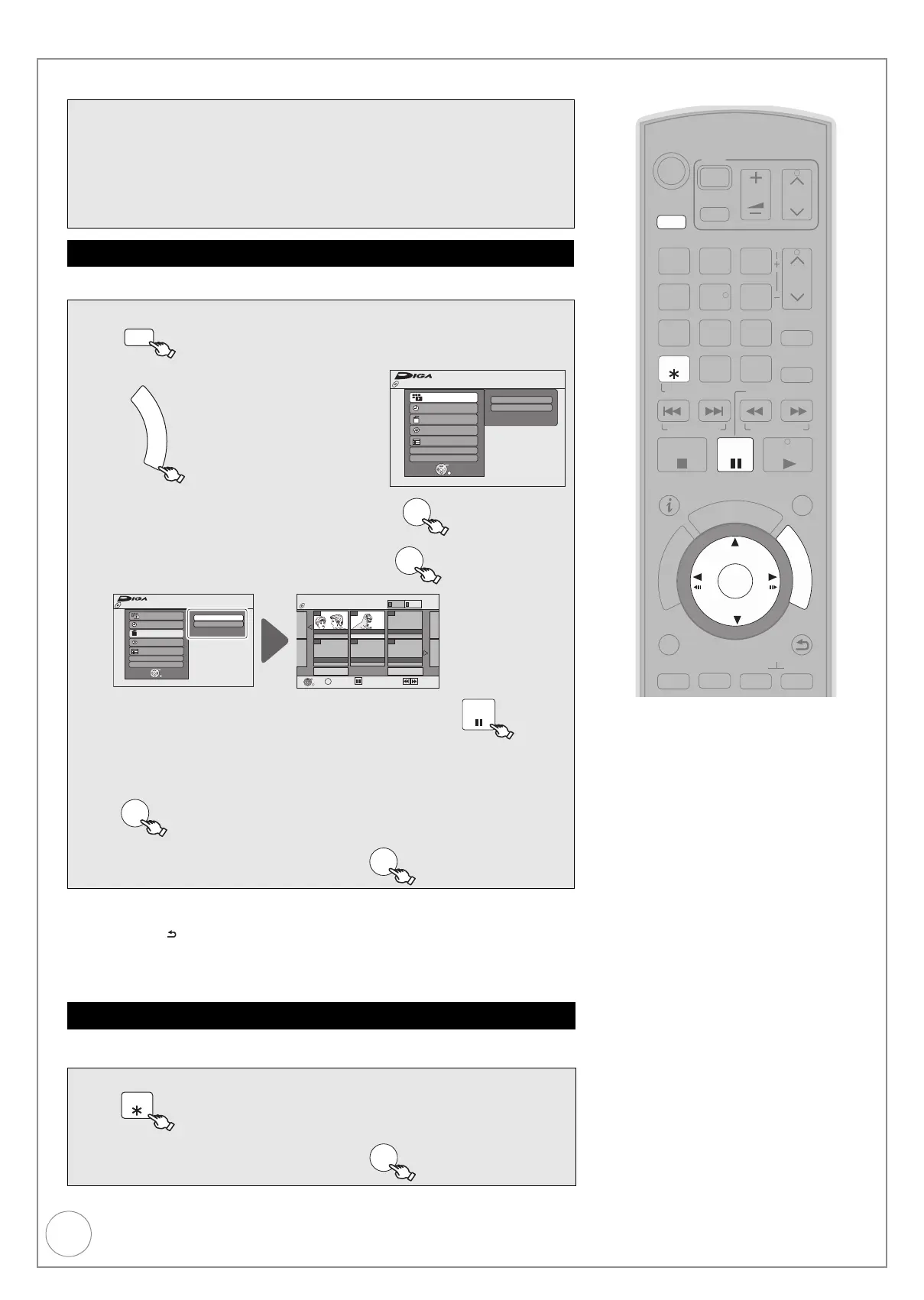26
VQT2J51
Deleting Titles
Preparation:
≥ Turn on the television and select the appropriate video input to suit the
connections to this unit.
≥ [RAM] If the disc is protected, release protection (> 64).
≥ Insert the disc containing the programme to be deleted.
Important:
Once deleted, contents cannot be recovered.
DELETE Navigator
[RAM] [-R] [-R]DL] [-RW‹V›] [+R] [+R]DL] [+R W]
1
to select the DVD drive.
2
With the unit stopped
3
3, 4 to select “Delete”, then
4
3, 4 to select “Video”, then
5
3, 4, 2, 1 to select the title, then
A check mark is displayed. Repeat this step until you select all
necessary items.
Press [;] again to cancel.
6
7
2 to select “Delete”, then
Tips
To return to the previous screen
Press [RETURN ].
To view other pages
Press [3, 4, 2, 1] to select “Previous” or “Next”, then press [OK].
≥You can also press [:, 9] to view other pages.
Deleting Titles During Playback
-10s
MANUAL SKIP
+60s
STOP
PAUSE
PLAY
INPUT
SELECT
0
9
8
7
6
54
3
2
1
CH
CH
TRACKING/V-LOCK/PAGE
CHAPTER
PROG/CHECK
SKIP/INDEX REW FF
SLOW/SEARCHRESET
VOL
AV
DRIVE
SELECT
STATUS
EXIT
OPTION
RETURN
DELETE
OK
D
I
R
E
C
T
N
A
V
I
G
A
T
O
R
F
U
N
C
T
I
O
N
M
E
N
U
G
U
I
D
E
Notes
≥You cannot delete while recording or
copying.
≥[+R] [+R]DL] [+RW] Even if you have set
protection on other equipment, such titles
are deleted.
≥[-R] [-R]DL] [-RW‹V ›] [+R] [+R]DL]
It is not possible to delete contents from
finalised disc.
≥[-R] [ -R] DL] [+R] [+R]DL] Available disc space
does not increase after deletion.
≥[RAM] Deleting an item increases the
available disc space by the amount of
space taken by the item deleted.
≥[-RW‹V›] [+RW] Available disc space
increases when you delete the last title.
≥[RAM] [-RW‹V›] [+RW] To recover total disc
space, the disc needs to be formatted.
(> 64)
DRIVE
SELECT
Video
Picture
FUNCTION MENU
OK
RETURN
Playback
Recording
Others
Drive Select
Disc Protection Off
DVD-RAM
TV Guide
Copy
Delete
F
U
N
C
T
O
N
M
E
N
U
OK
OK
Disc Protection Off
FUNCTION MENU
OK
RETURN
Playback
Recording
Copy
Others
Drive Select
TV Guide
Delete
DVD-RAM
Video
Picture
DELETE Navigator Title View
Previous
Page 02/02
Next
PICTURE
VIDEO
Select
OK
RETURN
OPTION
Previous
Next
DVD-RAM
BBC 1 10/10 FRI BBC 1 11/10 SAT
07 08
- -
- -- -- -
PAUSE
OK
OK
[RAM] [-R] [-R]DL] [-RW‹V›] [+R] [+R]DL] [+R W]
1
During playback
2
2 to select “Delete”, then
DELETE
OK
DMR-EZ49VEB_VQT2J51.book 26 ページ 2009年12月21日 月曜日 午後5時40分
