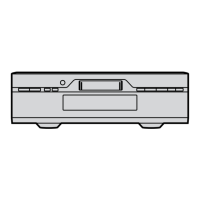ENGLISH
69 (E)
Setup menus
USER menu
<INTERFACE> (continued)
Item Setting
No.
Superimposed
No.
Superimposed
Description
display display
211 LOCAL 25P 0000 OFF
0001 ON
212 MASTER 0000 IN/OUT
PORT 0001 OUT
The underline on the setting item denotes the initial setting.
This selects whether the PARALLEL (25P) connector is to
function when the REMOTE/LOCAL switch is at the LOCAL
position.
0: The connector does not function.
1: The connector functions.
For selecting the remote control connector to control the slave
when the unit is used as the master during deck-to-deck
operations.
0: The IN/OUT connector is used.
1: The OUT connector is used.
<Note>
This menu item takes effect only when the REMOTE/LOCAL
switch has been set to the LOCAL position.

