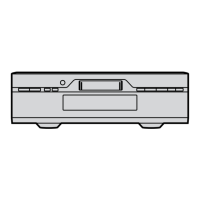ENGLISH
93 (E)
Superimpose screen
The control signals, time code, etc. are displayed using abbreviations.
TCR
: : :
CTL = control signal
TCR = TC time code reading
UBR = TC user bit reading
Abbreviation
TV monitor
Characters displayed
The background of characters superimposed on the display can be changed using setup
menu No. 011 (CHARA TYPE).
TCR
: : :
TV monitor
Display position
The position of the characters superimposed on the display can be changed using setup
menus No. 009 (CHARA H-POS) and No. 010 (CHARA V-POS).
TV monitorTV monitor
TCR
: : :
TCR
: : :
Operation mode
The VTR’s operation mode can also be displayed using setup menu No. 008 (DISPLAY SEL).
STOP
VTR operation mode
TV monitor
TCR
: : :

