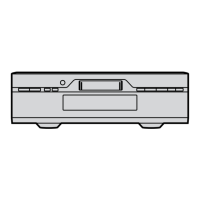96 (E)
Audio V Fade Function
When editing tapes, the edit point splicing selection (setup menu No. 311 and 312)
information is recorded on the tape. This information is then sensed during playback, and V
fade or cut processing is automatically performed for these sections. [However, only when
the playback fade selection (No. 727) is AUTO.]
When the edit point splicing selection (setup menu No. 311 and 312) is CUT
Audio signal A
Noise appears at the edit splice.
Audio signal B
When the edit point splicing selection (setup menu No. 311 and 312) is FADE
Audio signal A Audio signal B
V fade is performed instantaneously to eliminate the noise.
<Notes>
• When the playback fade selection (No. 727) is CUT, cut processing is performed for all
splices.
• When the playback fade selection (No. 727) is FADE, V fade processing is performed for all
splices.

