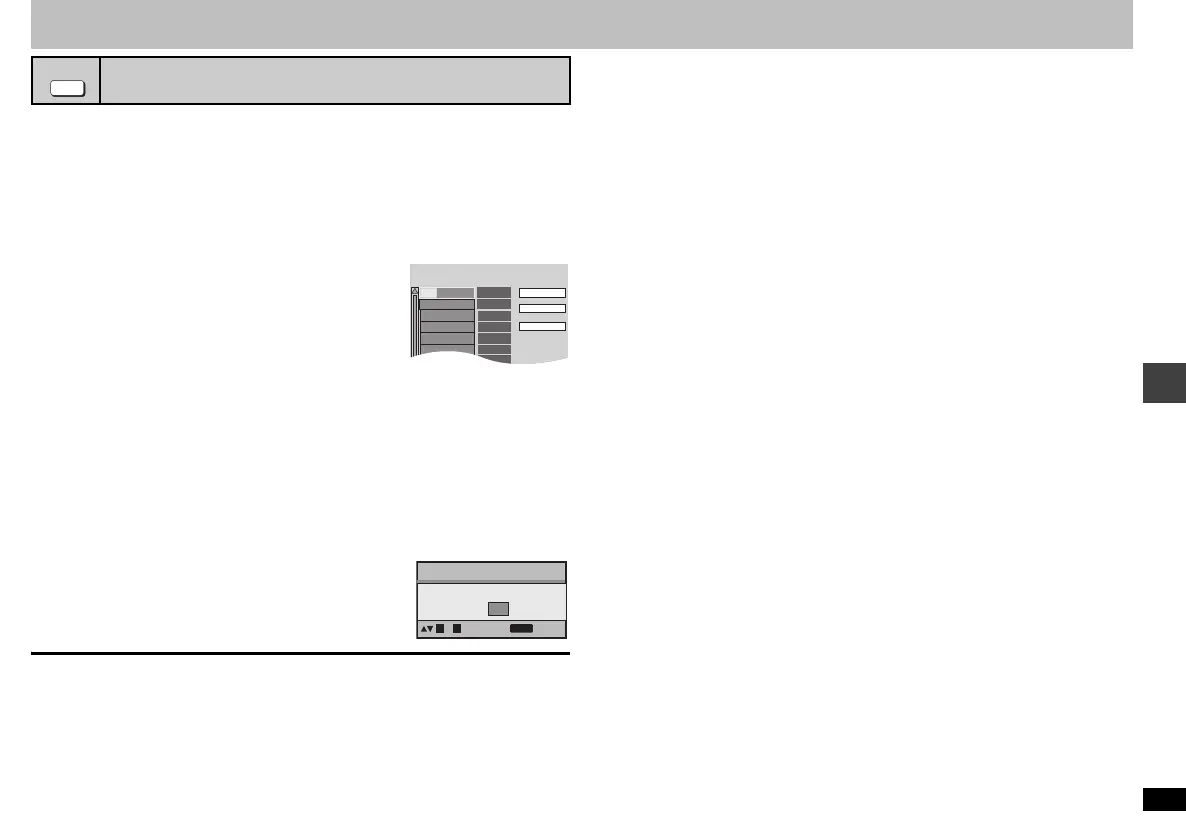13
RQT8127
Changing the play sequences
While stopped, press [PLAY MODE].
Program ---) Random---) Off (Normal play)
^-------------------------------------------b
≥ Disable HighMAT disc play to use random and program play. Select “Play as Data
Disc” in Other Menu (➜ page 17).
∫ Program play (up to 32 items)
1 Press the numbered buttons to select the
items (➜ page 9, Enter number).
Repeat this step to program other items.
2 Press [1](PLAY).
Selecting all the items (on the disc or in the title or group)
Press [ENTER] and [34] to select “ALL”, then press
[ENTER] again to register.
Changing the program
Press [34] to select an item.
–To change an item, repeat step 1.
–To clear an item, press [CANCEL] (or select “Clear” and press [ENTER]).
≥ Press [ANGLE/PAGE] to skip page by page.
Clearing the whole program
Select “Clear all” and press [ENTER]. The whole program is also cleared when the unit
is turned off or the disc tray is opened.
∫ Random play
1
[DVD-V]
[WMA]
[MP3]
[JPEG]
[MPEG4] [DivX]
Press the numbered buttons to select a group
or a title (➜ page 9, Enter number).
2 Press [1](PLAY).
To exit the program or random mode
Press [PLAY MODE] several times while stopped.
Program/Random play
[DVD-V]
[VCD]
[CD]
[WMA]
[MP3]
[JPEG]
[MPEG4] [DivX]
PLAY MODE
Choose a title and chapter.
No. Time
Title
Play
Clear
Clear all
Chapter
1
1
e.g.
[DVD-V]
Press PLAY to start
Random Playback
to select
to start
Title
Choose a title.
1
PLAY
0 ~ 9
e.g. [DVD-V]
Changing the play sequences
RQT8127‑B.fmPage13Friday,April8,20055:24PM
