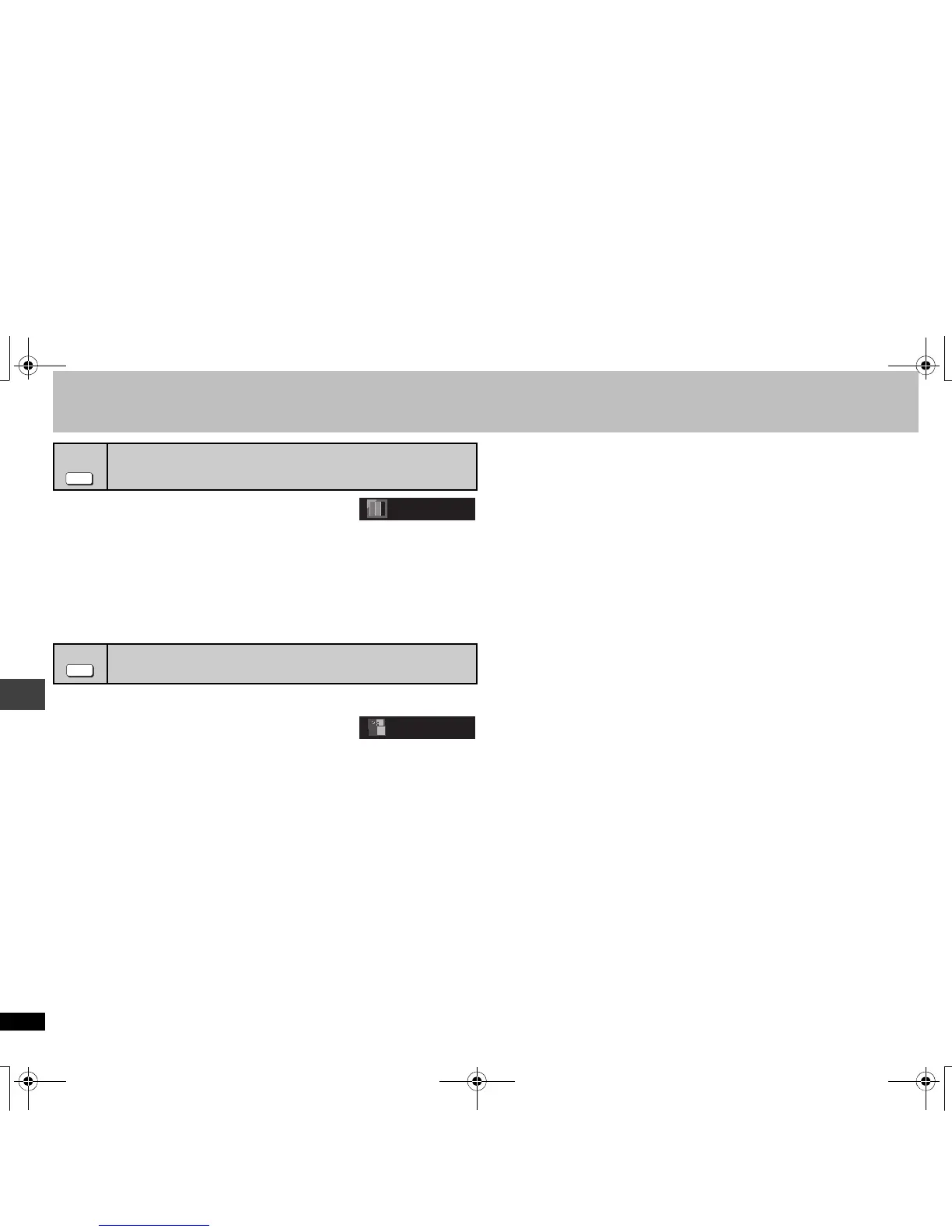12
RQTC0118
Convenient functions
Press [PICTURE MODE] to select the picture
quality.
NORMAL: Normal images
CINEMA1: Mellows images and enhances detail in dark scenes.
CINEMA2: Sharpens images and enhances detail in dark scenes.
DYNAMIC: Enhances the contrast for powerful images.
ANIMATION: Suitable for animation.
SOFT SKIN: Softens the skin of people in the images.
You can smooth block noise and reduce the smudging that appears around contrasting
sections of the picture.
Press [DNR] to select “1”, “2”, “3” or “OFF”.
1: Light effect
2: Medium effect
3: Strong effect
OFF
Changing picture mode
Discs with pictures
Smoothing block noise
Motion picture
PICTURE
MODE
NORMAL
DNR
1
Convenient functions
RQTC0118B.fmPage12Monday,December25,20067:06PM
