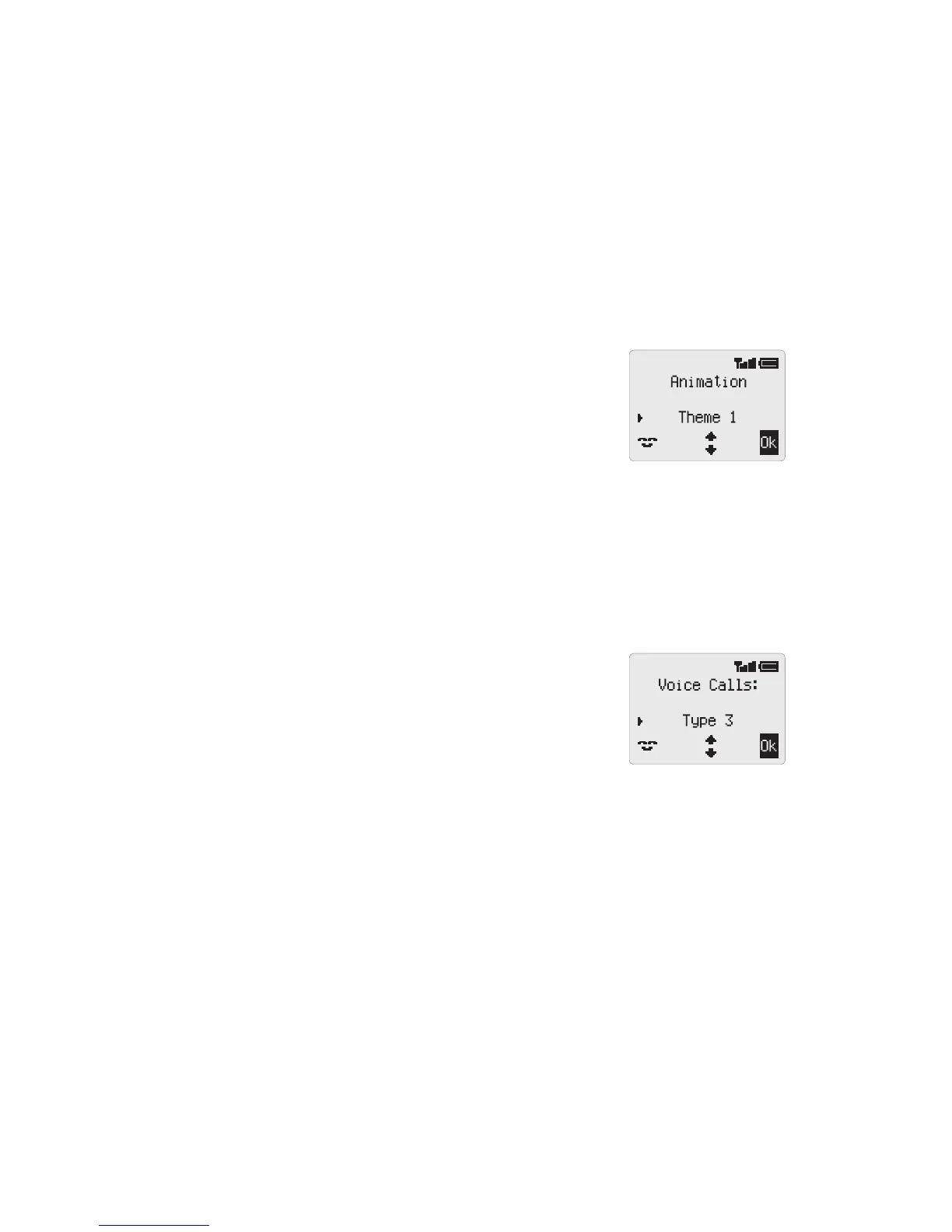Personalising Your Phone
Add a Start-up Greeting
A personalised greeting can be programmed for when the phone is switched on.
1
From Idle mode press
B 531
to enter the Greeting menu
2
Use the text entry facility to add your greeting and press
B
- see “Text Entry”
page 36
Displaying Animations
Animations can be displayed when the phone is switched on.
1
From Idle mode press
B 533
to enter the
Animation menu
2
Use
e
to cycle through the animated themes available
3
Press
B
to select either the desired theme, or disable the animation
Changing the Ring Tone
The ring tones of the phone can be changed to one of many pre-defined sounds or to
a voice ringer (a voice recording used as a ring tone).
Setting up a Pre-defined Ring Tone
You can choose from a selection of tones and melodies.
1
From Idle mode press
B 523
to enter the
Ring Type menu
2
Use
e
to cycle through the ring types
3
Press
B
to select the desired ring tone
Recording a Voice Ringer
1
From Idle mode press
B 524
to enter the Voice Ringer menu
2
Press
1
and start speaking into the microphone to record your voice. The
recording will stop automatically after 5 seconds, or before if
B
is pressed.
3
To playback the recording press
2
Disabling all Tones
1
From Idle mode press
B 521
to enter the All Tones menu
2
Press
B
to disable all tones and the silent indicator icon (
[
) will be displayed.
Repeat the process to enable all tones.
15
Personalising Your Phone
