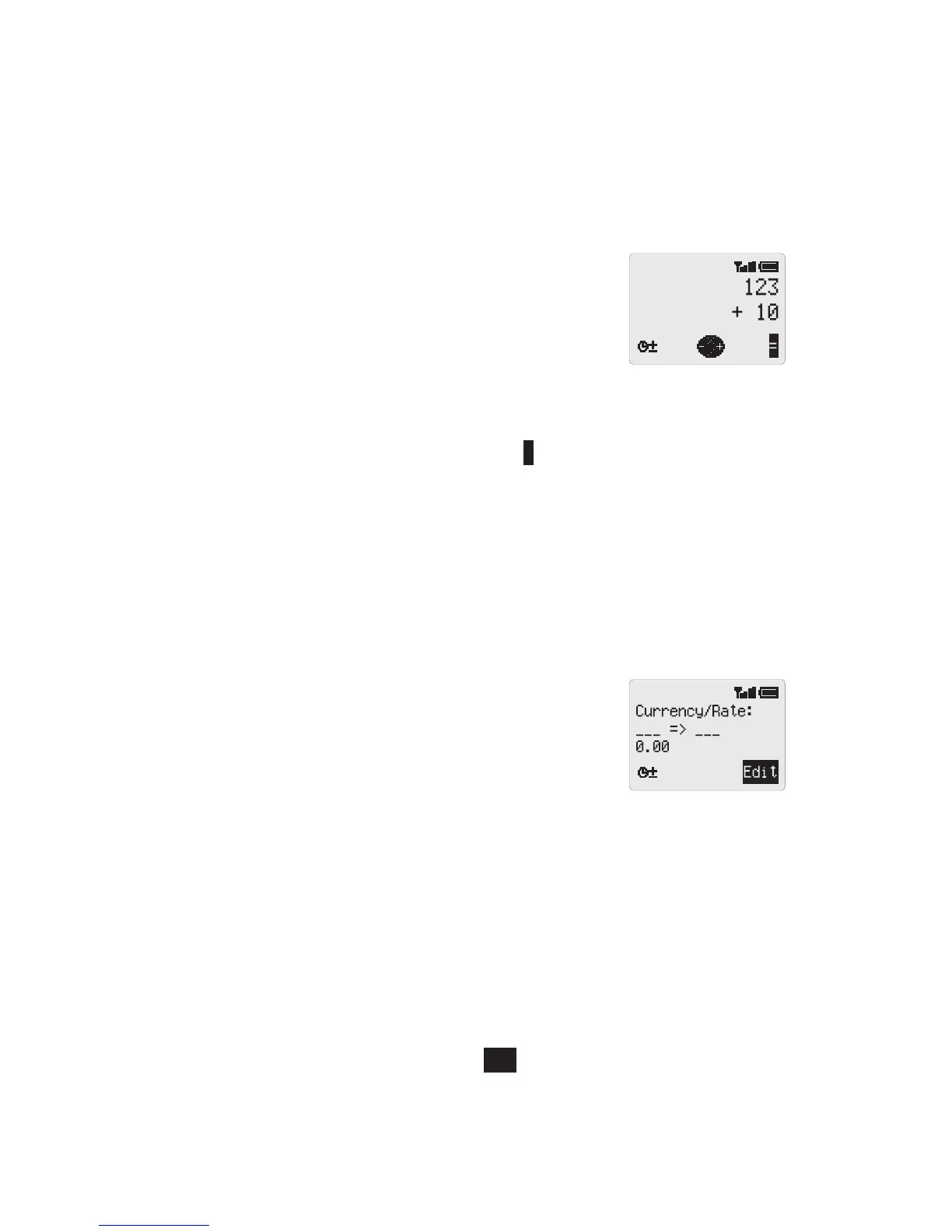Calculator
The four function calculator will enable you to perform simple arithmetic calculations
(addition/subtraction/multiplication and division).
1
From Idle mode press
B42
to enter the Calculator menu
2
Enter a number (maximum 10 digits) and it will be displayed on the lower line
3
Use
g
to select the arithmetic operation you wish to
perform (
b
to multiply,
c
to add,
a
to divide,
d
to
subtract)
4
Enter a number (maximum 10 digits) and it will be
displayed next to the operation symbol
5
If you use
g
to select another arithmetic operation to perform, an intermediate
calculation will be performed and the result displayed on the upper line
6
Press
B
to complete the calculation when = is displayed in the option area
Note: Press and hold
1
to add a decimal point.
Currency Convertor
The currency convertor enables you to convert from/to a home currency using a
conversion rate that you enter.
From Idle mode press
B43
to enter the Currency menu
Entering an Initial Conversion Rate
1
Press
B
2
Enter a country code for the home currency (up to 3
characters) and press
B
3
Enter a country code for the foreign currency (up to 3
characters) and press
B
4
Enter the currency conversion rate and press
B
Note: Press and hold
1
to add a decimal point.
Converting a Value
1
Check the conversion rate is the one you require and press
B
2
Enter the value to be converted and press
B
The country code and currency rate will be retained in the phone once entered. The
next time you use the convertor you can edit the conversion rate/country codes while
in the Currency/Rate display. Use
f
until Edit is displayed in the option area and
press
B
.
21
Applications