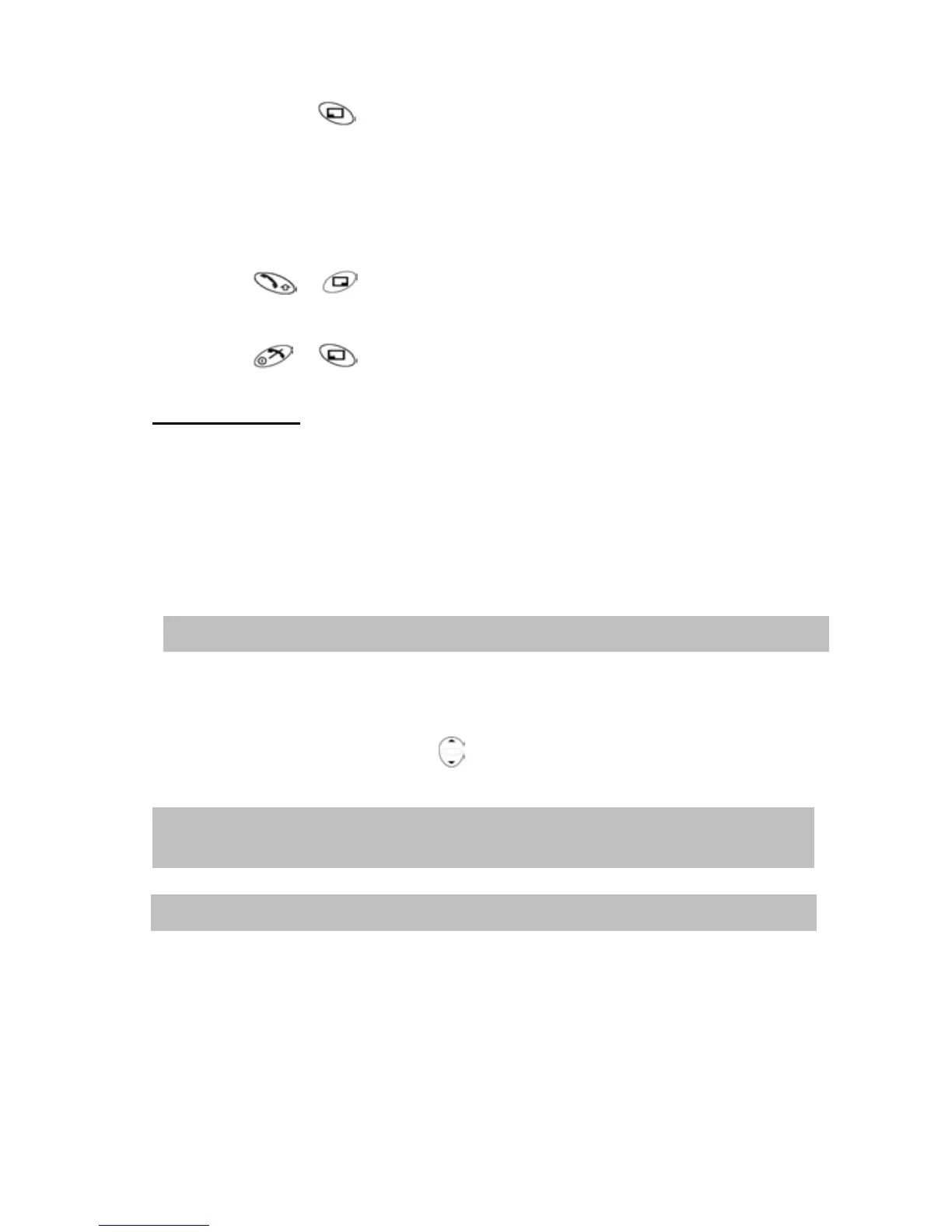33
Hands Free
During a call, press Menu > Hands Free. The Hands Free speaker will
be activated and you can have a conversation without holding the phone.
Accepting/ Rejecting a Second Call
A second call can be received, if “Call Waiting” is turned on. This is enabled
from Idle > Menu > Phone Menu > Call Service > Call Waiting.
During a call:
1 Press
or to accept a call.
2 The current call will be placed on hold.
OR
1 Press
or to Reject the incoming call.
Conference
A conference call enables four calls to be in conversation at the same time.
1 Call the first party, announce the conference call, press Hold.
2 Call the second party, announce the conference call, press Menu >
Conference > Hold. This connects the first two calls and places them
on hold.
3 Call the third party, announce the conference call, press Menu >
Conference to connect all four parties.
The phone will display Conference while the conference call is connected.
Note: This feature is network dependent.
Call Transfer
When two calls are in use:
During calls, press Menu and use
to select Call Transfer.
The two calls will be connected to each other and your call will be ended.
Note: Once two calls that have been transferred they cannot be added to a
conference call.
Note: This feature is network dependent.