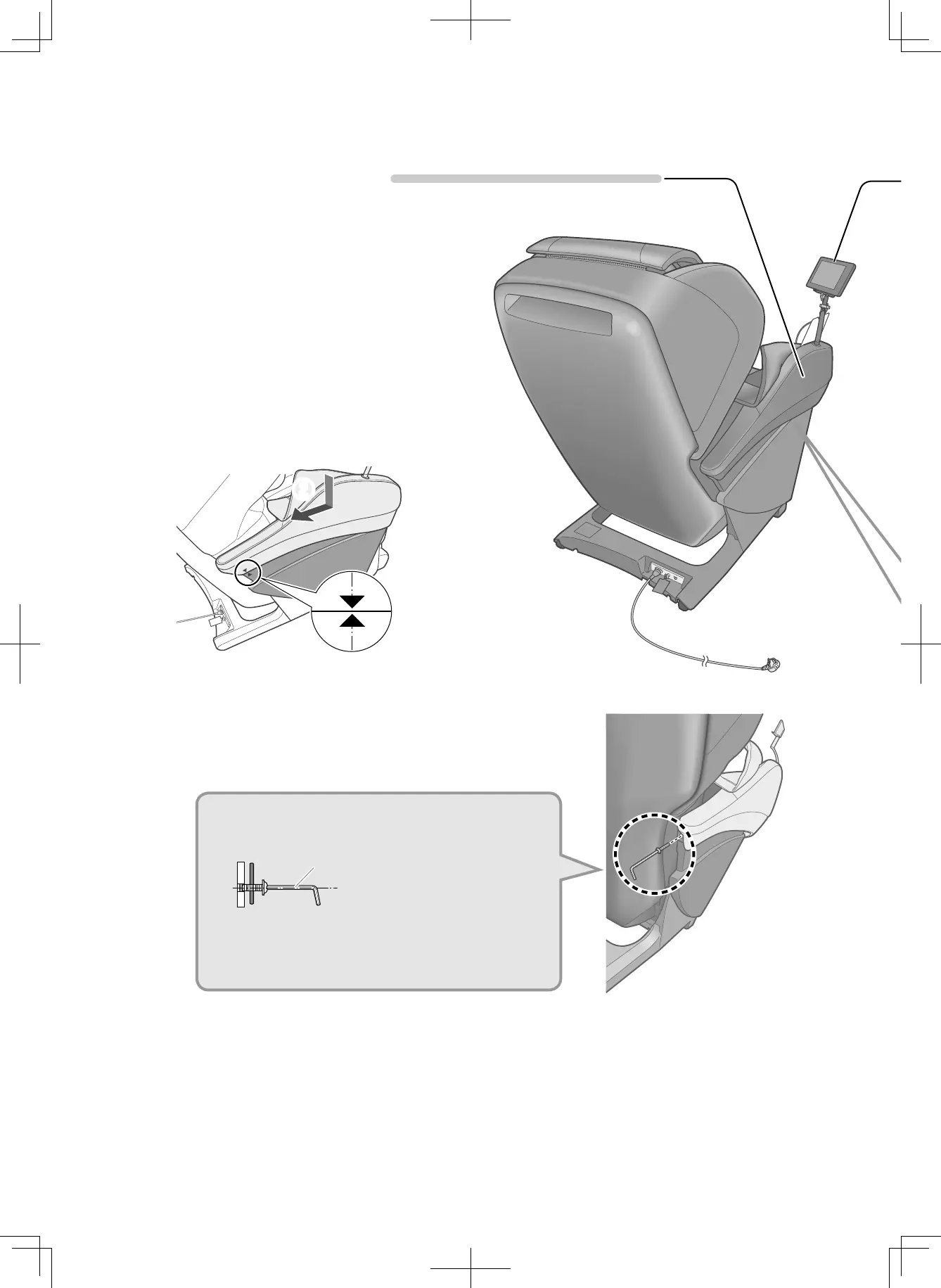Assembly
1
Fasten the armrest
<Attaching the right armrest>
①
Insert the armrest into the unit.
•
"Right" and "Left" are indicated at the back of the
armrest.
•
Insert the armrest from the top aligning
the▲marksonthesideofthearmrest.
•
Be careful to avoid pinching your fingers and
controller cord.
②
Slide the armrest toward the back while pushing it
downward.
④
Fasten the armrest on the left side in the similar manner.
③
Fasten the armrest with the attachment screws
(one for each side)
•
Use this screw:
Attachment screws (M6 x 29) x 2 pcs. (silver)
■
How to tighten the screws
Allen key
1. Place the screw on the tip
of a allen key.
2.
Tighten the screw while
ensuring that the screw hole and
the screw head are horizontally
align.
●
Screw may be damaged if you tighten the screw
inserted into the hole crookedly using an allen key.
●③
①
Alignthe▲marks.
Front
②
EN12
