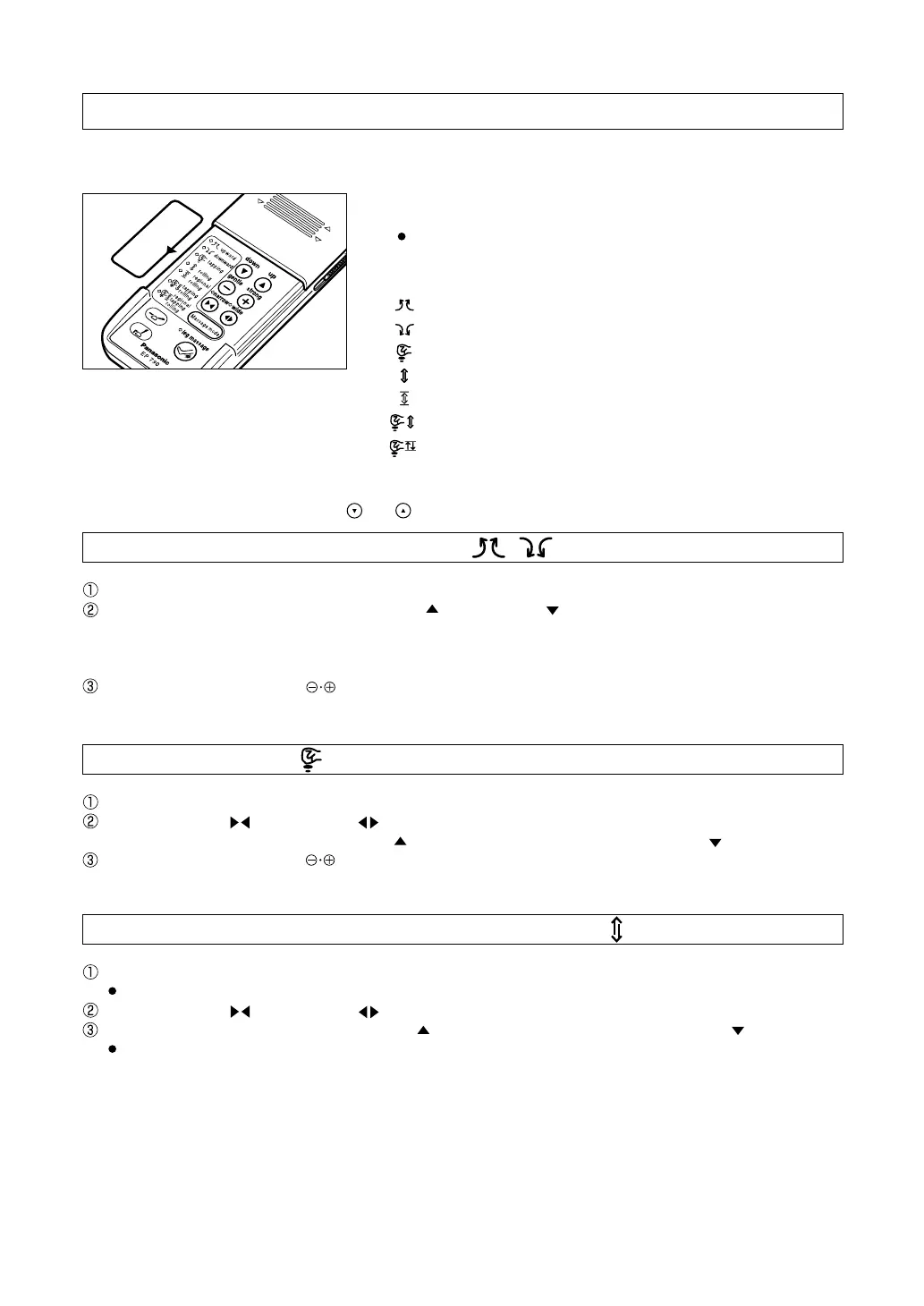1
6
2
7
4
9
5
10
8
3
Rolling
Rolling
Rolling
Rolling
Rolling
Downward Rolling
1
6
2
7
4
9
5
10
8
3
Upward Downward RollingTapping /
Tapping rolling
Upward Rolling
1
6
2
7
4
9
5
10
8
3
Rolling
Upward Upward /
Rolling
RollingTapping /
Tapping rolling
Downward Tapping rolling Rolling
Downward Tapping /
Tapping rolling
Rolling
Rolling
Rolling
Rolling
DownwardDownward
Tapping /
Tapping rolling
PROGRAMMED MASSAGE
Details of Automatic Course
Whole back course
Neck and shoulder course
Lower back course
Complete massage
including neck, shoulders,
back stretching and lower
back
Concentrated massage of
neck and shoulders
Concentrated massage of
lower back
The above diagrams have been abbreviated to enable easy understanding of the massage action.
12
MANUAL MASSAGE
Shiatsu/upward/downward/massage
First read, and familiarize yourself with, the safety precautions.
Choose the “upward” or the “downward” mode and the massage begins.
To adjust to the desired position, use the “up”( ) or the “down”( ) buttons.
NOTE: Do not massage any one point for more than 5 minutes. Do not stretch the back muscles for more
than approx. 15 minutes at one time. A continuous massage in the same area may result in
soreness.
Use the intensity adjustment buttons to adjust the intensity of the massage.
1.
2.
3.
4.
5.
6.
7.
Shiatsu/upward massage
Shiatsu/downward massage
Tapping
Rolling/stretching massage/whole back
Rolling/stretching massage/regional
Tapping and rolling/stretching massage/whole back
Tapping and rolling/stretching massage/regional
Tapping massage
Choose the “tapping” mode and the massage begins.
Use the “narrow”( ) or the “wide”( ) adjustment button to adjust the width of the massage heads. To
raise the massage heads, press the “up”( ) button. To lower them, press the “down”( ) button.
Use the intensity adjustment buttons to adjust the intensity of massage.
Rolling/Stretching massage Whole back/regional
13
Try out the various modes and see which suits you best!
You can change the area by pressing and buttons.
All functions which include “rolling”, are available for the whole back (indicated by a red lamp) or a limited
section of the back (indicated by a green lamp).
1. Slide the cover upward fully.
2. Push the massage mode button.
Massage operation can be changed by pushing the massage
mode button progressively as follows.
Choose the “rolling” or the “regional rolling” mode.
The massage heads move to the narrowest position and start the rolling massage.
Use the “narrow”( ) or the “wide”( ) select button to select the width of the massage heads.
To raise the massage heads, press the “up”( ) button. To lower them, press the “down”( ) button.
When you wish to stretch only a certain part of your back, choose the “regional rolling” mode .
EP790K230 説 12-13
