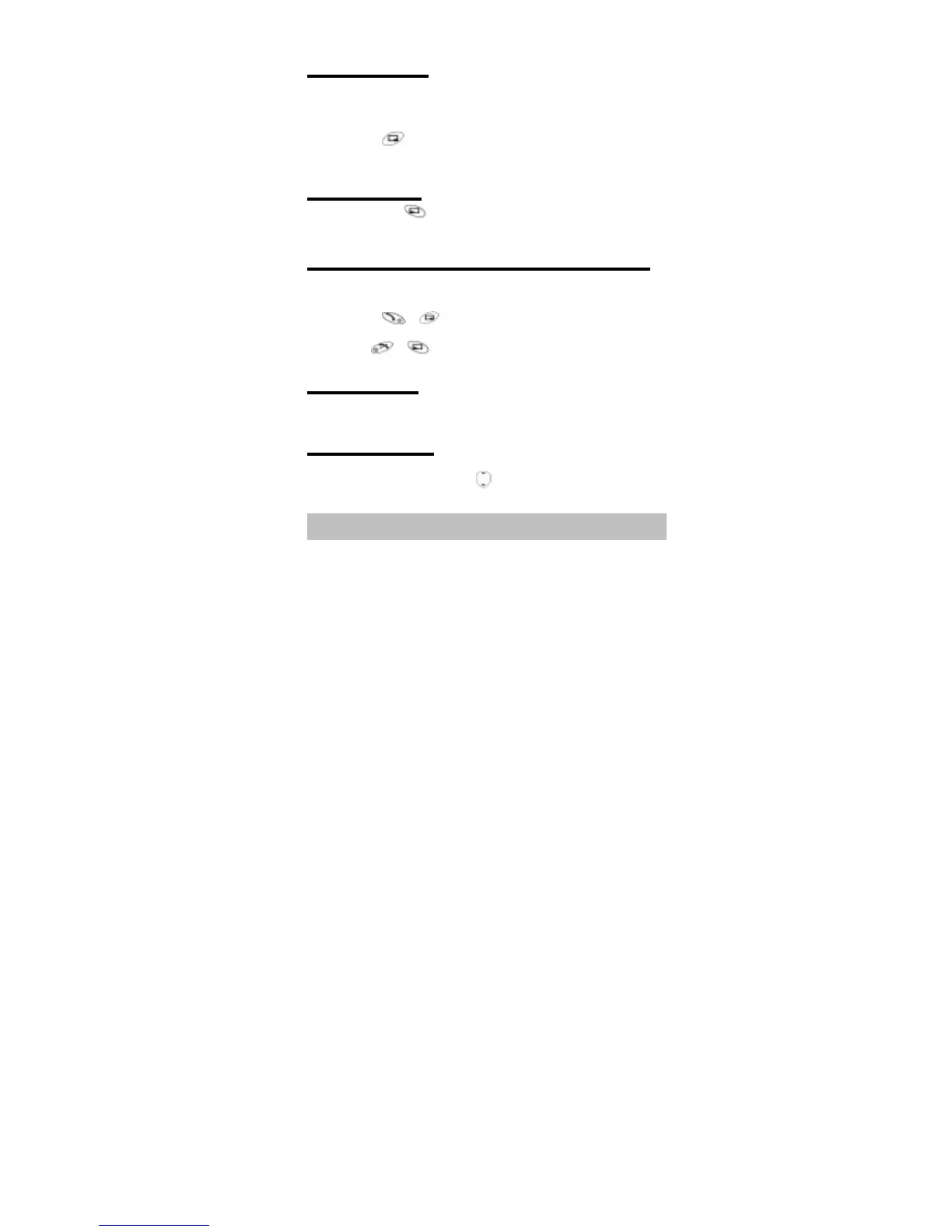27
Call Waiting
During a call, once a second call is coming, the display will show Reject
and Swap
1 Press Swap. Hold the first call.Talk to the second person.
2 “Call Held” displayed.
3 Press to select Swap to retrieve the call.
Hands Free
During a call, press Menu > Hands Free Then Hands Free will
be activated. In this case, you can speak to the phone without holding it.
Accepting/ Rejecting a Second Call
A second call can be received, if “Call Waiting” is switched on. This is
enabled from the Idle > Menu > Phone Menu > Call Service > Call
Waiting. During a call:
1 Press or to accept a call.
The current call will be placed on hold.
1 Press or to Reject.
Conference
A conference call enables three to be in conversation at the same time.
During a call, press Menu > Conference
Call Transfer
When two calls are in use:
During calls, press Menu and Use to select Call Transfer.
The two calls will be connected to each other and your call will be ended.
Note: Two calls transfer cannot be utilized while in Conference mode.
