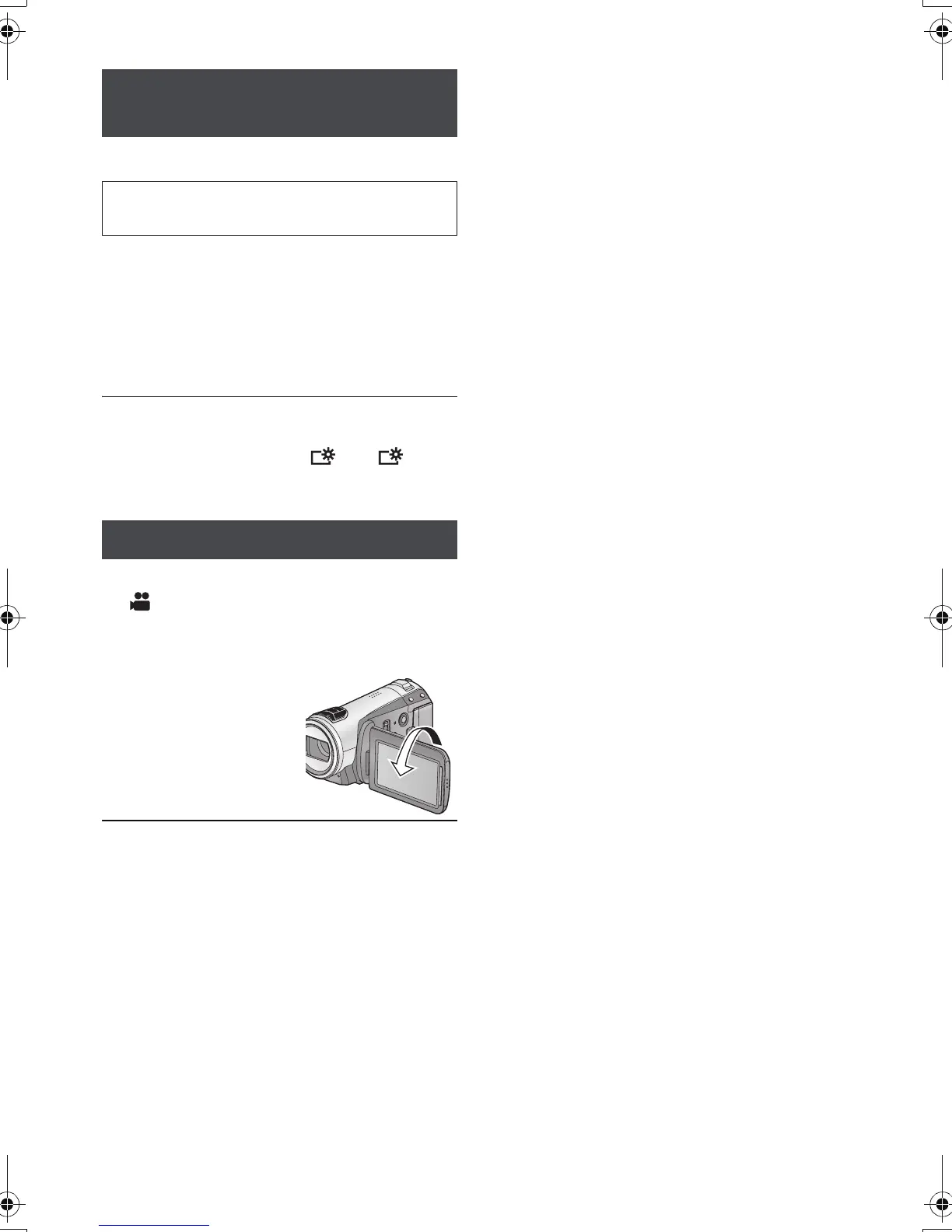28
VQT1N58
Select the menu. (l 21)
[DYNAMIC]:
The image on the LCD monitor becomes clear
and vivid. Optimum contrast and brightness are
set depending on the scenes recorded. Clear
and brilliant images are presented.
[NORMAL]:
Switches to the standard picture quality.
≥ This function is automatically set to
[DYNAMIC] when the brightness of the LCD
monitor is increased (the [ ] or [ ]
indication appears on the LCD monitor) and
cannot be set to [NORMAL] independently.
¬Operate the mode switch to select
.
Rotate the LCD monitor towards the
lens side.
≥ The image is
horizontally flipped as if
you see a mirror image.
(However the image
recorded is the same
as a normal recording.)
≥ Only some indications will appear on the
screen. When [°] appears, return the
direction of the LCD monitor to normal position
and check the warning/alarm indication.
(l 107)
Changing the picture quality
on the LCD monitor
[SETUP] # [LCD AI] # [DYNAMIC] or
[NORMAL]
Recording Yourself
1
+
2
+
HDCSD9EP-VQT1N58_eng.book 28 ページ 2008年1月10日 木曜日 午後9時36分
