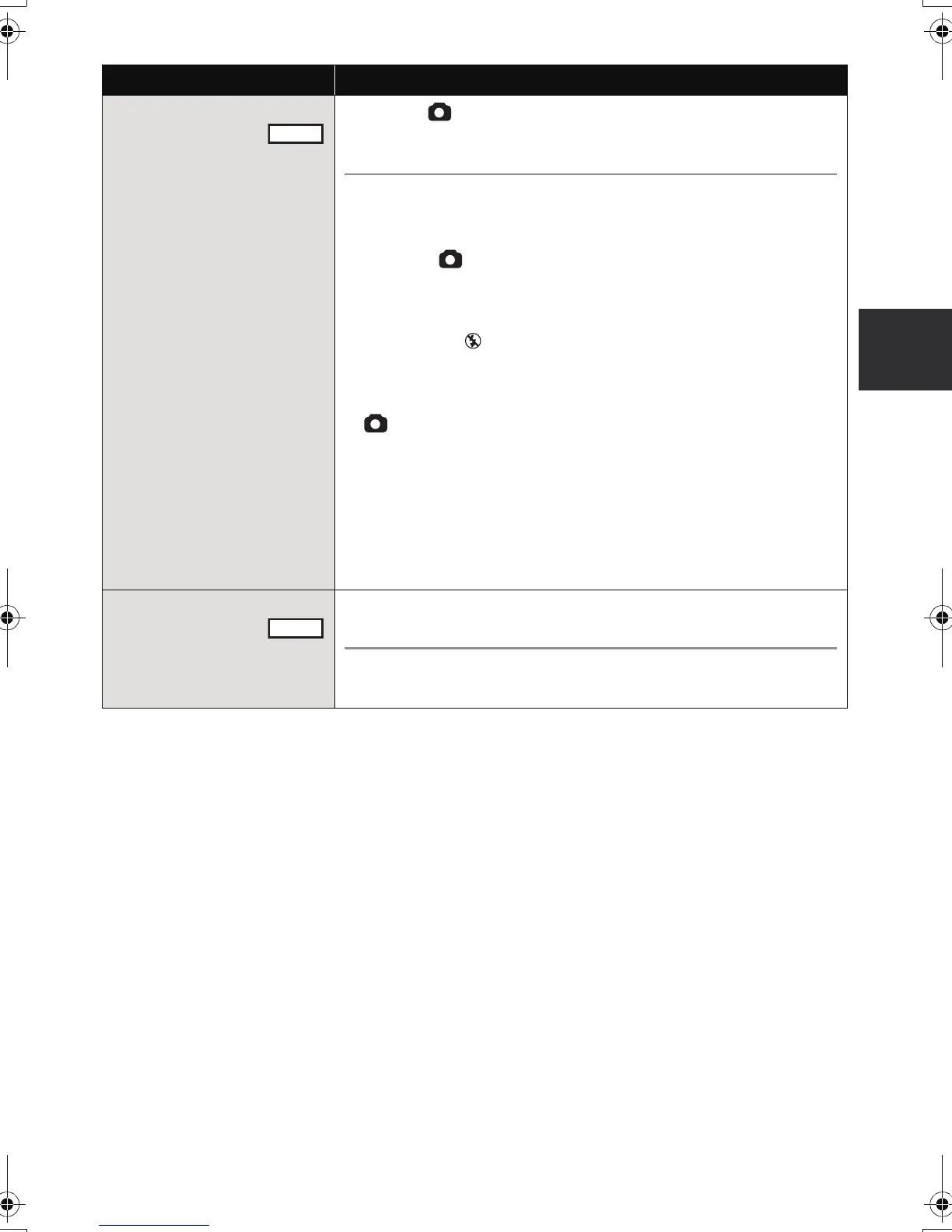51
VQT1N58
Built-in flash
When the button is pressed, the flash is activated and the
picture will be recorded. Use the built-in flash in order to record
still pictures in dark places.
Select the menu. (l 21)
[PICTURE] # [FLASH] # [AUTO] or [ON]
≥ This function’s default setting is [AUTO].
≥ When the button is pressed halfway, the flash indicator will
appear in the bottom left corner of the screen.
[ON]: ß
[AUTO]: ßA
[OFF]:
≥ When [AUTO] is set, the ambient brightness is automatically
detected, and the flash will activate only when necessary. (If the
flash is not necessary, the [ßA] indicator will not appear when the
button is pressed halfway.)
∫ To adjust the brightness of the flash
Select the menu. (l 21)
[PICTURE] # [FLASH LEVEL] # desired setting
[ßj]: Less brighter
[ßd0]: Normal
[ßi]: Much brighter
Red eye reduction
Reduces the phenomena where human eyes become red from
flashes.
Select the menu. (l 21)
[PICTURE] # [RED EYE] # [ON]
Function Effect/Setting method
PHOTO
PHOTO
HDCSD9EP-VQT1N58_eng.book 51 ページ 2008年1月10日 木曜日 午後9時36分