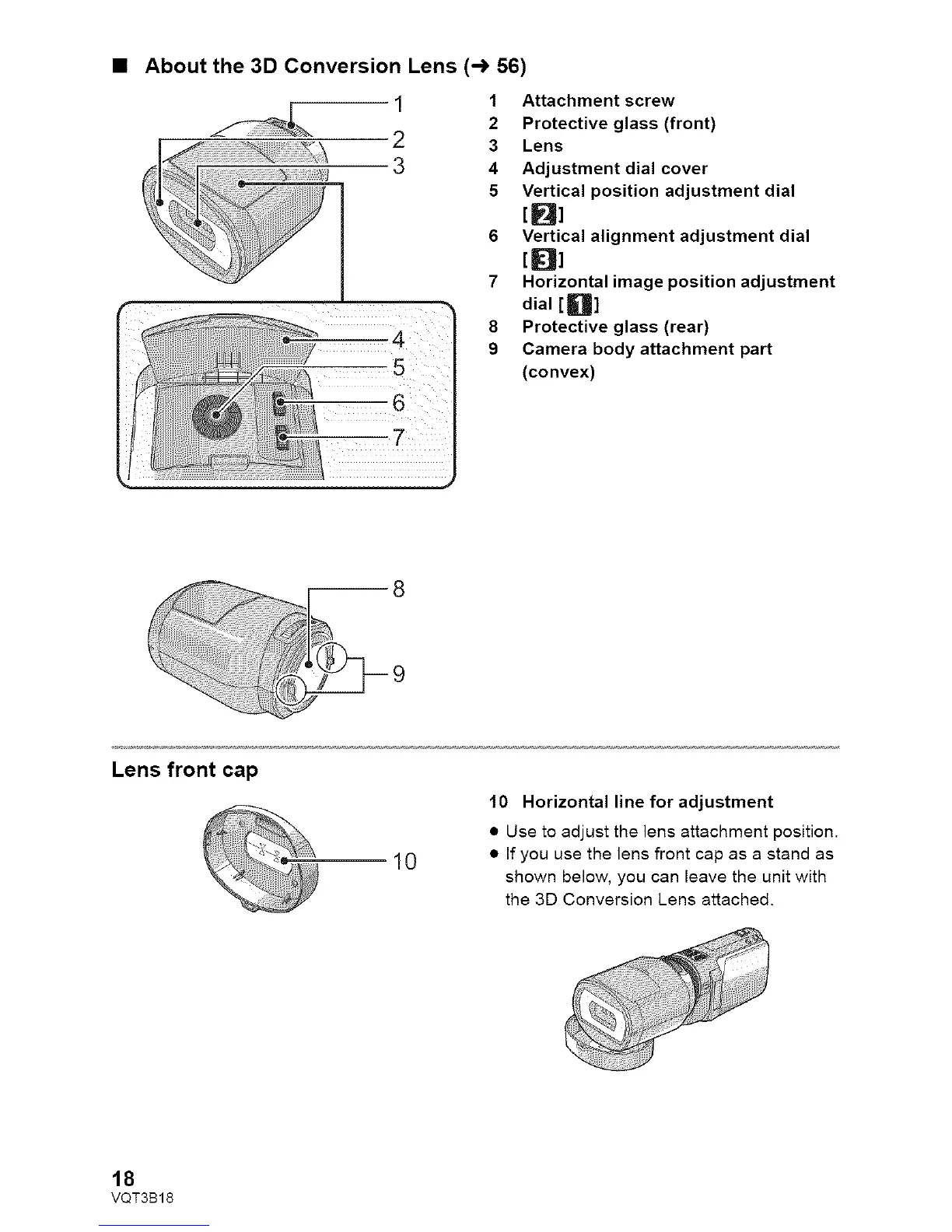• About the 3D Conversion Lens (-3, 56)
1 Attachment screw
2 Protective glass (front)
3 Lens
4 Adjustment dial cover
5 Vertical position adjustment dial
6 Vertical alignment adjustment dial
7 Horizontal image position adjustment
dial[GI
8 Protective glass (rear)
9 Camera body attachment part
(convex)
Lens front cap
10
10 Horizontal line for adjustment
• Use to adjust the lens attachment position.
• If you use the lens front cap as a stand as
shown below, you can leave the unit with
the 3D Conversion Lens attached.
18
VQT3B18