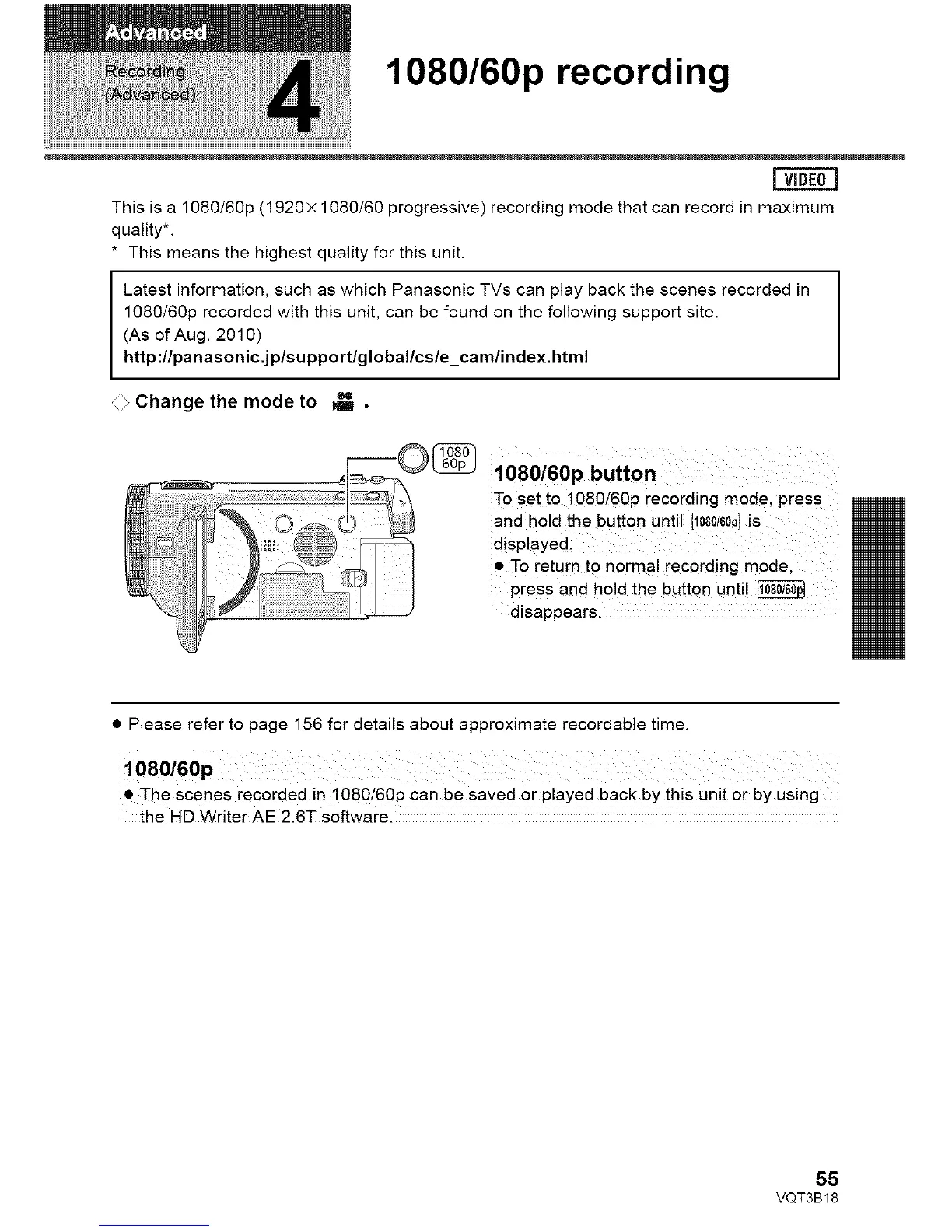1080/60p recording
This is a 1080/60p (1920x 1080/60 progressive) recording mode that can record in maximum
quality*.
* This means the highest quality for this unit.
Latest information, such as which Panasonic TVs can play back the scenes recorded in
1080/60p recorded with this unit, can be found on the following support site.
(As of Aug. 2010)
http:llpanaeonic.jplsupportlgloballcsle_camlindex.html
4_ Change the mode to _ .
To set to !080/60p recording mode, pres s
and h01d the butto n until _ is
displayedl
• To return to normal recording mode,
press and hold the button until
disappears.
• Please refer to page 156 for details about approximate recordable time.
• The scenes recorded in 1080/60p can be saved or played back by this unit or by using
the HD Writer AE 2.6T software.
55
VQT3B18