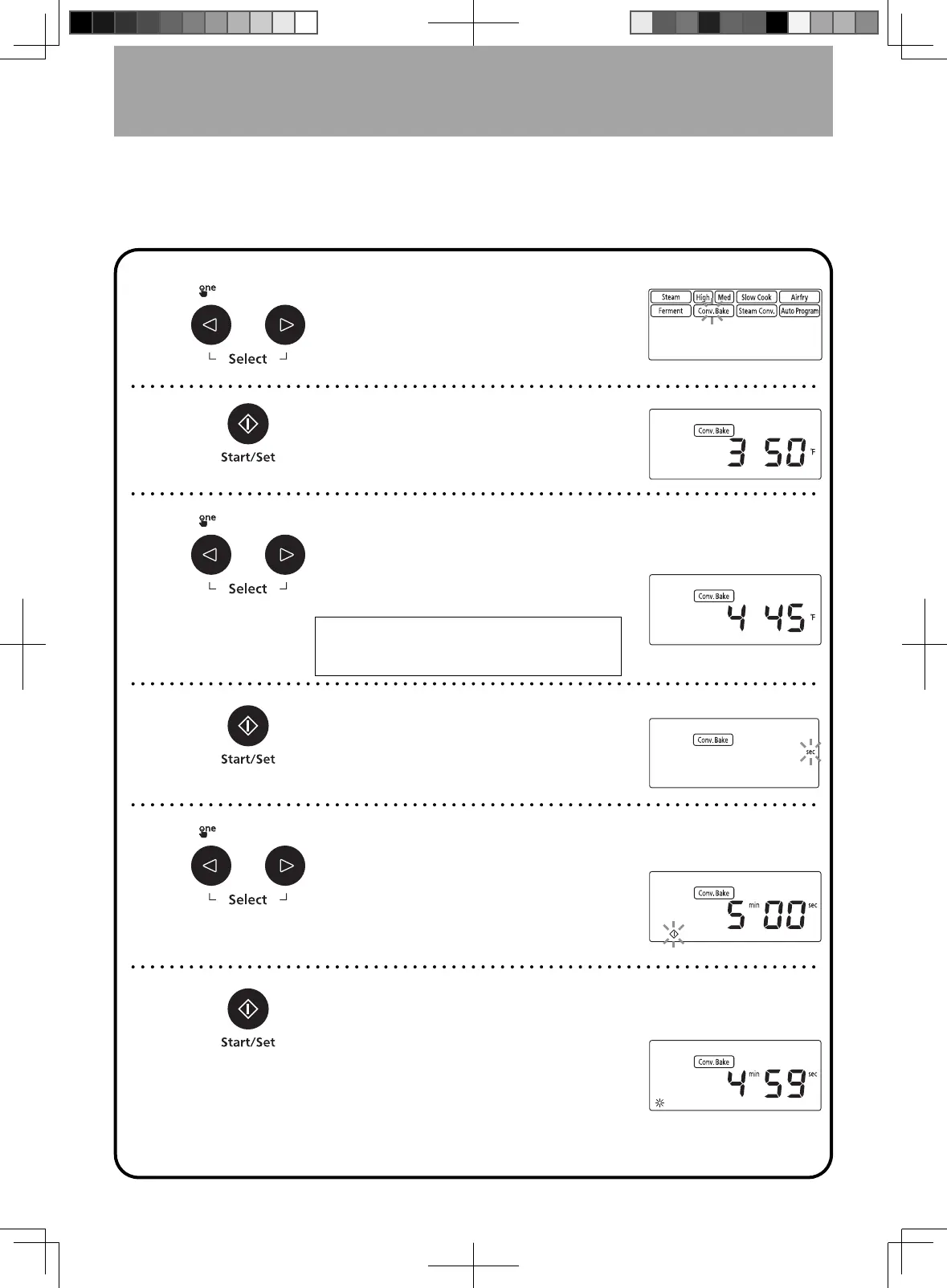- Eng-17 -
Conv. Bake Setting
Conv. Bake are suitable for baking meat, fish and Western desserts like cakes, pizzas, etc. Place the foods
directly on the accessory, select suitable temperature and time, and start cooking. For evenly distributed color of
cooked food, re-arrange food position or rotate the accessory during cooking.
When cooking without Preheat:
➊
Place food on the accessory in
the upper and lower shelf position.
Select Conv. Bake mode by
pressing Select button. (Without
Preheat)
➋
Press Set button to set Conv. Bake
mode. (Without Preheat)
➌
Set desired cooking temperature by
pressing Select button.
(Temperatures refer to below, and default
temperature is 350 °F (180 °C).)
215 °F (100 °C)
230 °F (110 °C)
250 °F (120 °C)
270 °F (130 °C)
285 °F (140 °C)
300 °F (150 °C)
325 °F (160 °C)
340 °F (170 °C)
350 °F (180 °C)
375 °F (190 °C)
400 °F (200 °C)
410 °F (210 °C)
425 °F (220 °C)
445 °F (230 °C)
Example: 445 °F (230 °C)
➍
Press Set button to set desired
temperature.
➎
Set desired cooking time by
pressing Select button.
(Maximum Conv. Bake time is 1 hour
and 30 minutes.)
Example: 5 minutes
➏
Press Start button. The cooking
time in the display window will
count down.
You can adjust the cooking time
while cooking. Pressing Select
button can increase or decrease the
cooking time in 1 minute increments
(up to 10 minutes).
F0003CF00AP_EN_20220122.indd 17F0003CF00AP_EN_20220122.indd 17 2022/1/22 14:30:502022/1/22 14:30:50
