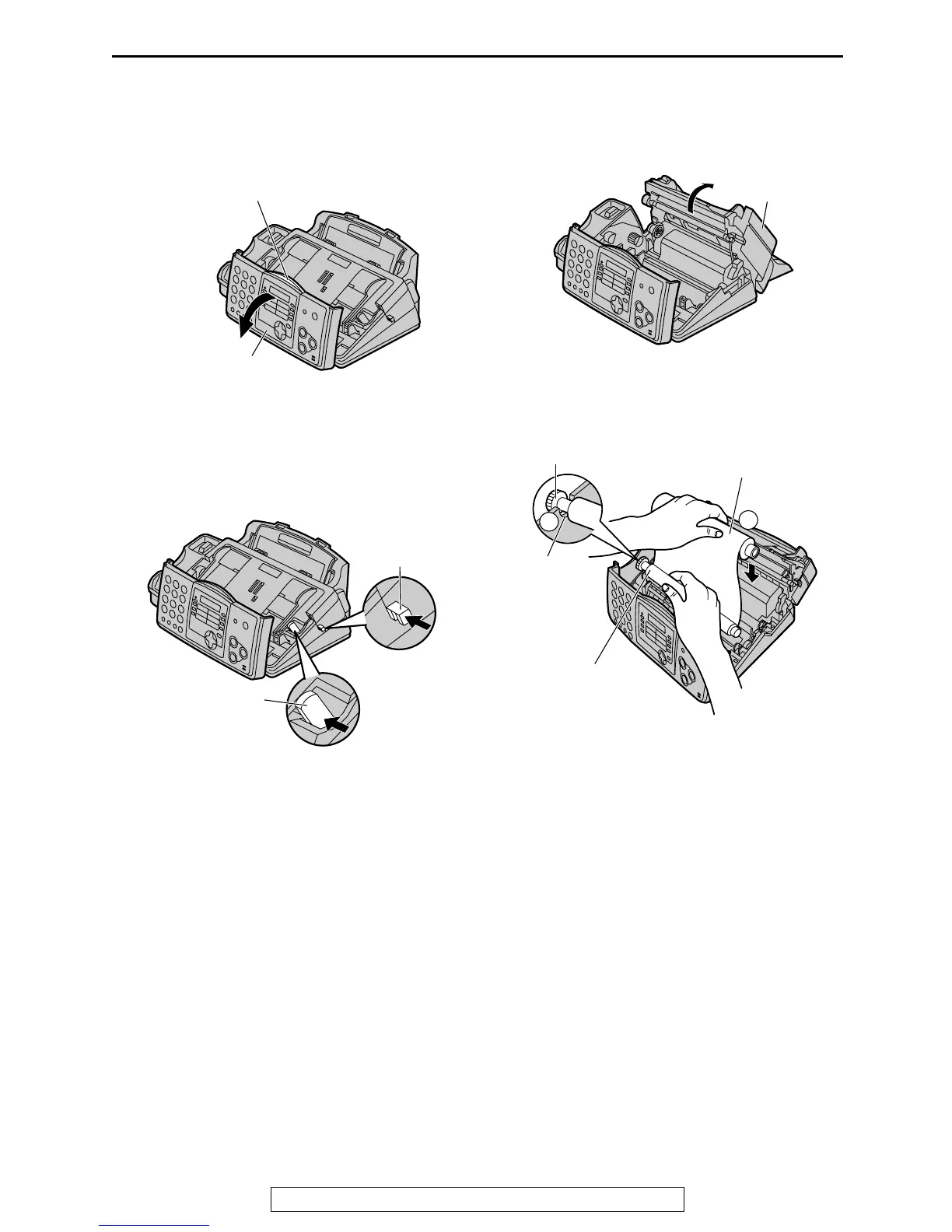Installation
10
For Fax Advantage assistance, call 1-800-435-7329.
Installation
Ink film
1
Open the front cover by pulling up the
center part.
2
Push the back cover open button (green)
on the right side of the unit.
OR
Push the back cover open lever (green)
inside of the unit.
3
Open the back cover.
4
Insert the gear of blue core of the front ink
film roll into the left slot of the unit (
).
Insert the rear ink film roll (
).
Center part
Front cover
Back cover
open lever (green)
Back cover
open button
(green)
Back cover
Gear of blue core
2
Left
slot
Rear ink film roll
Front ink
film roll
1
