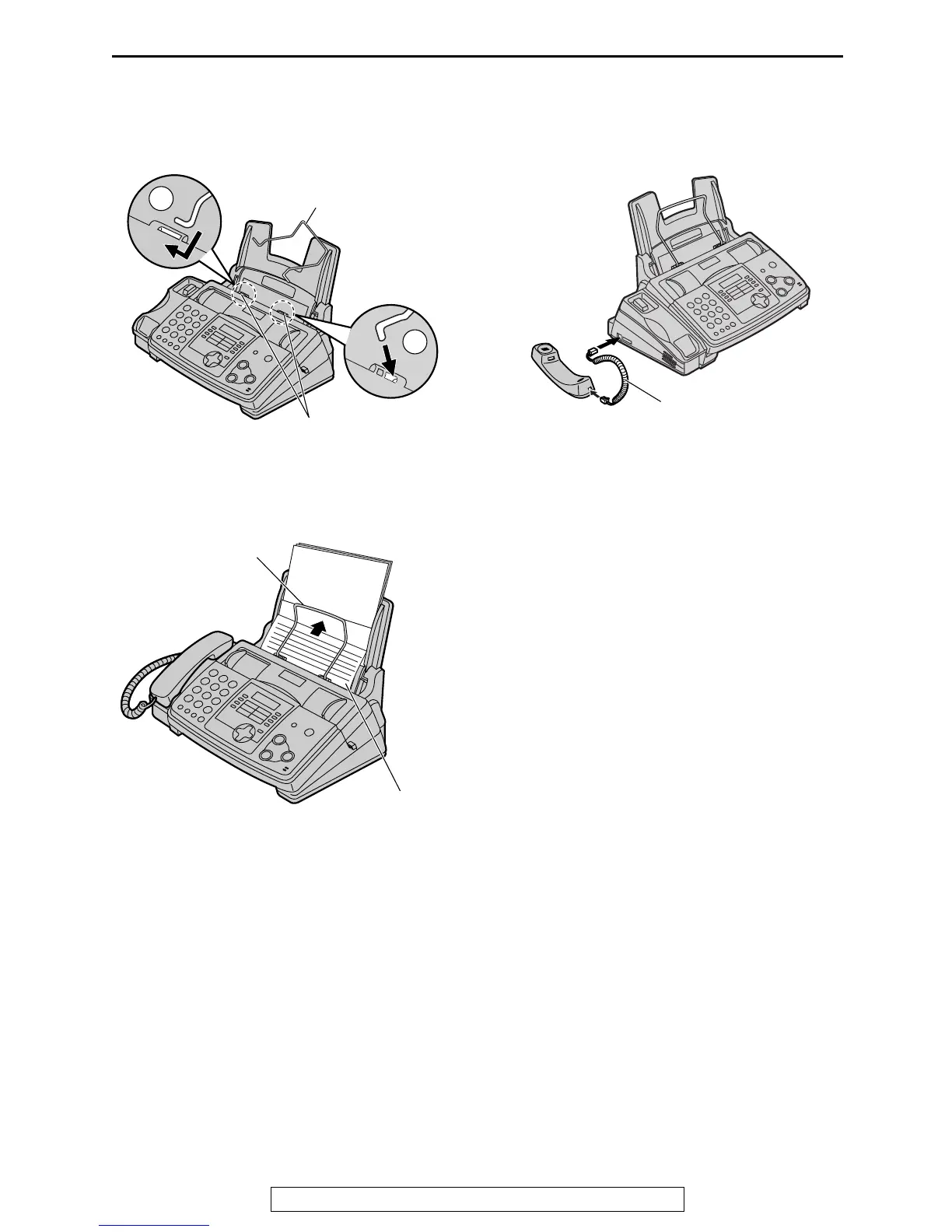Installation
13
For Fax Advantage assistance, call 1-800-435-7329.
Document tray
Attach the document tray into the slots on the
recording paper exit.
The recording paper will be ejected from the top
of the unit after printing. The document tray
prevents the printed paper from curling.
Handset
Connect the handset cord.
Document tray
2
1
Slots
Document tray
Printed paper
Handset cord
